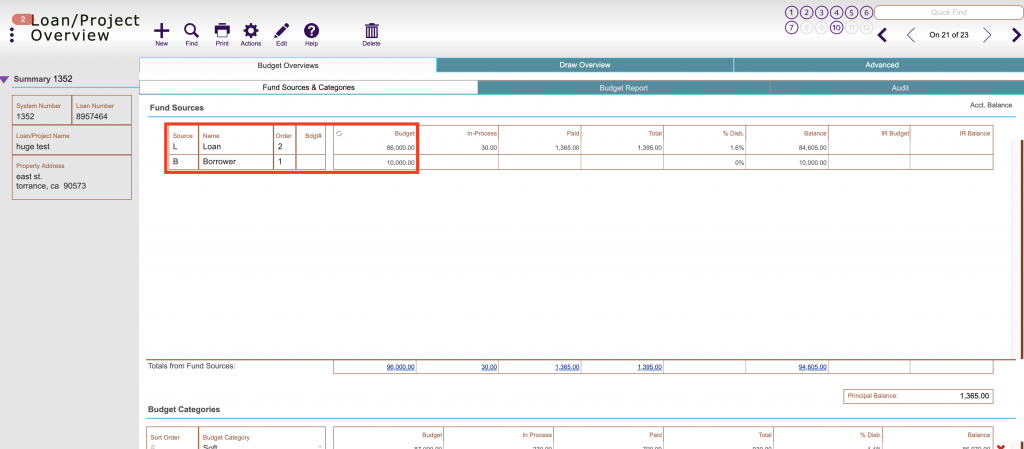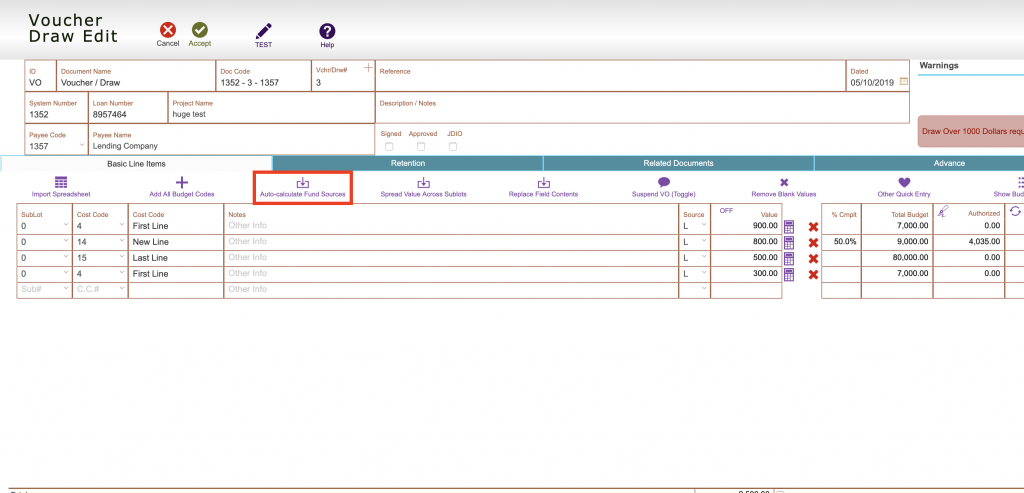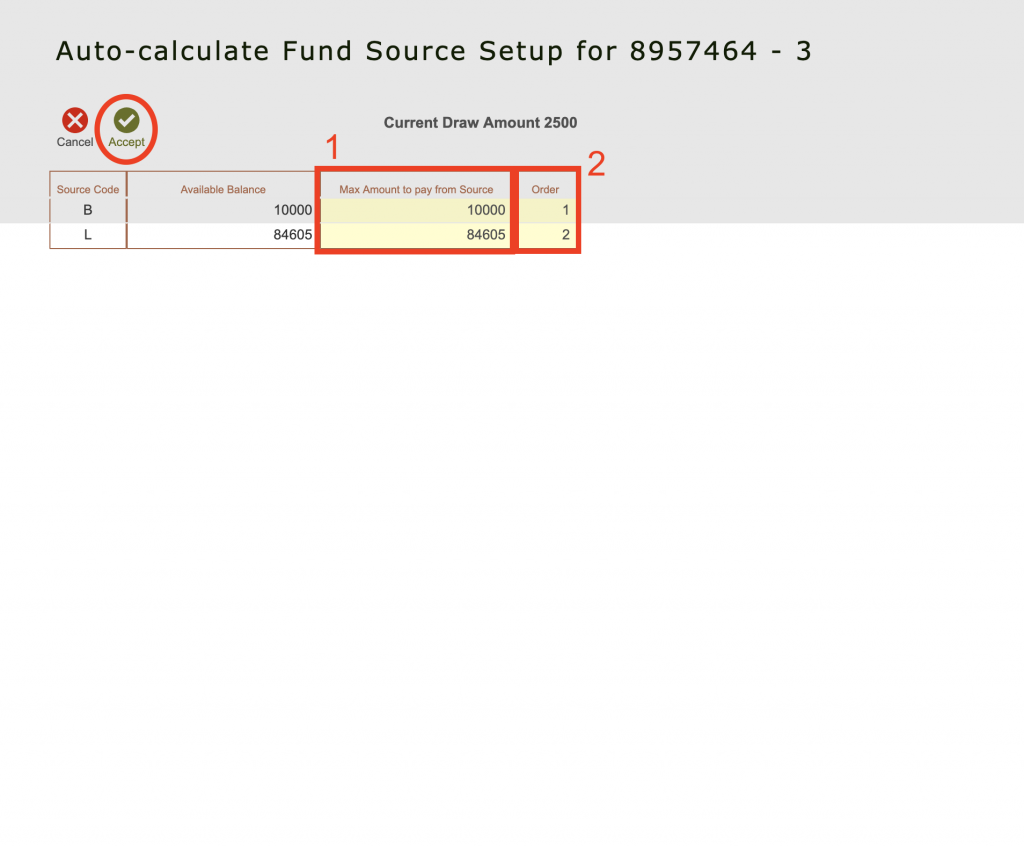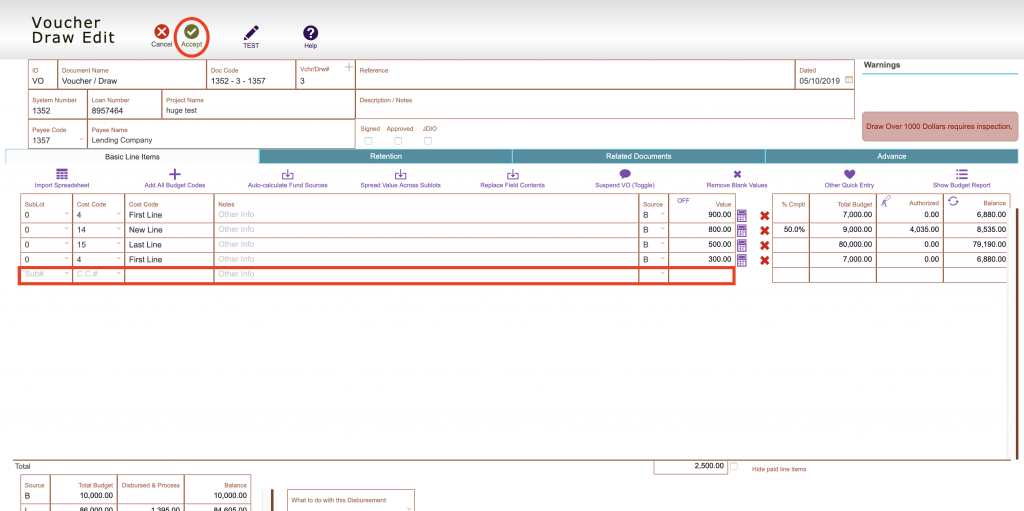Guide Steps
This is a button in the Voucher/Draw Edit Window - to be used when no particular line item needs to come out of a particular fund source
Make sure to set up the fund sources and Order they should be used in the Loans Overview screen first for the project
1
Then create your voucher/draw and enter in the line item values, disregard fund source at this time
Click the Auto-calculate Fund Sources button
2
Then click the Accept button and system will split a line item up into the appropriate amounts based on the fund source order and balance
- You can modify the max amounts to use in these fields
- You can modify the order of funds used in these fields if they are different than what has been originally setup
3
Any newly created split budget code will be at the bottom of the list of your line item(s)
Can then review and click Accept when done
4