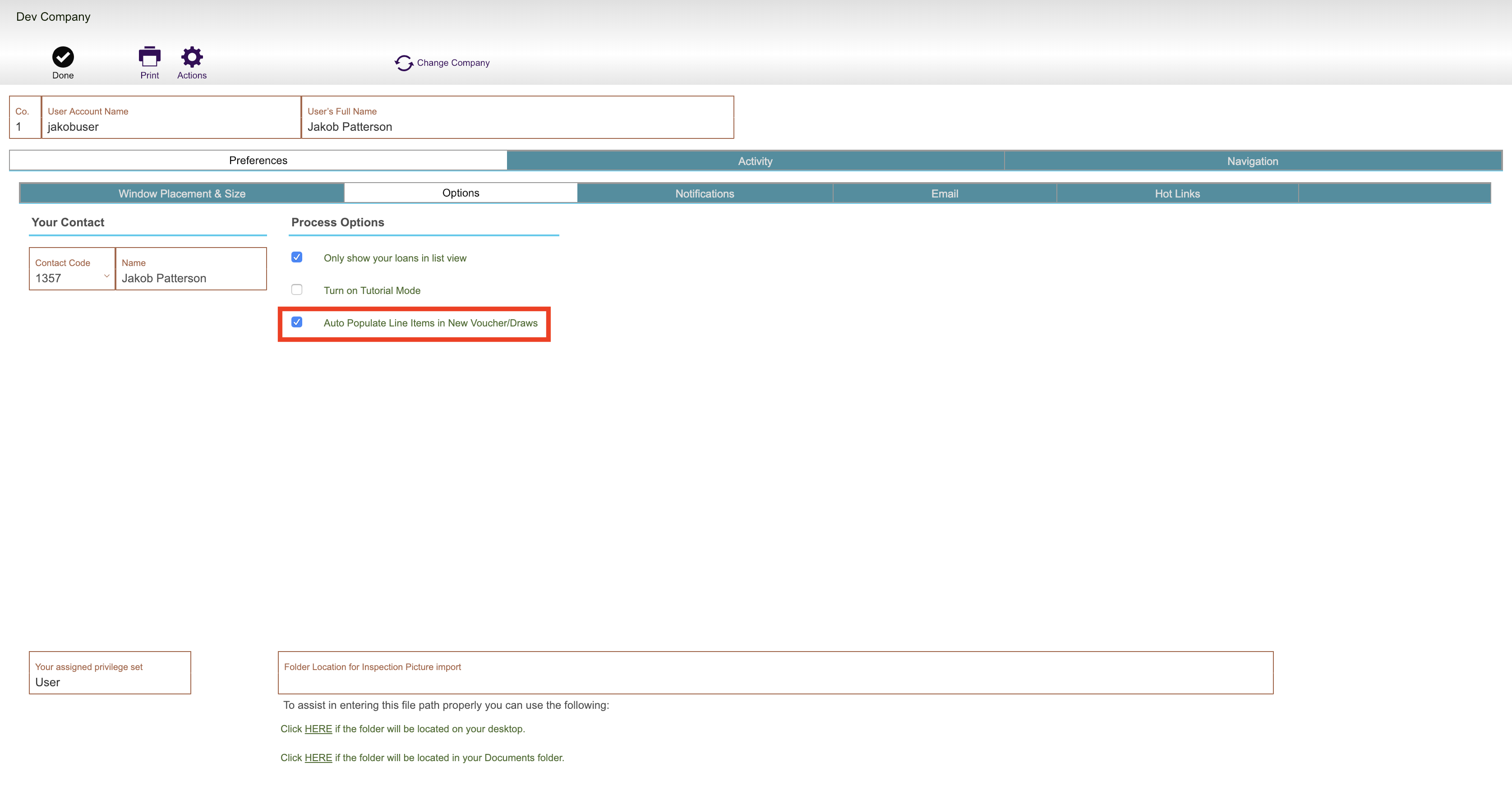Guide Steps
Click the three navigation dots in the left corner
Click the Preferences button and navigate to your Options tab
1
Select the Auto Populate Line Items in New Voucher/Draws option
- This will automatically bring in all the line items that have a balance for a project when you create a draw for that project
2
Guide Screenshot Reference