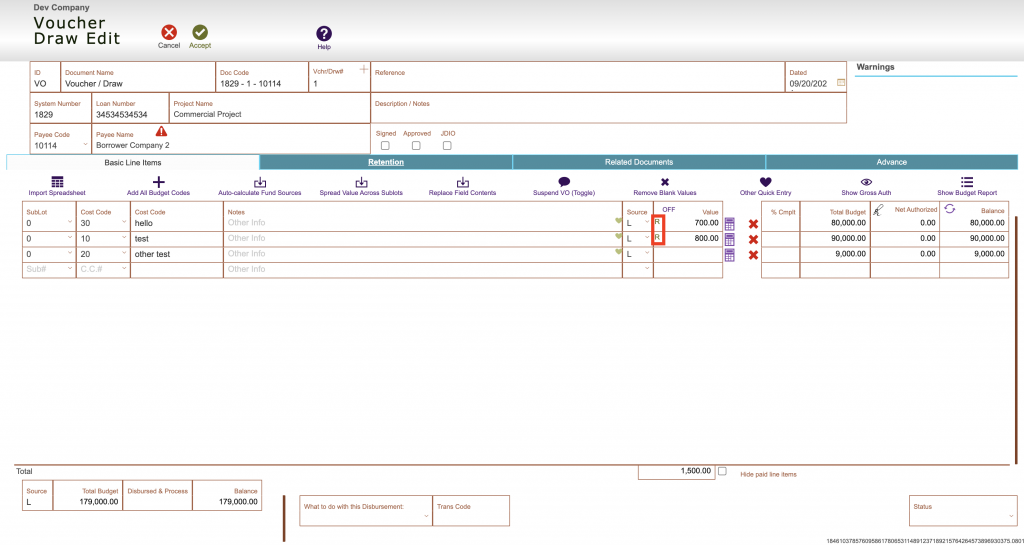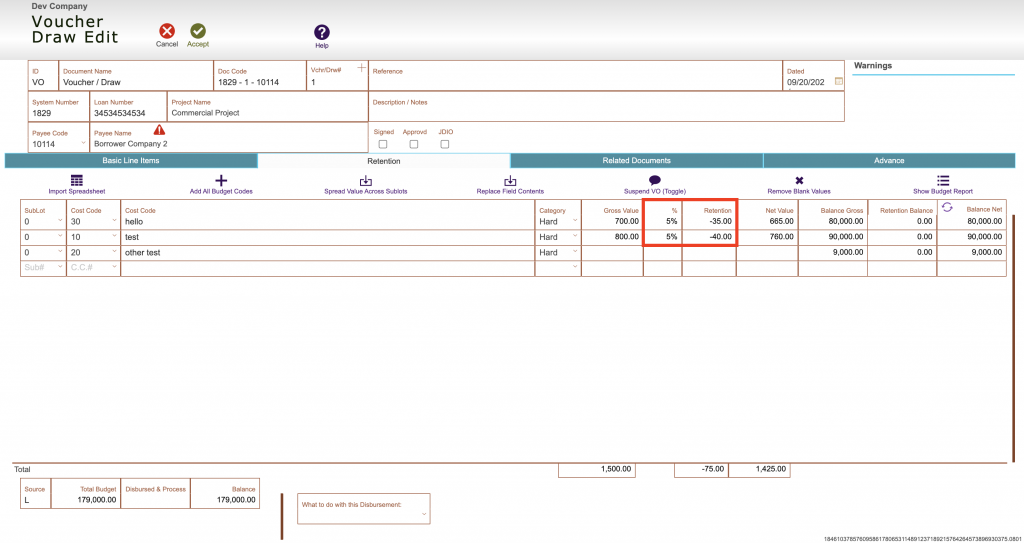Guide Steps
If a line item already had retention being held on it you will see a tiny “R” next to it when looking at the basic line items
1
If you want to modify or add a retention value, navigate to the desired voucher/draw and navigate to the Retention tab, you can enter in a dollar value or retention percentage (enter in the percentage as the form of a decimal, so 5% would be 0.05)
To delete a retention percentage or dollar amount, delete the Percentage FIRST, then delete the dollar amount
2