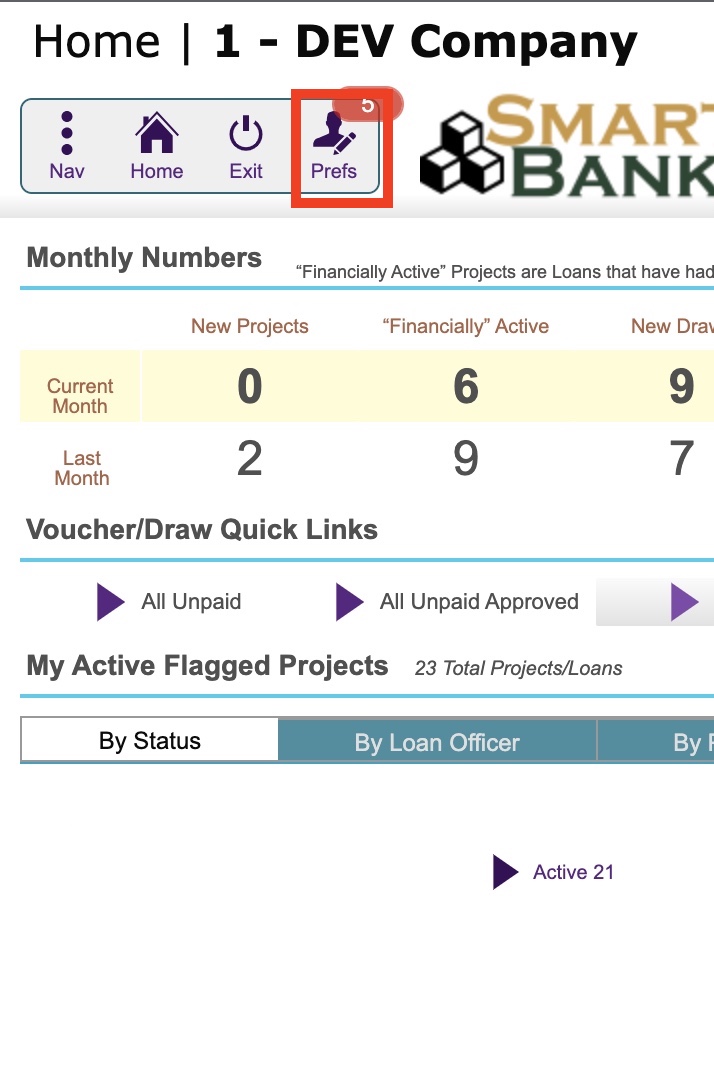Guide Steps
If the notification is not on the drop down list, must have it added at the company level first
Navigate to the Preferences tab > Notifications tab
Use the drop-down list to choose which notification to enable from your company setups
You can also type in the email address to email the notification to and the frequency if the notification is continuously met, guide for that here
When the notification is triggered you will see a red alert next to your navigation dots in the top left corner of your screen
When finished click the Done button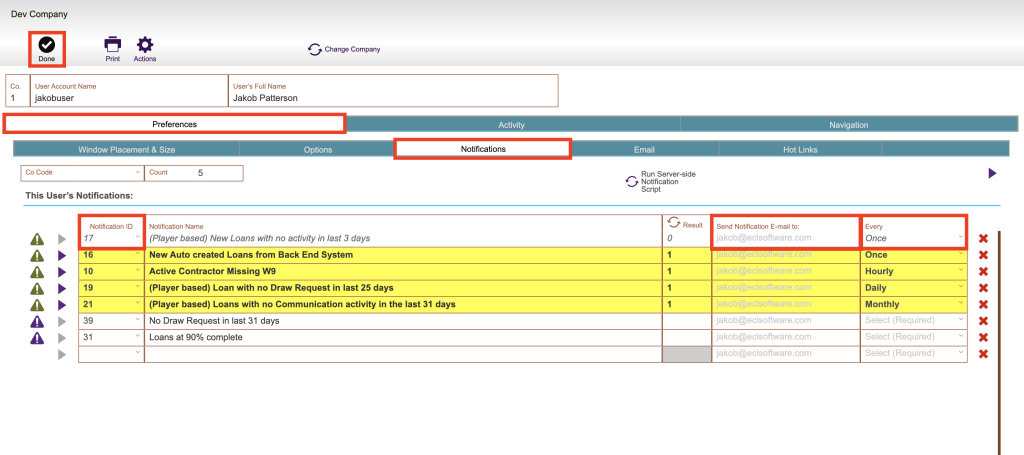
2
If you do no see any notifications to choose from in the drop down in your preferences be sure you have them setup for your company first
3