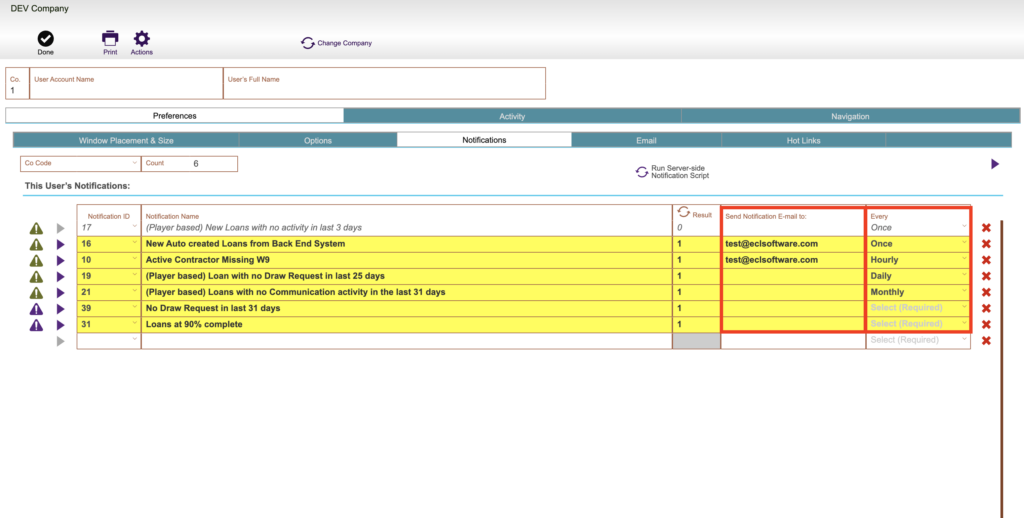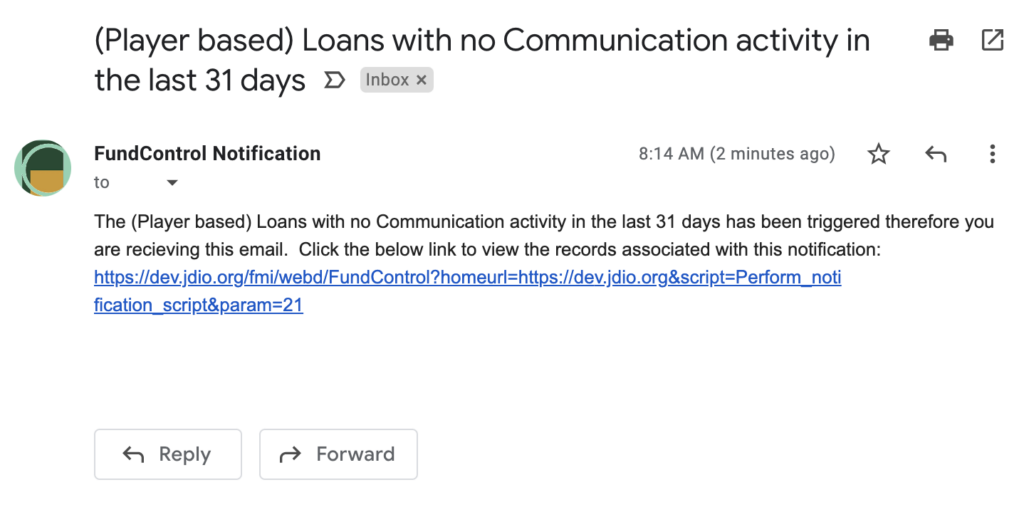Guide Steps
You can now have automated emails from Fund Control for Notifications
In your user preferences for any notification you want to receive an email for you can enter in your email address and the frequency you want to receive the email for the notification:
Frequencies:
- Once – will send the email once the notification is triggered
- Hourly – will send hourly emails while the criteria is met for the notification
- Daily – will send a daily email for each day the notification is triggered
- Weekly – will send a single weekly email for items that meet the notification criteria
- Monthly – will send a single monthly email for items that meet the notification criteria (can be used for automated reporting on certain projects/contacts/draws)
1
The email that is sent will have the notification title and will contain a link that will open up Fund Control highlighting the items for that notification:
2