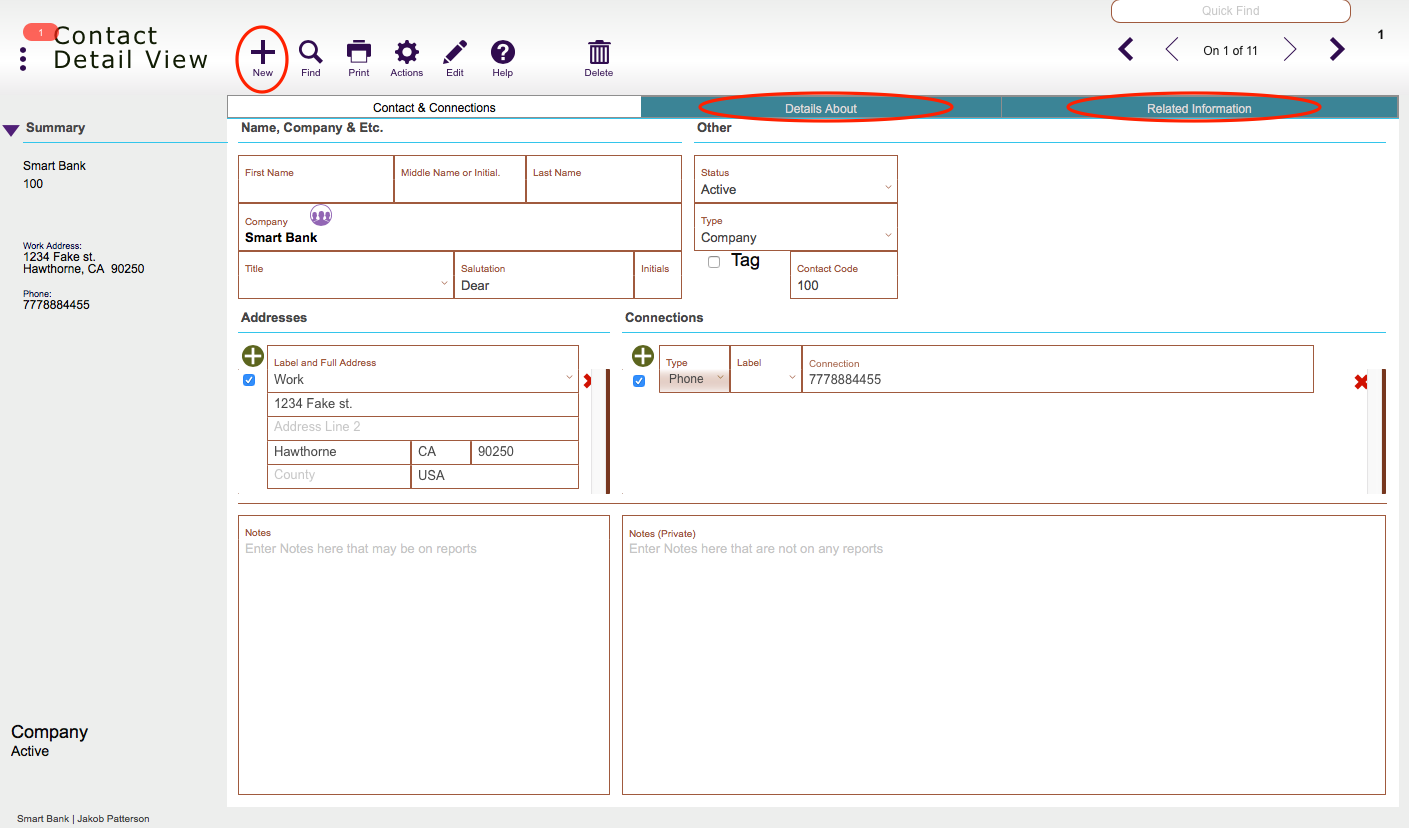Guide Steps
There are also options to Quick Add Contacts throughout the system
Navigate to Contacts > Detail/List view and click the New button.
1
Enter in the desired information (address, phone, email, etc.)
2
The Details About tab contains information like tax id numbers, any related files, insurance information, etc. The Related Information tab shows the loans, communications with, and any financial transactions tied to this contact.
3
Once done click the green Accept button.
4
Guide Screenshot Reference