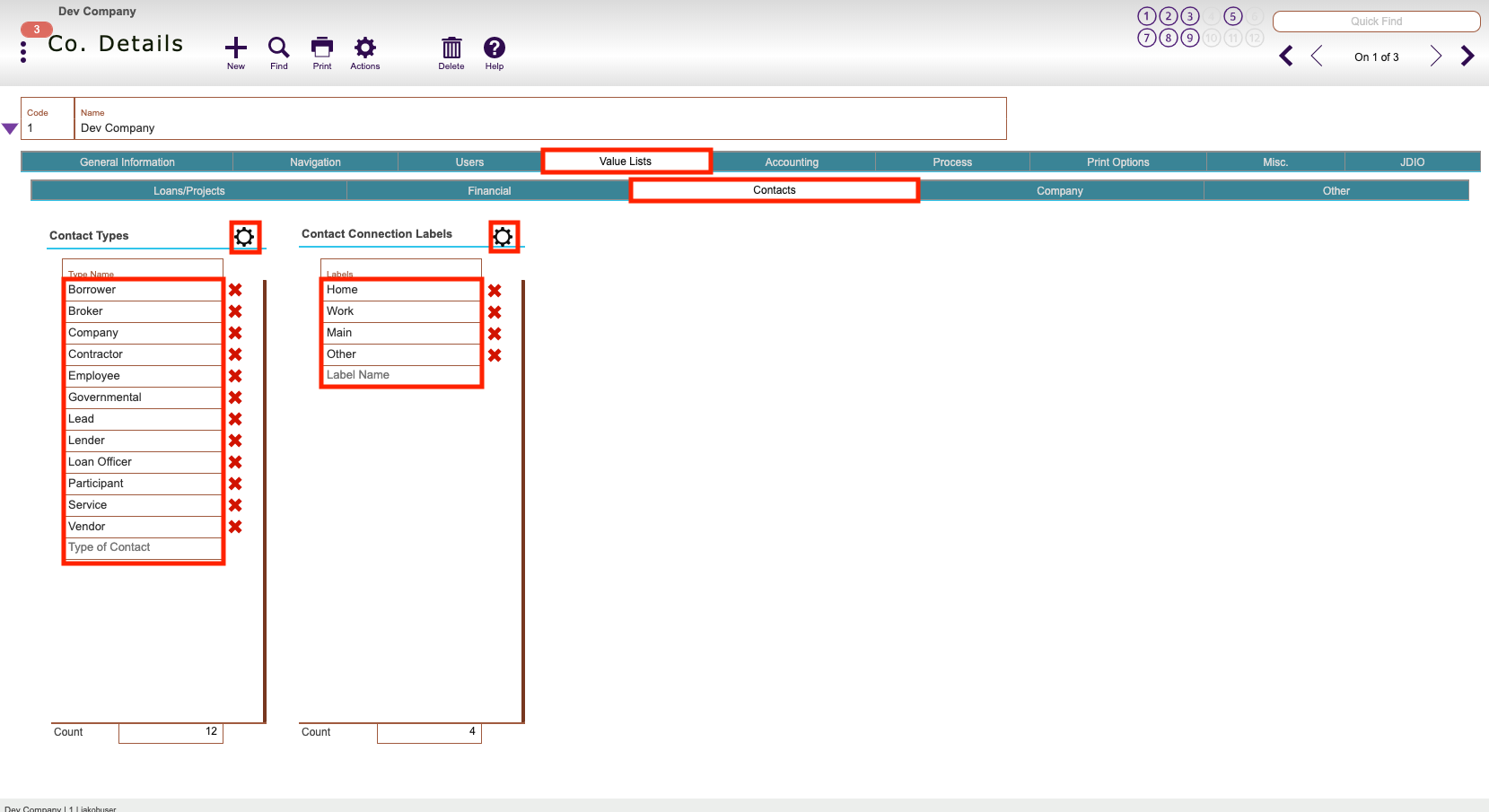Guide Steps
You can navigate to Setups > Companies > Value Lists tab > Contacts tab to add the company defaults for the Contact Types and Contact Connection Labels
Clicking the Gear icon will add the system defaults
You can also click into the bottom fields or the existing fields to modify and add your own contact types as well
Can then setup up contact validations based on those Contact Types
1
Guide Screenshot Reference