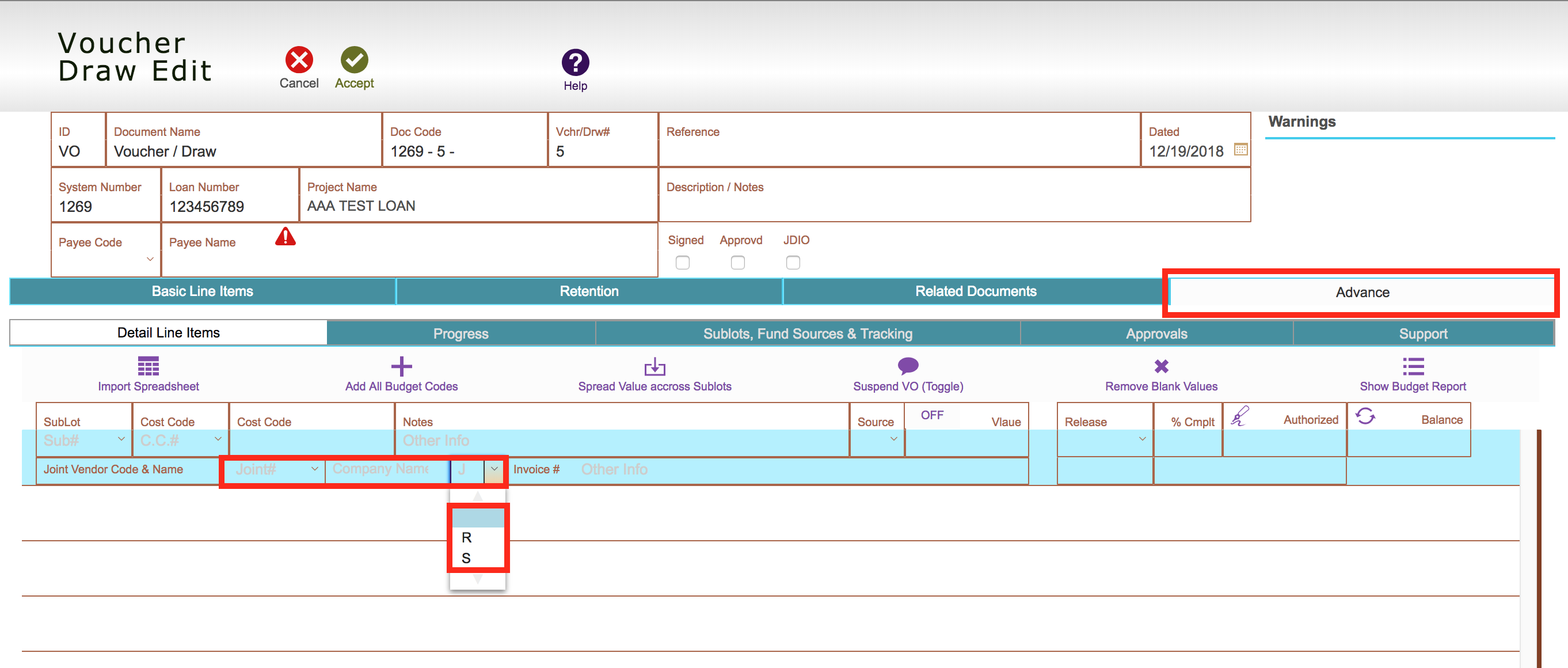Guide Steps
In the Advance tab of a voucher/draw select or type in the vendor code/name of the joint payee
Leave the next field over blank for a Joint check
Select the R option just for a reference – it will simply have the joint vendor name put in the notes/memo section of the disbursement record
Select the S option to create a separate check for that vendor, all the line items with an S and the same vendor will be grouped in a single check
To cut a separate check for the same vendor in the same draw enter in an S1, S2, S3, etc. Each S[number] will create a separate check for that specific line item in the same J field next to the company name
1
Guide Screenshot Reference