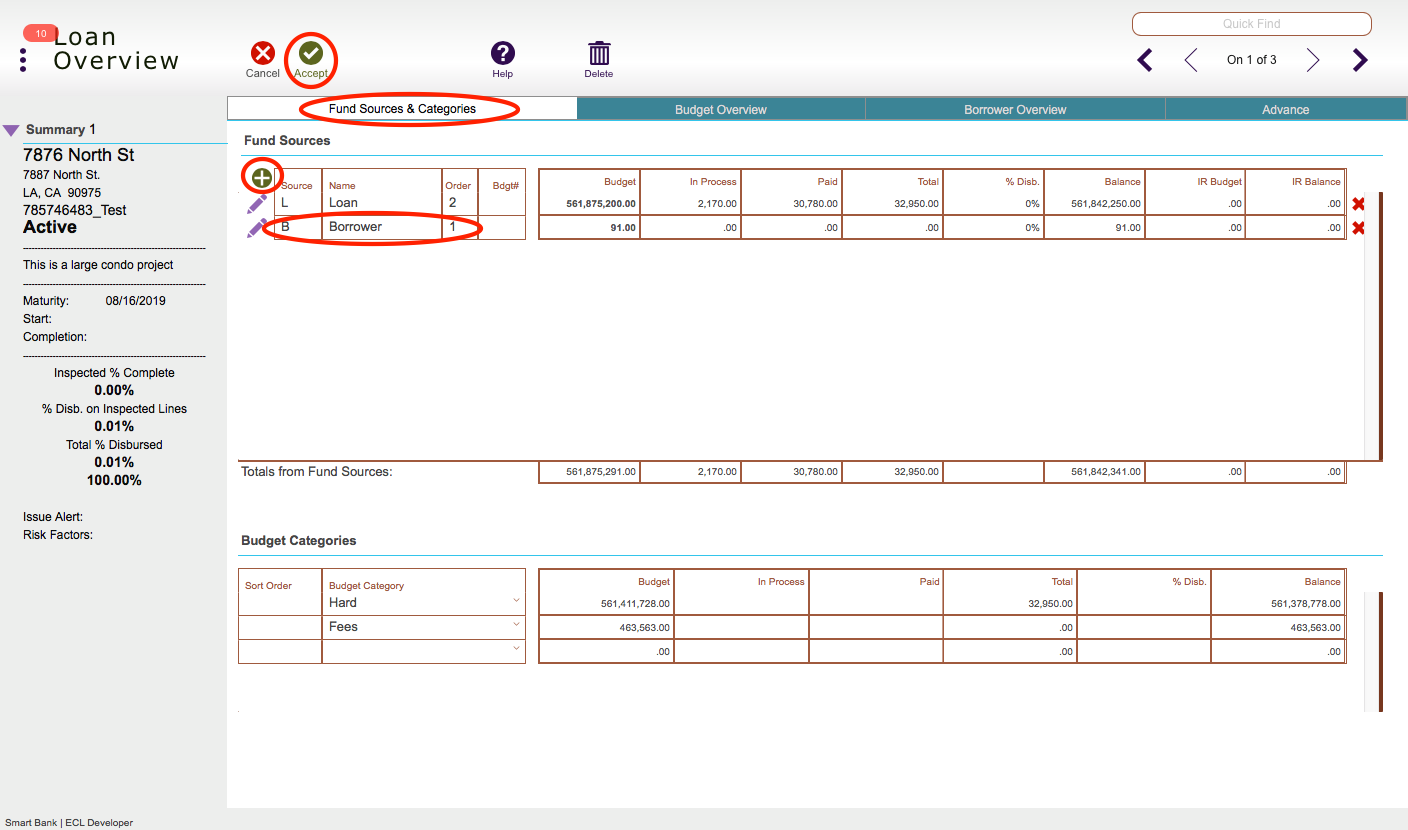Guide Steps
Setup Fund source options at company level first
Navigate to Loans > Overview > Fund Sources tab or the Loans > Detail screen of desired loan and click the Edit button.
1
Click the green plus button and in the blank line below the current fund source select your additional fund source and the order those fund sources should be disbursed.
You can also edit the current fund source to something other than Loan.
2
Once finished click the green Accept button.
3
Guide Screenshot Reference