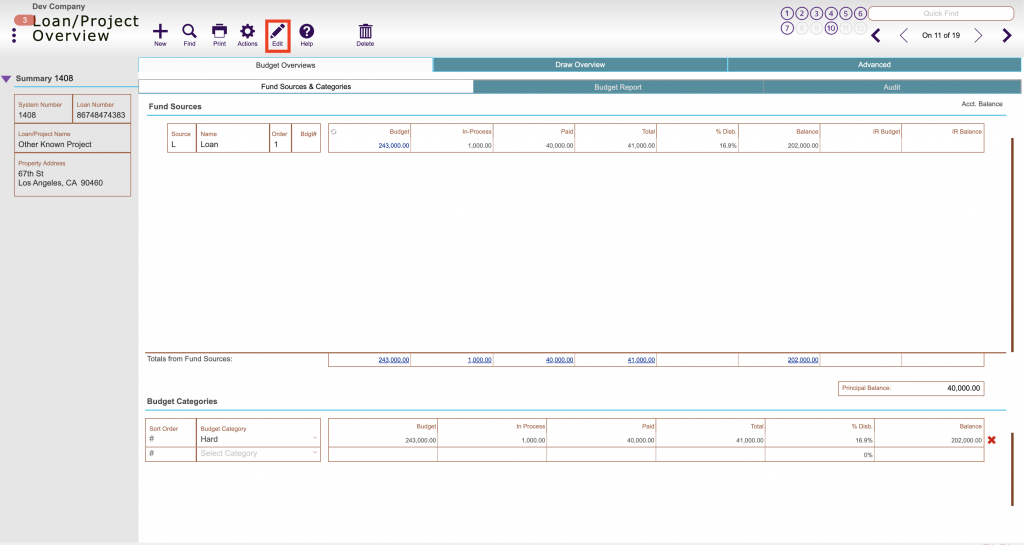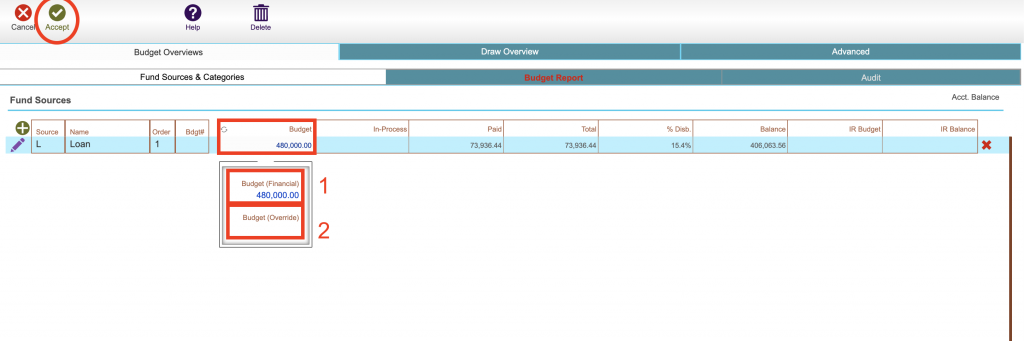Guide Steps
Please use the guide linked below if your version is 800s14 or later
Click on the Budget number:
-
-
-
- If the number is blue, then it is being auto-calculated based on the budget line items labeled with that fund source.
- If it is black, then it has been a manually entered number
-
-
- The Budget (Financial) field is auto-calculated from the line items of the budget
- The Budget (Override) field is where a user can type in the amount for the Fund Source if it is different than what the budget line items are
Once done, click the Accept button
2