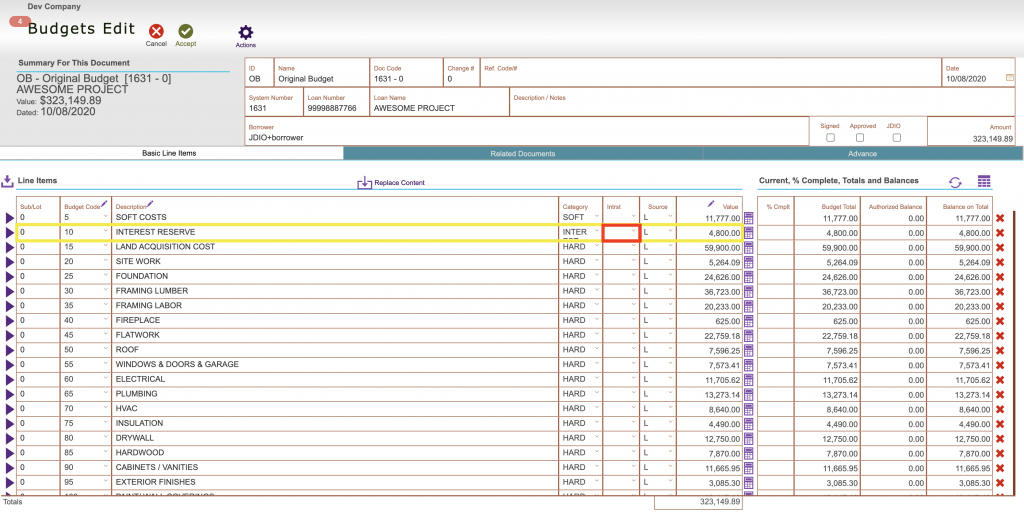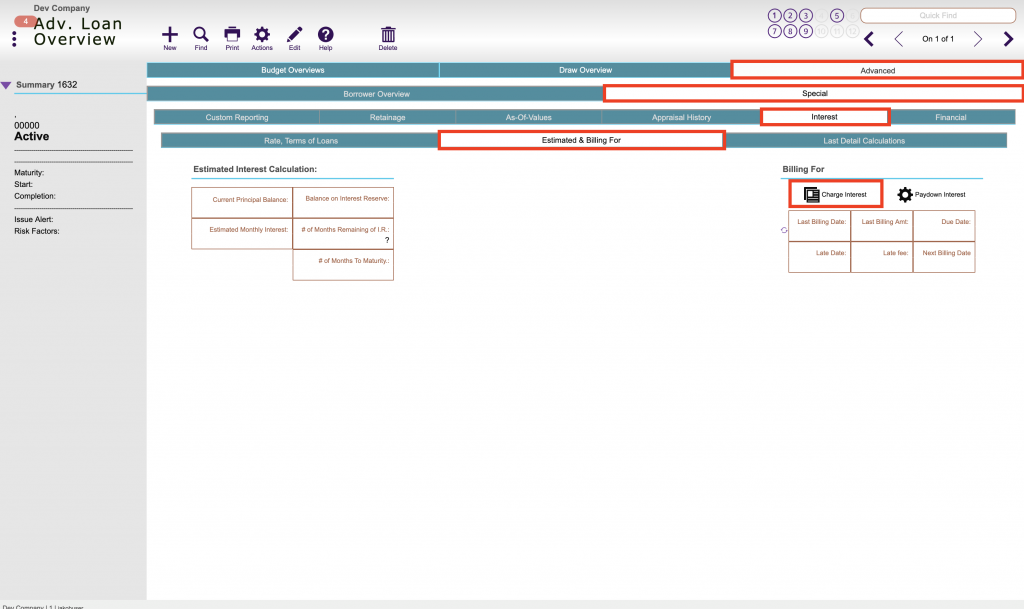Guide Steps
Make sure all your projects that are going to have interest billings in Fund Control have an Interest Reserve line item in the budget with either a Yes or a No in the Intrst column on the budget
-
-
- If you have the predetermined dollar amount for interest reserve already accounted for in the budget for interest billings then you want to mark Yes in the Intrst column
- If you do not have a dedicated dollar amount in your budget for the interest billing then be sure to put a No in the Intrst column
-
1
If you haven’t setup the Rate, Terms of Loans section yet go here
First find the Loans that you want to generate interest billings for, and then navigate to Loans > Overview > Advanced tab > Special tab > Interest tab > Estimated & Billing For tab
Click the Charge Interest button
-
-
- It will generate the interest reserve payments if you have the interest reserve amount already accounted for in the budget and marked Yes for the Intrst column in your budget
- It will generate interest billings that you can then print your billings for using the print button if you marked No in the Intrst column for your interest reserve line item
-
You will then get a popup window if you want to generate interest billings for the found set of loans or the current one – select the found set to generate them for your found set of loans
2