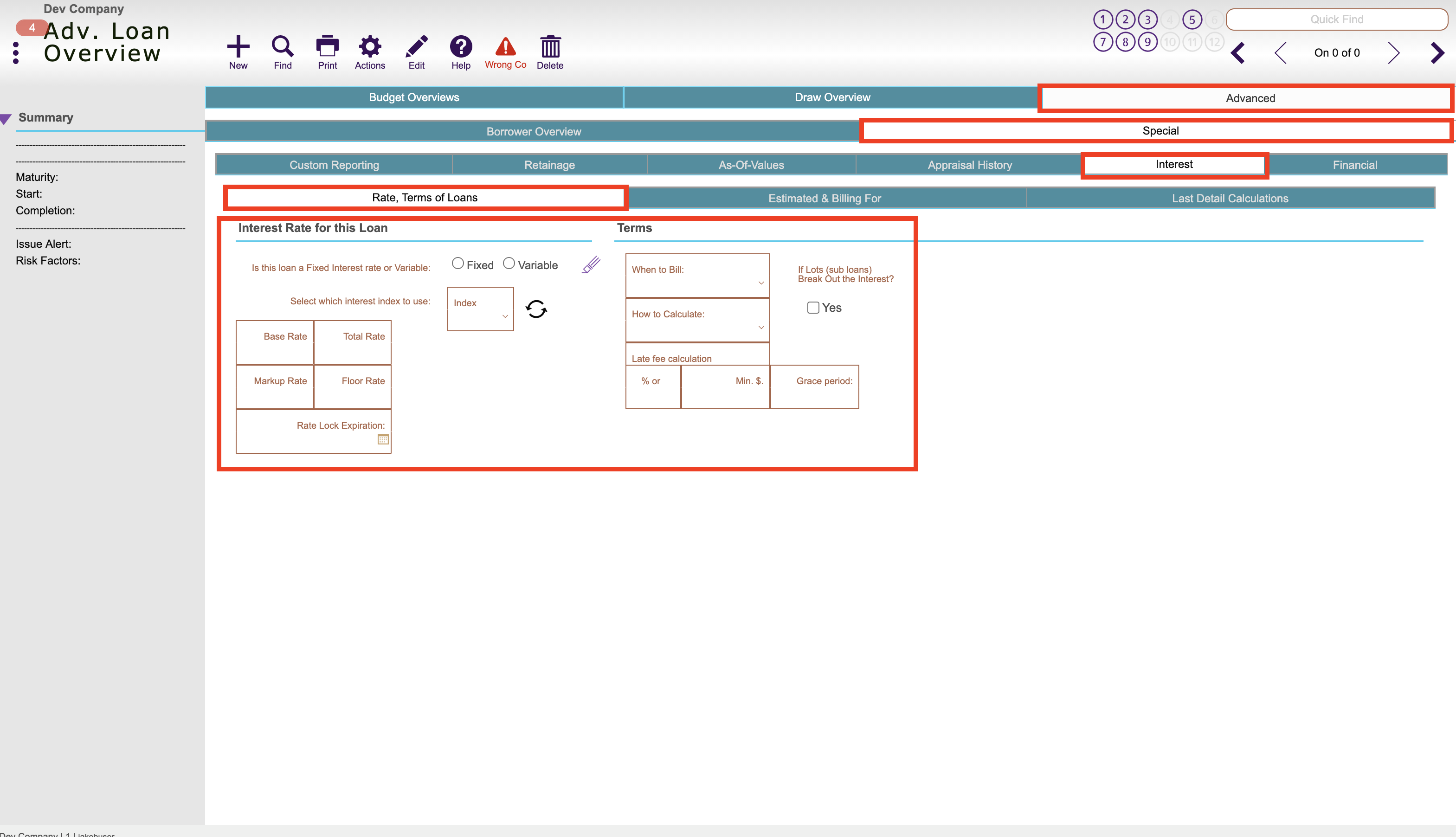Guide Steps
Navigate to Loans > Overview > Advanced tab > Special tab > Interest tab > Rate, Terms of Loans tab
Here is where you can fill out the Interest Rate for this Loan and the Terms (if the teams haven’t already been setup via the company setups here)
1
The Interest Rate for this Loan section
-
- You first select Fixed or Variable rate – if selecting the Variable rate you have to setup your rate indexes first in the company setups here
- If selecting a Fixed rate you can then enter in all your information for that fixed rate in the Base Rate and any other additions you need
The Terms section
-
- If you haven’t already set these up in the company setups, enter in all the terms for this loan to bill interest
2
Guide Screenshot Reference