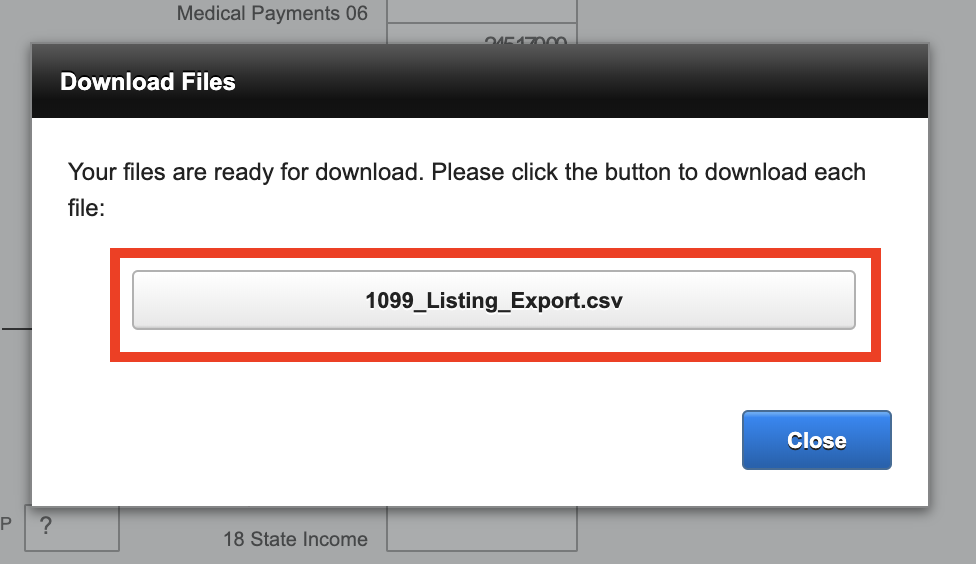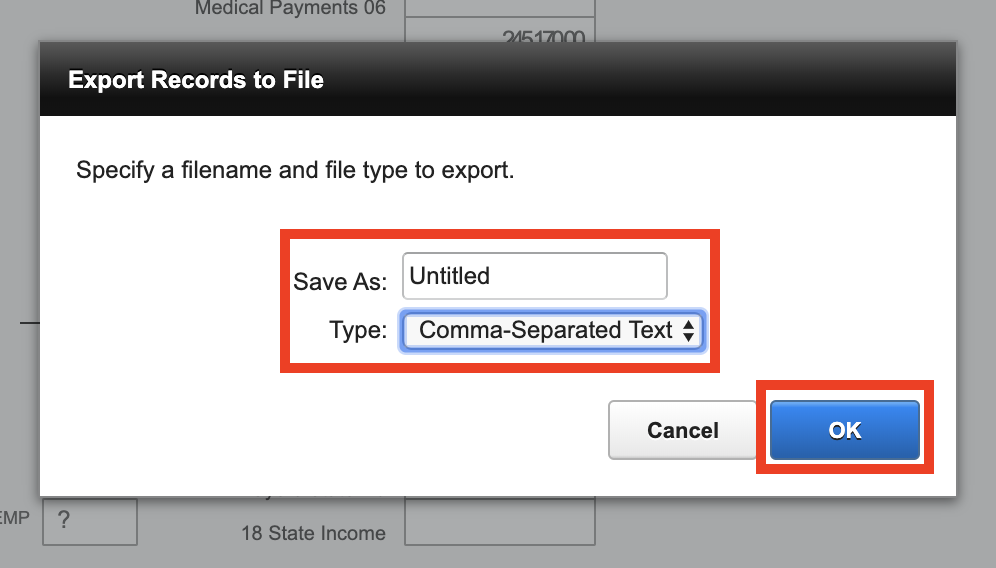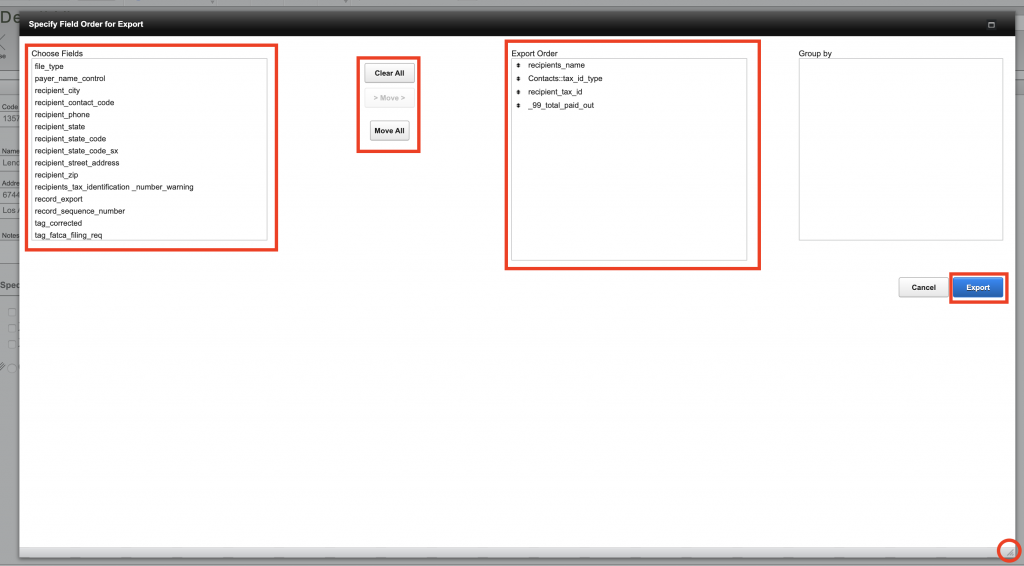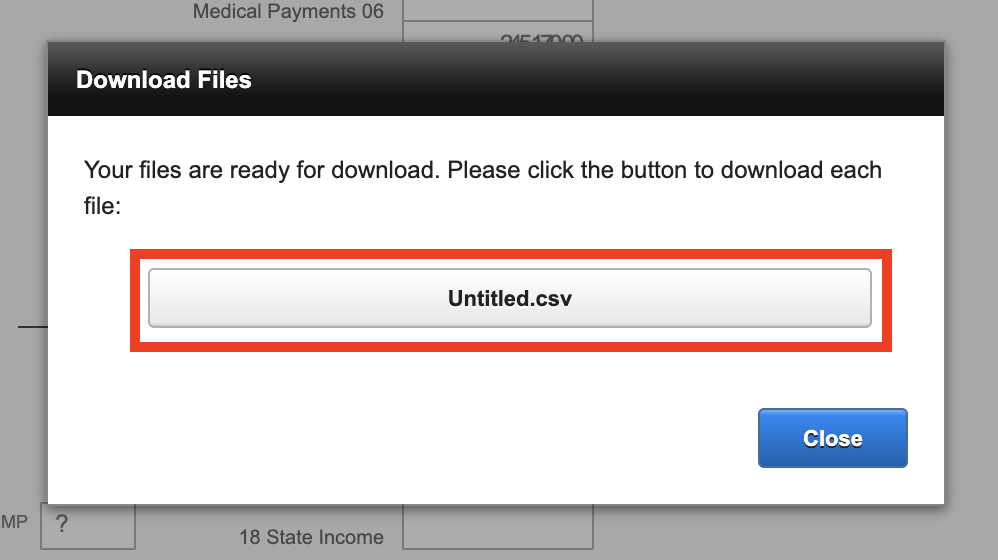Guide Steps
There are two ways to export data to a CSV file
You have to import your 1099 records into the tax forms file first: https://www.eclsoftware.info/fundcontrol8/processing-1099-records/
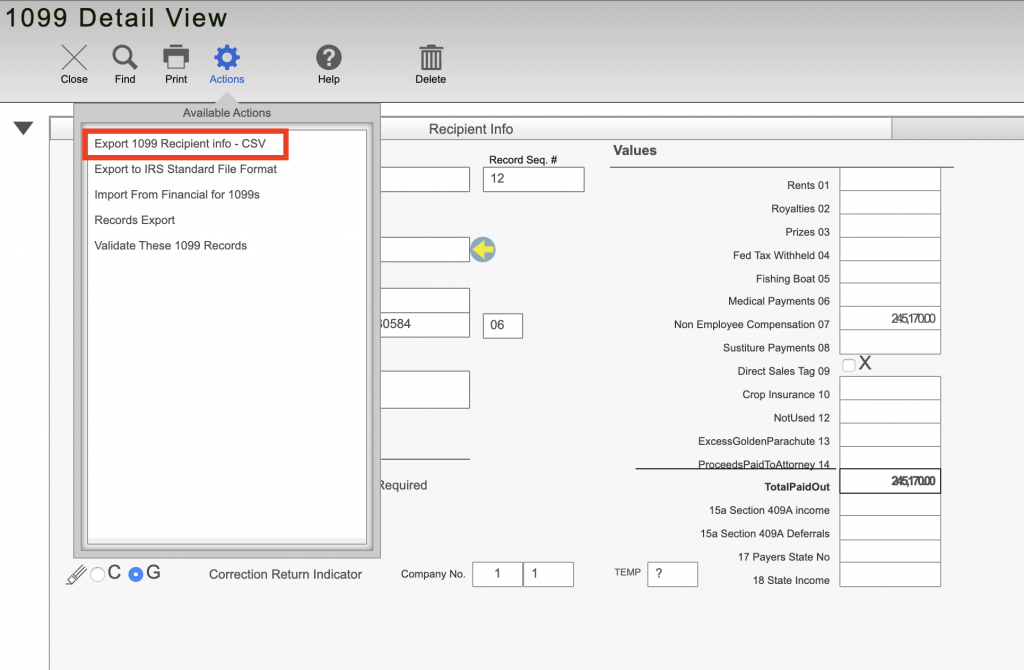
The first option is Export 1099 Recipient info – CSV and that will export a file with the recipient’s name, tax id type, and the tax id, you click to download that file:
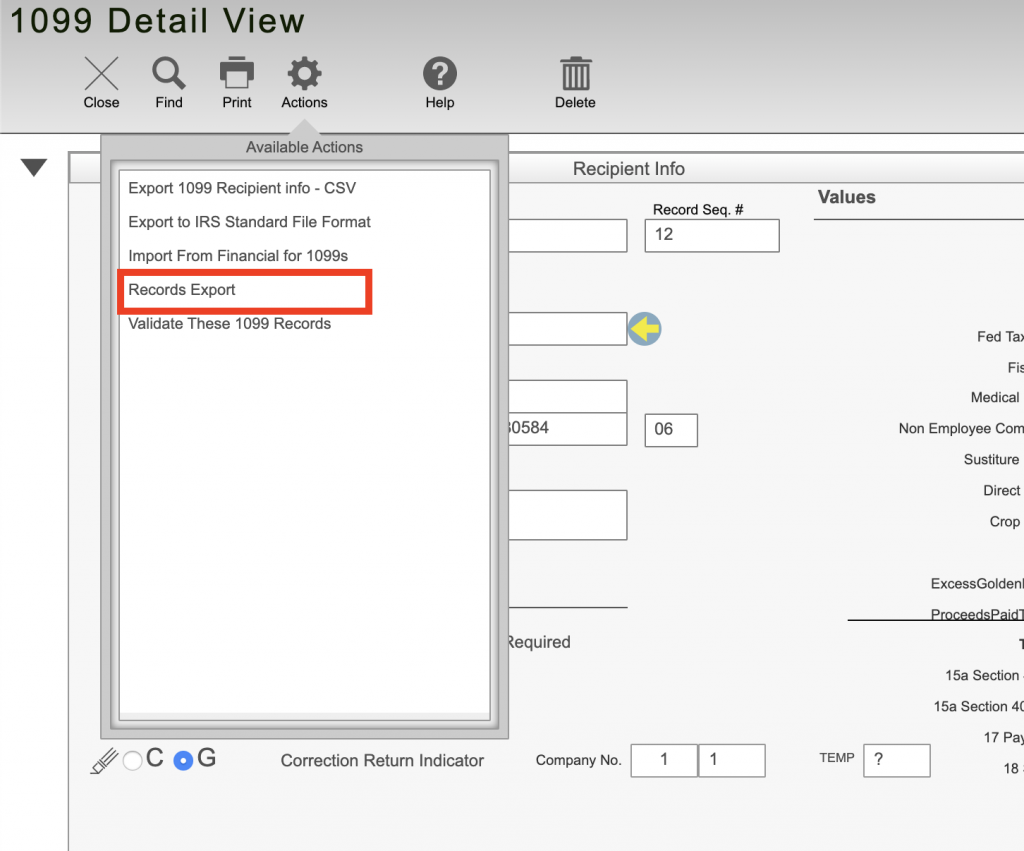 The second is using the Records Export command, this allows you to select which fields you want to export
The second is using the Records Export command, this allows you to select which fields you want to export
Then you will want to expand the next screen and select the fields you want to export (for the total of money paid out be sure to move over the _99_total_paid_out field). Any field starting with recipient_ is also one that will have information relevant.
Once done selecting your fields click the Export button