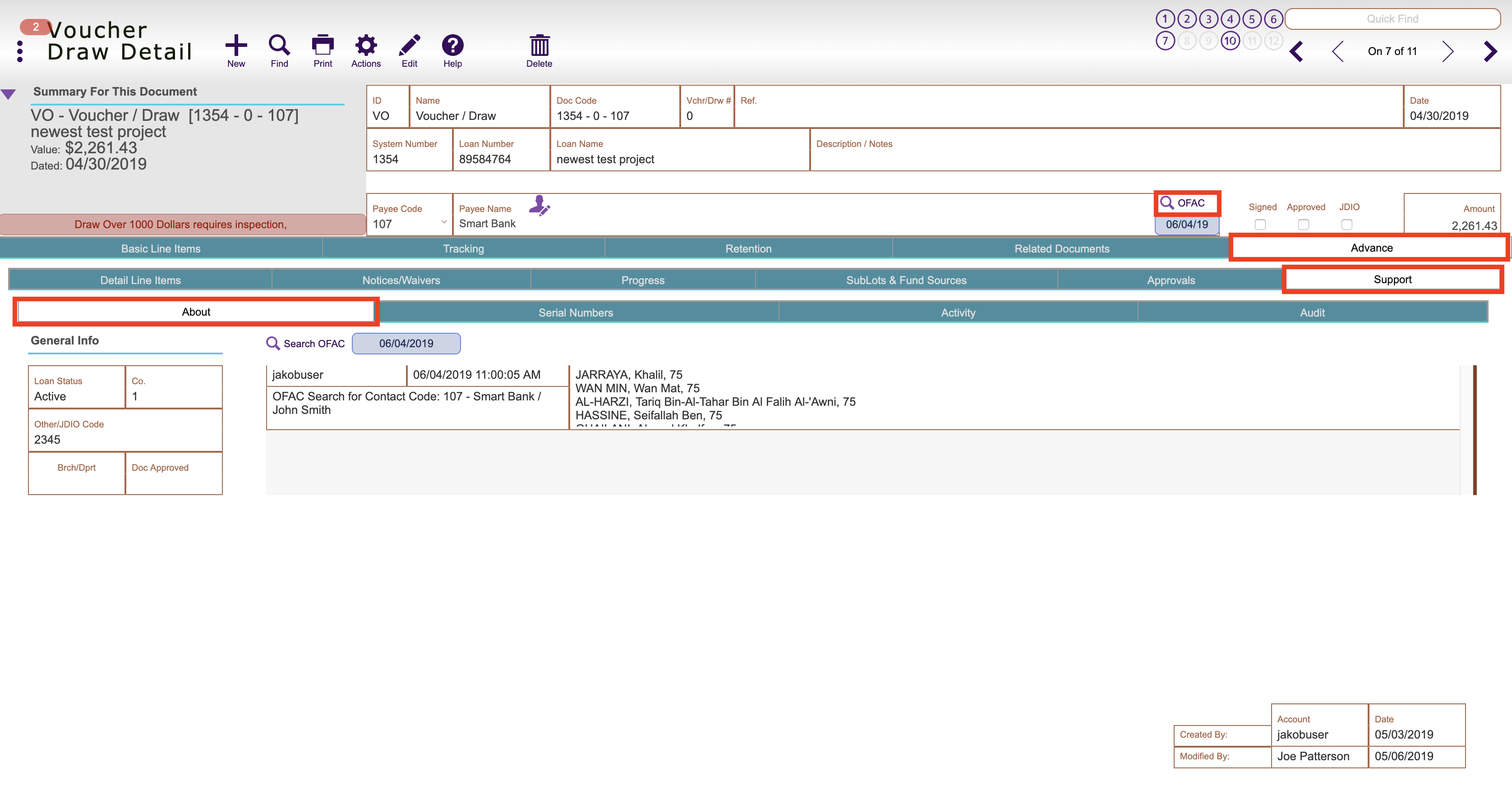Guide Steps
Navigate to the desired Voucher/Draw detail view and click the OFAC button to perform an OFAC check on the vendors tied to this request
Advance Tab > Support Tab > About Tab – this is where the actual data returned from the treasury site is
Can then print report 256 to have a list of the vendors that have passed and the dates
1
Guide Screenshot Reference