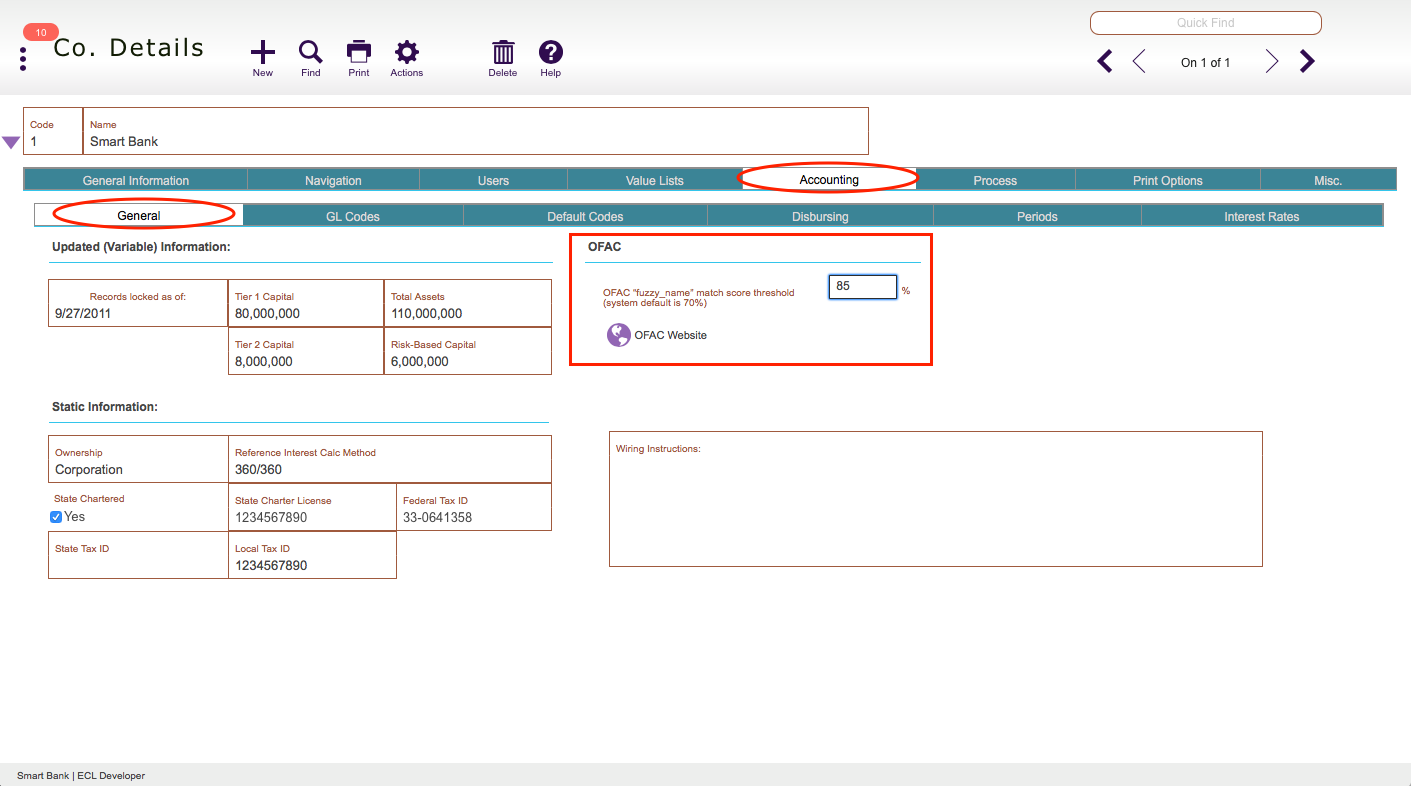Guide Steps
How a contact is checked in ofac
Fund Control utilizes the US Governments open API (Application Programing Interface) website https://api.trade.gov to search and validate company names against the Specially Designated Nationals listing of the Department of Treasury – Office of Foreign Assets Control.
The actual URL used for this search is:
https://api.trade.gov/consolidated_screening_list/search?api_key={ECL’s API Key}&sources=SDN&name= {The Name}$fuzzy_name=true
Fund Control sets the “OK” date, if the JSON code that is returned shows a “total” hits of 0 (zero) or if it is under the threshold setup.
For more information about this please review this link:
http://developer.trade.gov/consolidated-screening-list.html
company setup for threshold percentage
Navigate to Setups > Companies > Detail > Accounting tab > General tab.
In the OFAC section enter in the desired percentage for your companies matching name threshold (default is 70 percent).
Guide Screenshot Reference