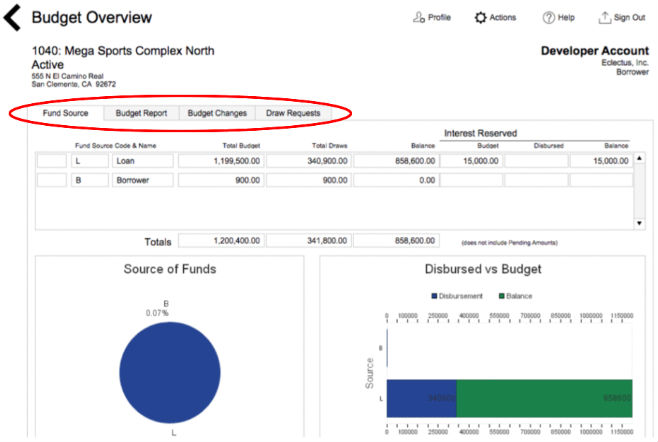Guide Steps
- The Budget Overview screen displays the Fund Source & budget details for a loan
- The Budget Report tab shows the line item breakdown for the budget
- The Budget Changes tab displays the changes that were made to the current budget
- The Draw Request tab displays the current draw requests
- Under the Draw Request tab a new draw request can be requested when clicking the Actions button at the top right and selecting Submit New Voucher Draw Request
- You can always go to the previous screen by pressing the back arrow.
1
Guide Screenshot Reference