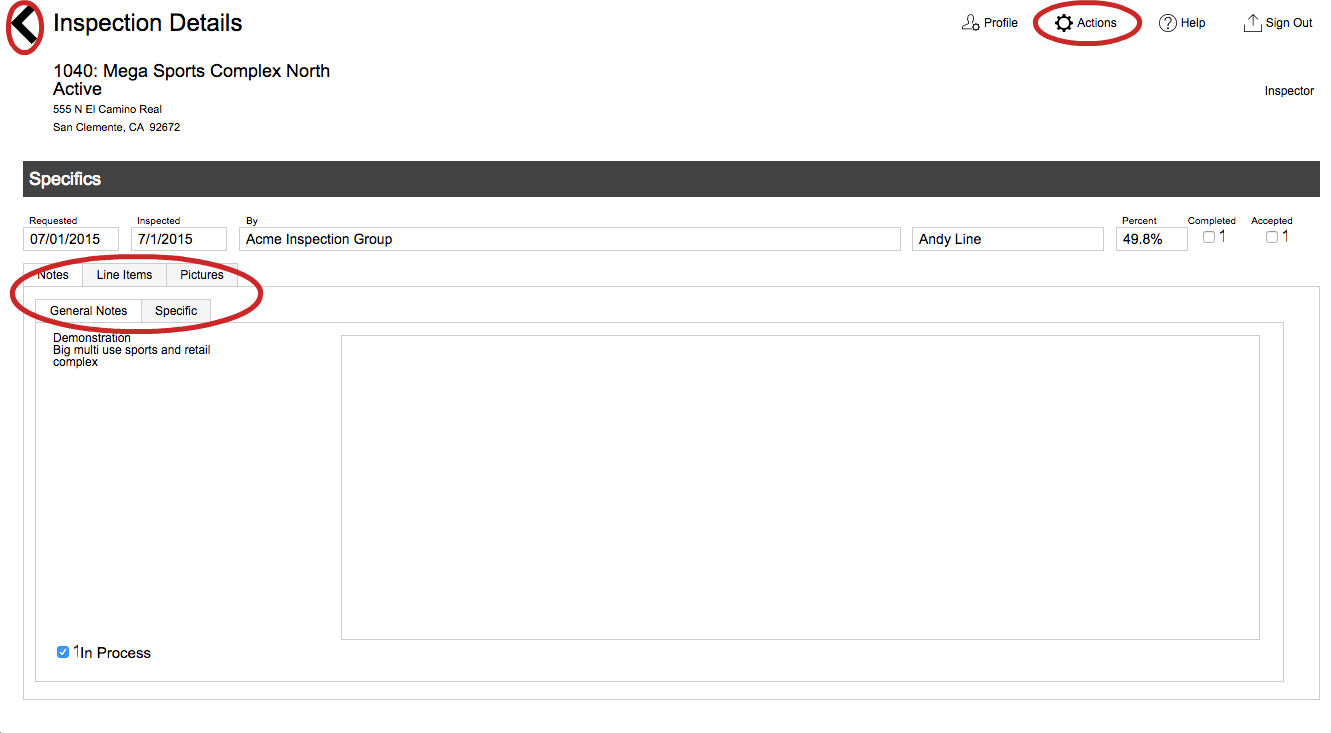Guide Steps
Editing an Inspection Record
- Anything that is red requires approval
- Under the Property Details View, click on either the Inspections section under the Navigation section or the red text in the large box
- In the Inspection Details screen, click the Actions button at the top and select Edit This Transaction an inspection so you can enter line item data or add pictures
- Once you are done entering information click the Accept button at the top
- The different tabs contain more information about the current inspection such as the line items or pictures
1
Approving an Inspection Record
To approve or complete an inspection so the other party knows you have completed it click the Actions button and select Approve This Document
2
Guide Screenshot Reference