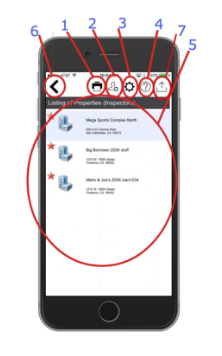Guide Steps
- Print Options: show available print options
- Account: views your account in JDIO
- Actions Button: available actions are accessed here
- Help: access to the JDIO help site
- List of Properties: Clicking on one of the properties opens
- Back Button: goes back to the previous screen
- Sign Out: click to sign out of JDIO
1
Guide Screenshot Reference