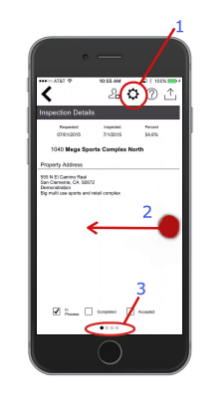Guide Steps
- To Edit, Approve, or Create a new record click the Actions button and select the desired option
- Scrolling with your finger from right to left will slide through the different sections of the detail screen
- The dots at the bottom of the screen signify how many sections are available to flip through
1
Guide Screenshot Reference