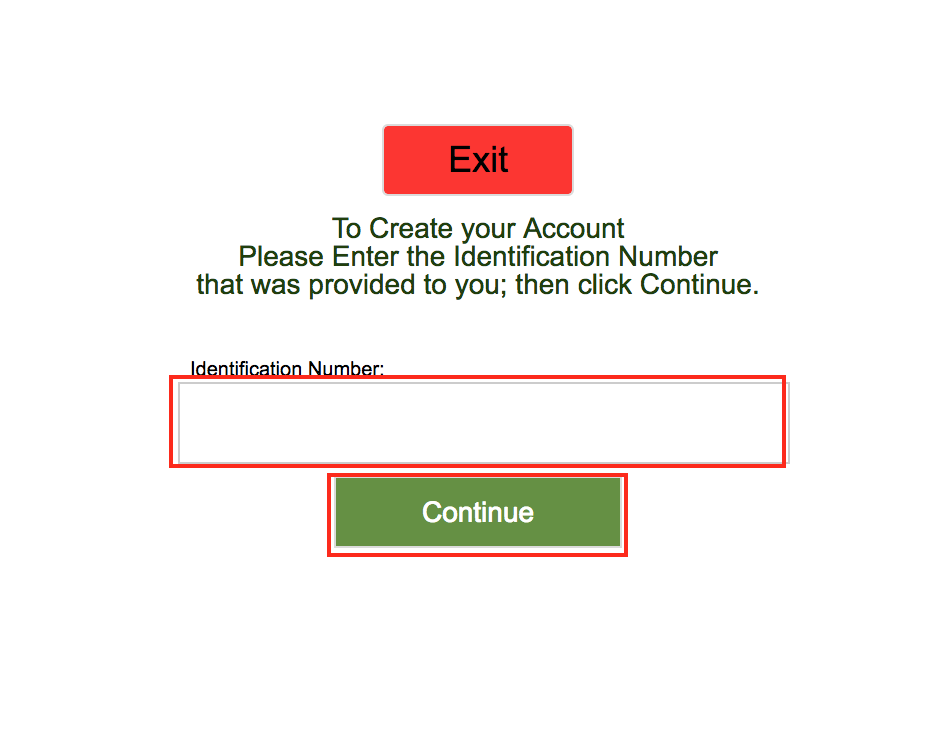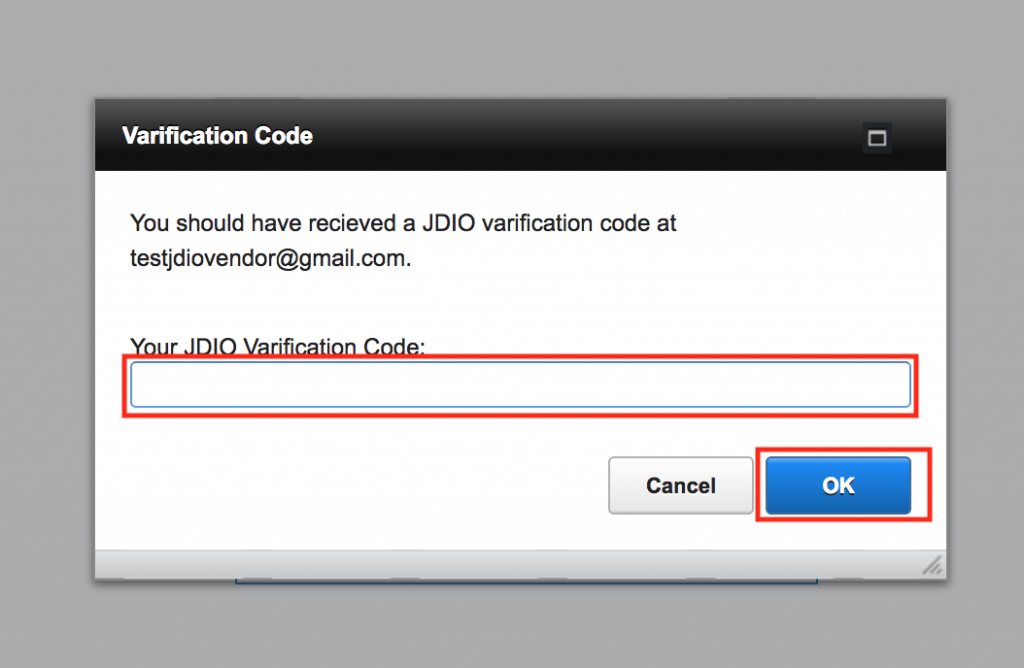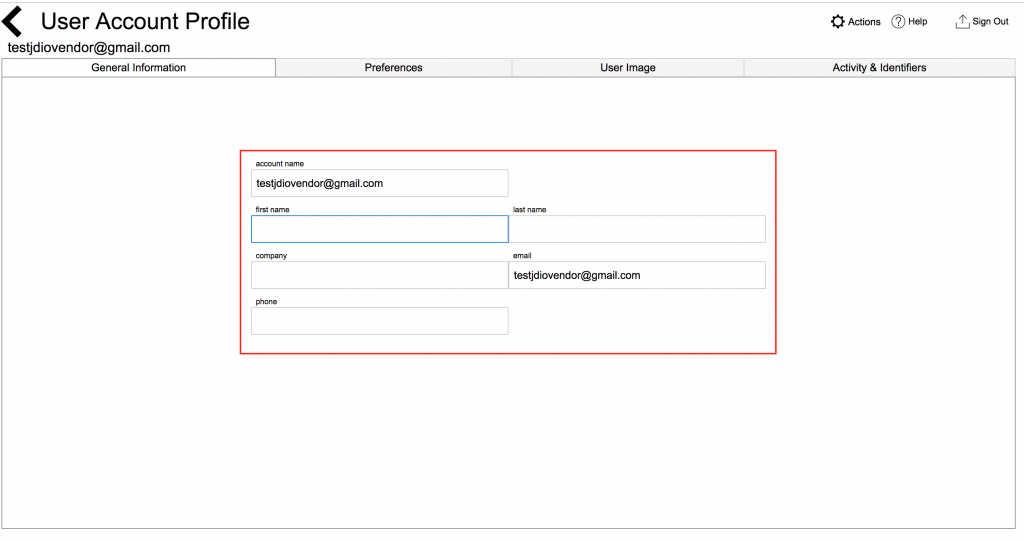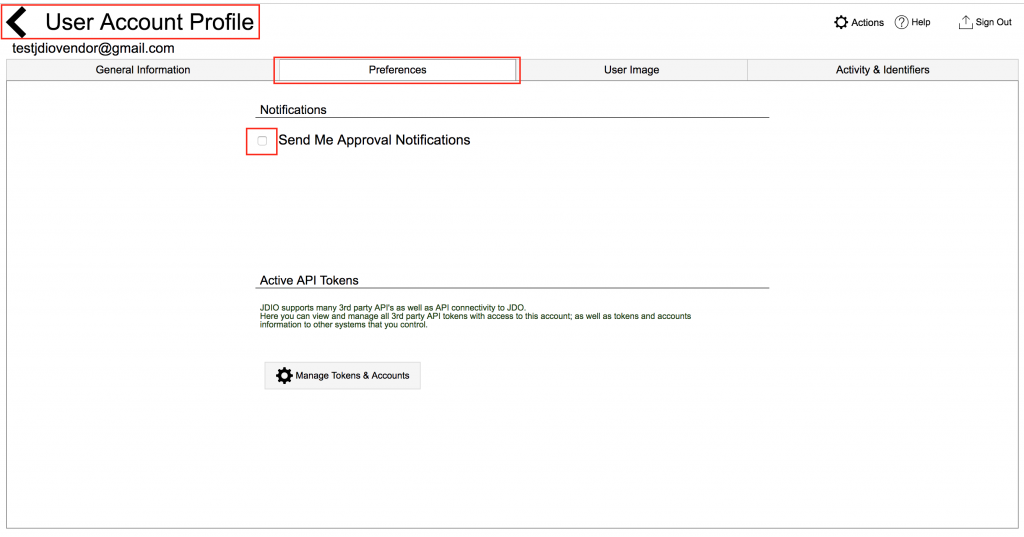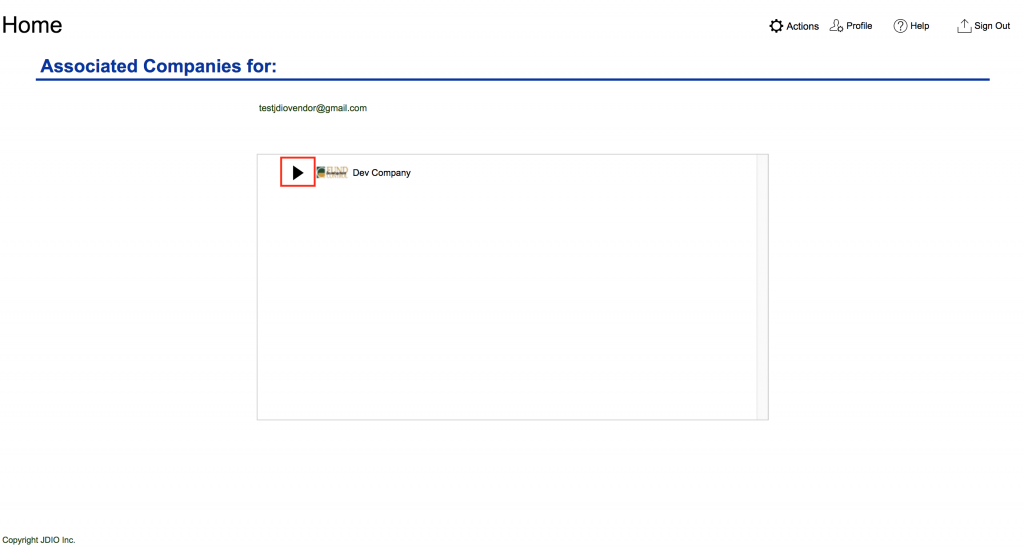Guide Steps
After clicking the link in your invitation email, click the Sign Up button
1
Enter in your desired username and your password and click Continue
3
JDIO will send you a code to verify the email address you have associated with your account and you will enter it in and click OK
4
Once that is verified, you will end up in your Profile screen, enter in your first name, last name, and any other details
5
Then click the Preferences tab and check the box to Send Me Approval Notifications so that you will get notifications if you are part of an approval process, once done click the Back Arrow in the top left
6