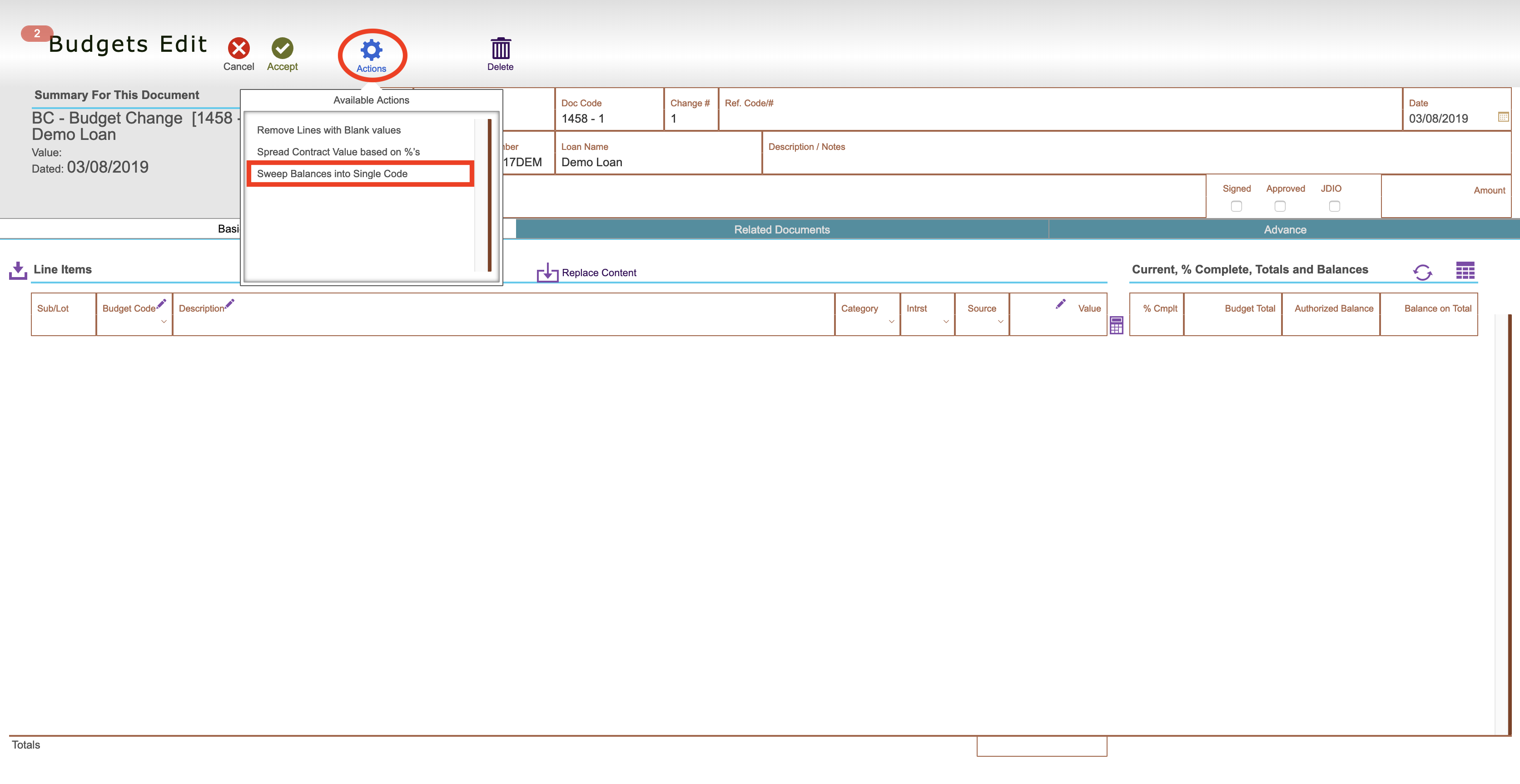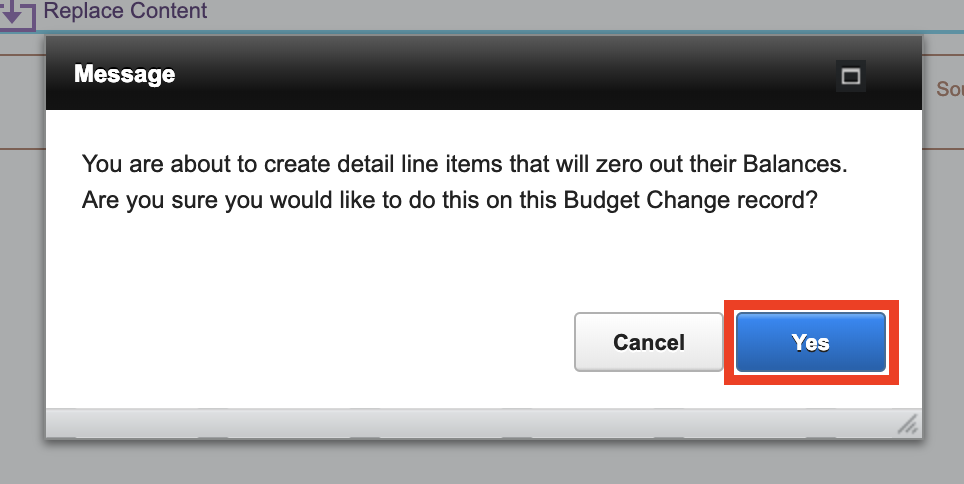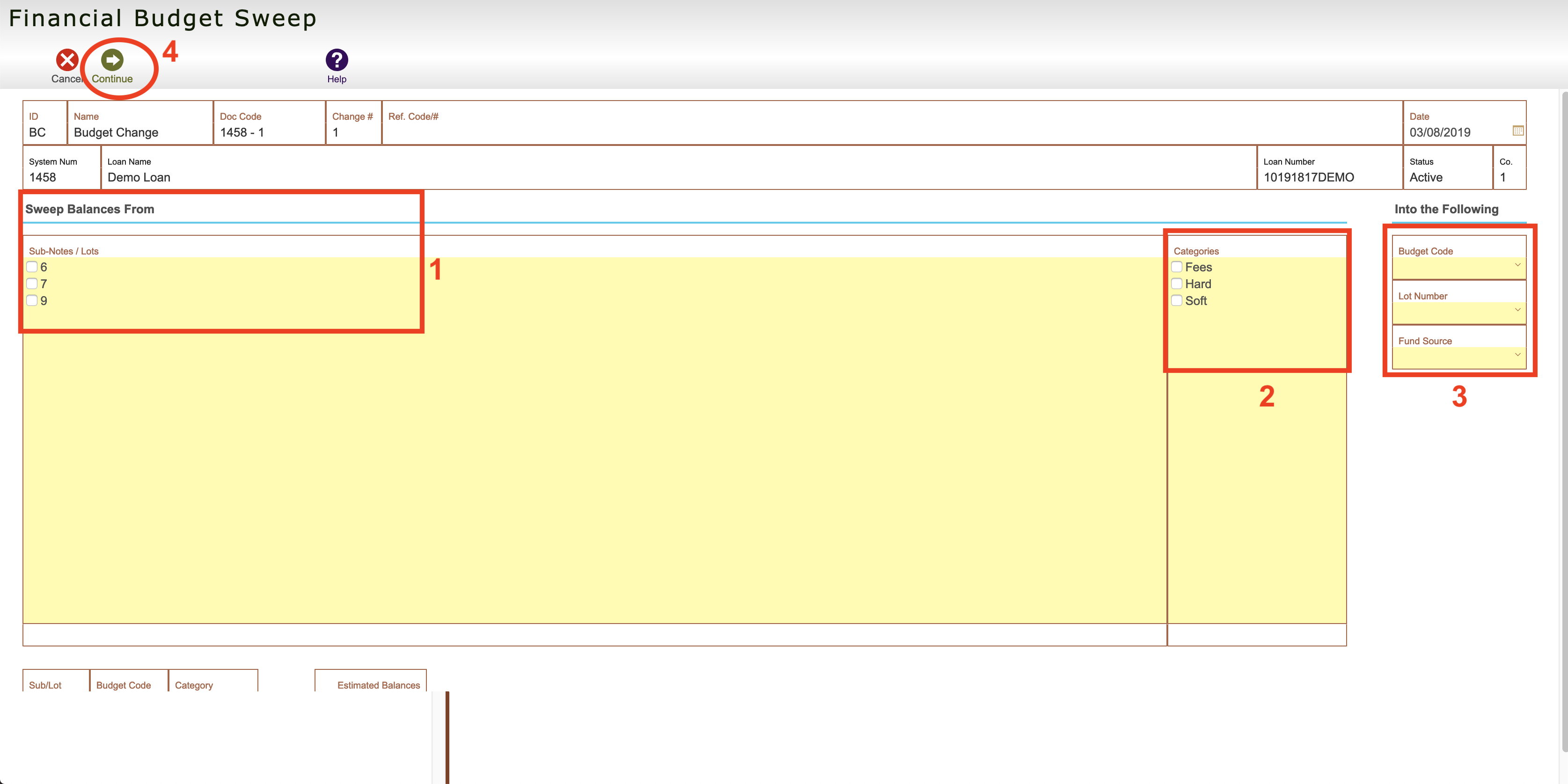Guide Steps
**This action will sweep the balances of the selected line items into a designated single line item**
Create a new Budget Change record for your desired loan/project
1
When in Edit mode for the budget change click the Action button and select Sweep Balances into Single Code
2
- Select the sub/lot(s) that you want to sweep balances from
- In addition, select the budget category that you want to sweep the balances from
- Then select the Budget Code, Lot Number, and Fund Source that you want to sweep the balance into
- Click the Continue button when done
**If you have a project with line items tied to a sub/lot 0 along with other sub/lots, make sure you have those sub/lots created in the Sub/lots area for the project**
4