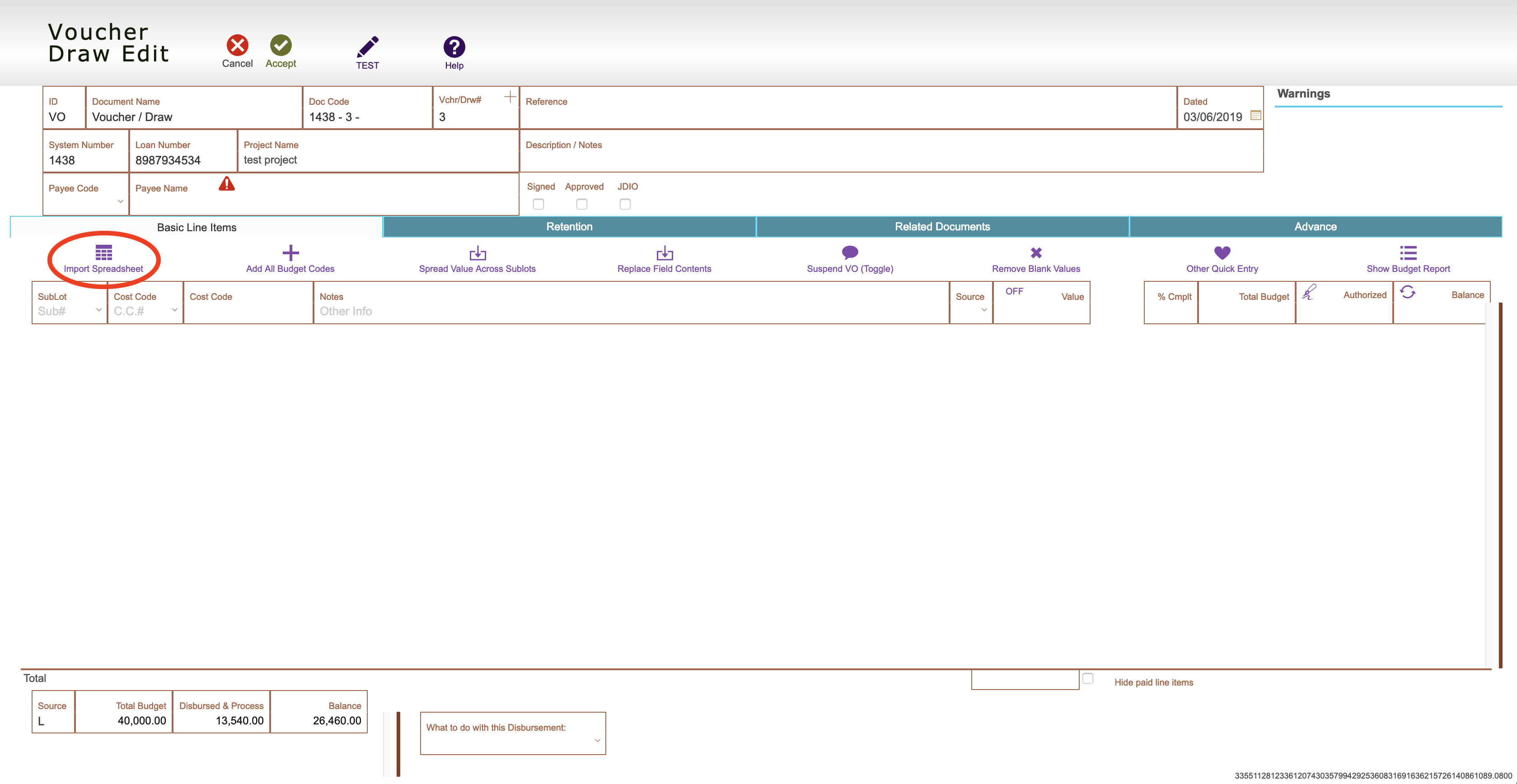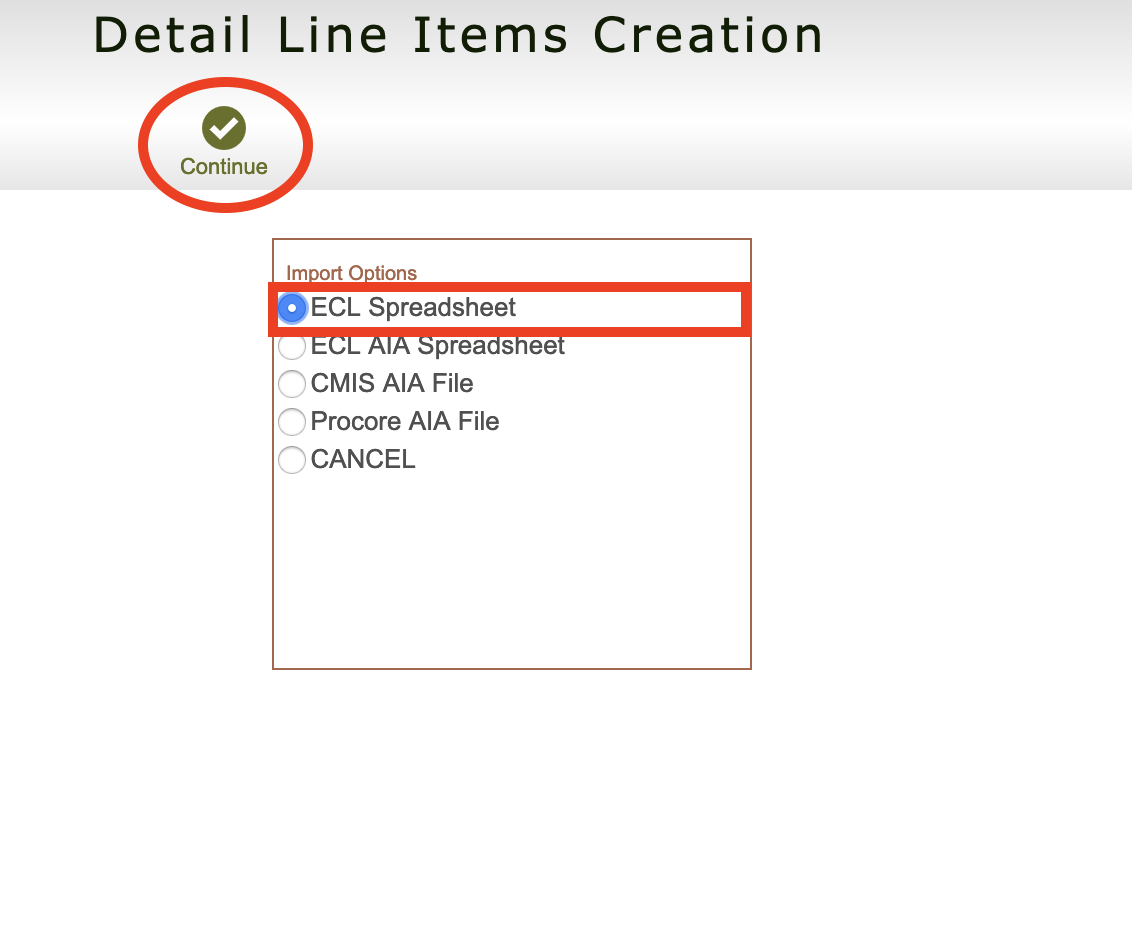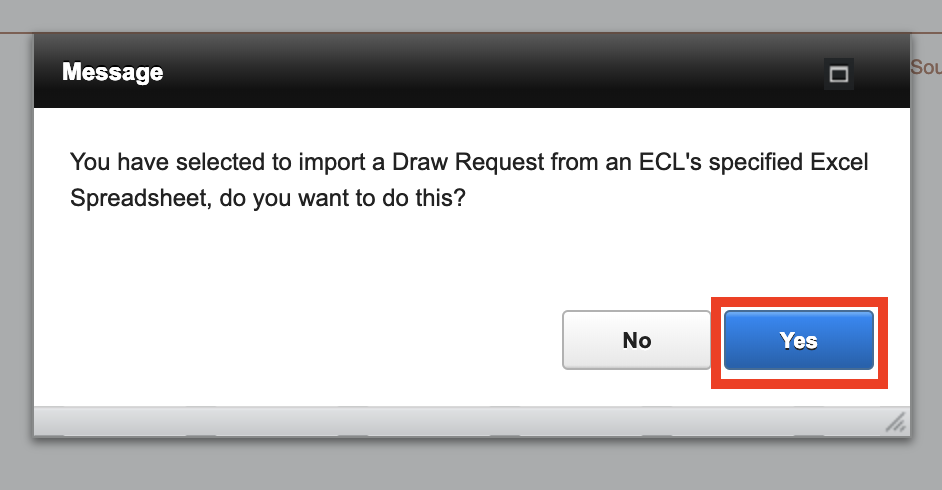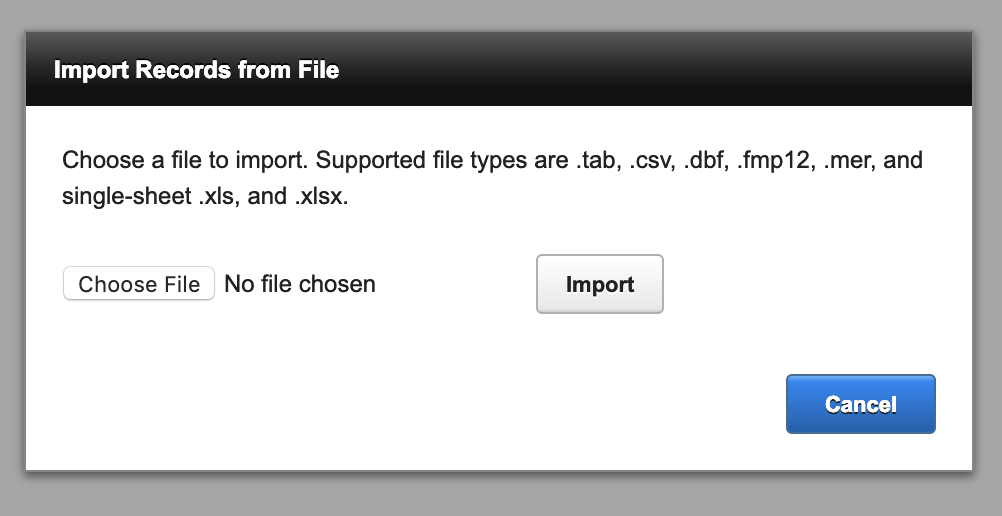Guide Steps
*Must make sure the excel spreadsheet only has a single sheet*
The following format for the columns is accepted:
- sub/lot | cost code | cost code description | line value
- If the project has no sub/lots make that column is 0 for every line item
1