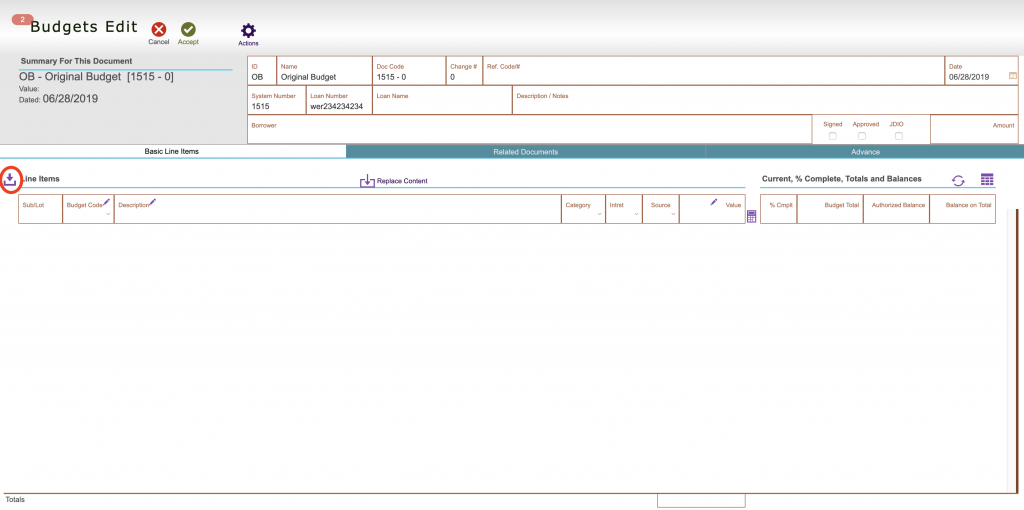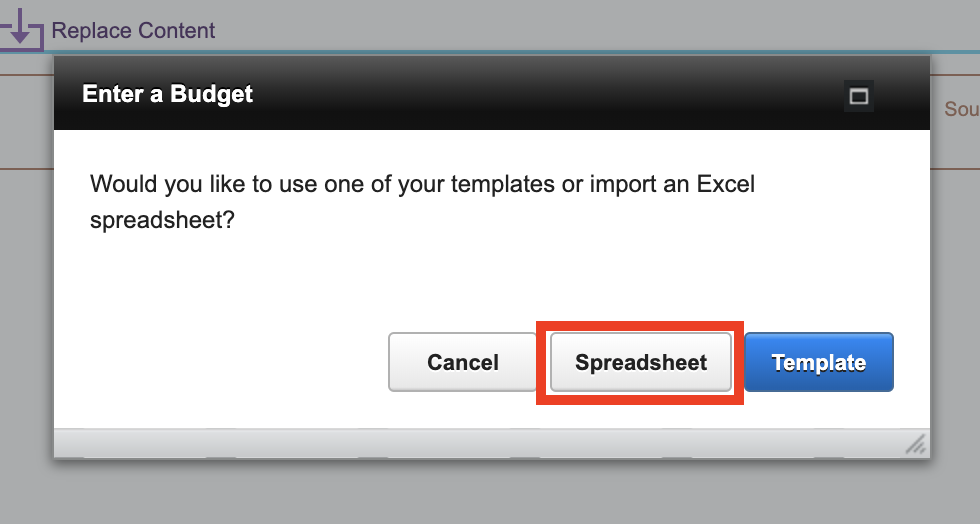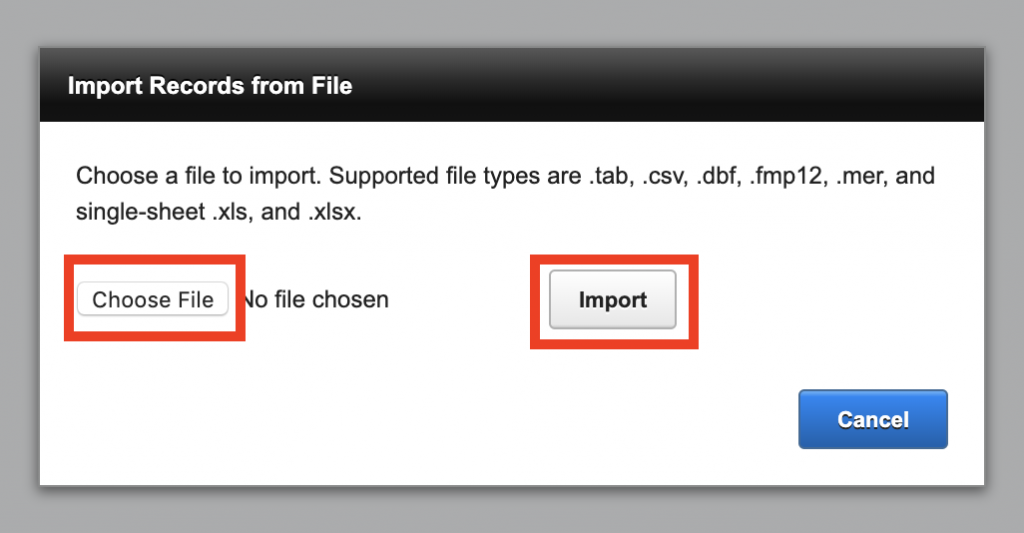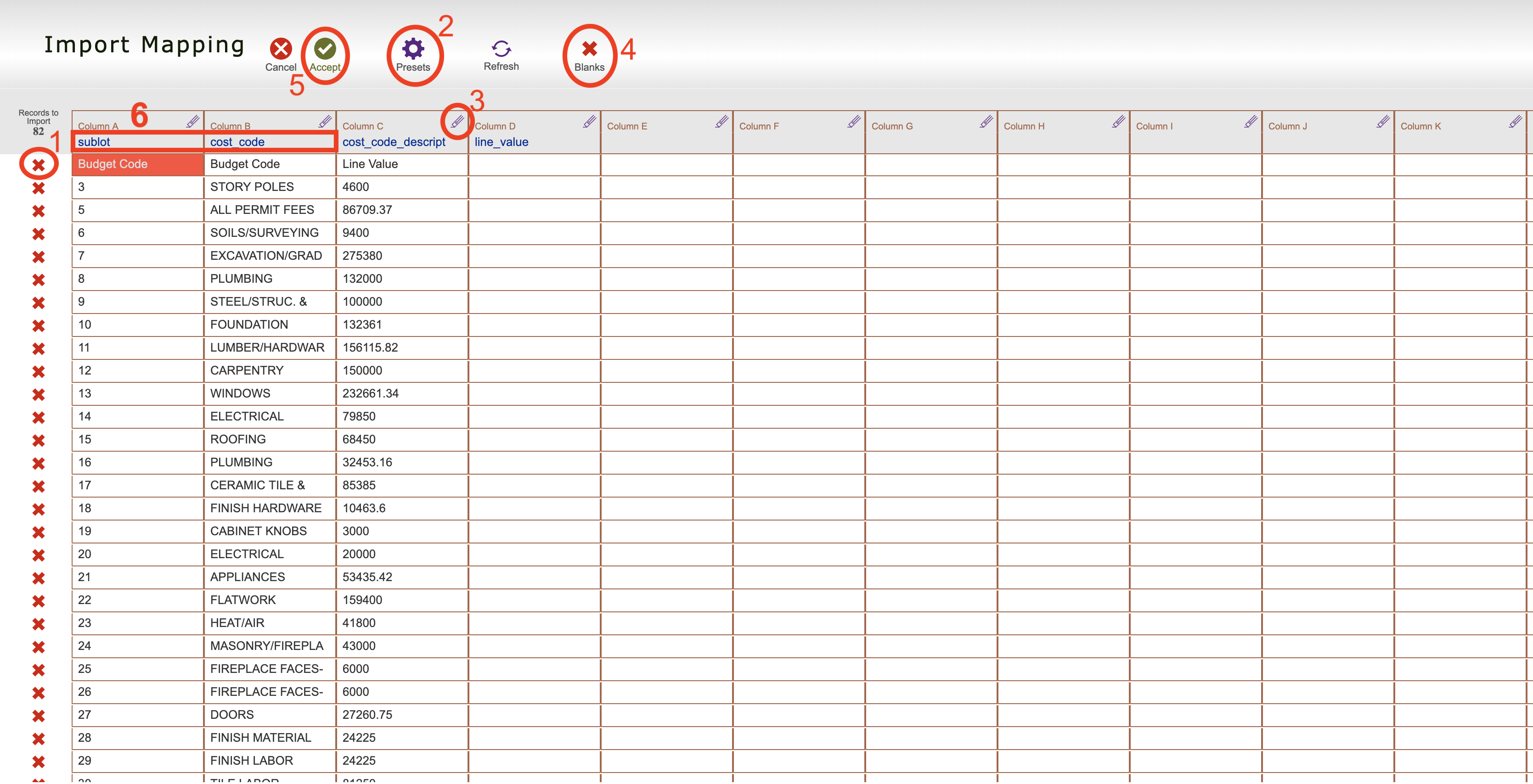Guide Steps
**Make sure your excel file only has one sheet**
Click the Choose File to select your excel spreadsheet **be sure that there is only one sheet with your data for the excel file**
Then click the Import button
3
Here is the preview of the data before accepting it
- Clicking the red X will clear out that line of data so you can clean up any unwanted data
- There are Presets to select so the correct columns are matched up with the data to import
- Clicking the Eraser icon will clear out the label for that column so nothing is imported
- If there are any blanks that you want to delete, you can click the Blanks button to clear those out
- Once the data is arranged correctly and cleaned up you can click the Accept button to import
- Can also individually select the field for each column by clicking the drop down list
4