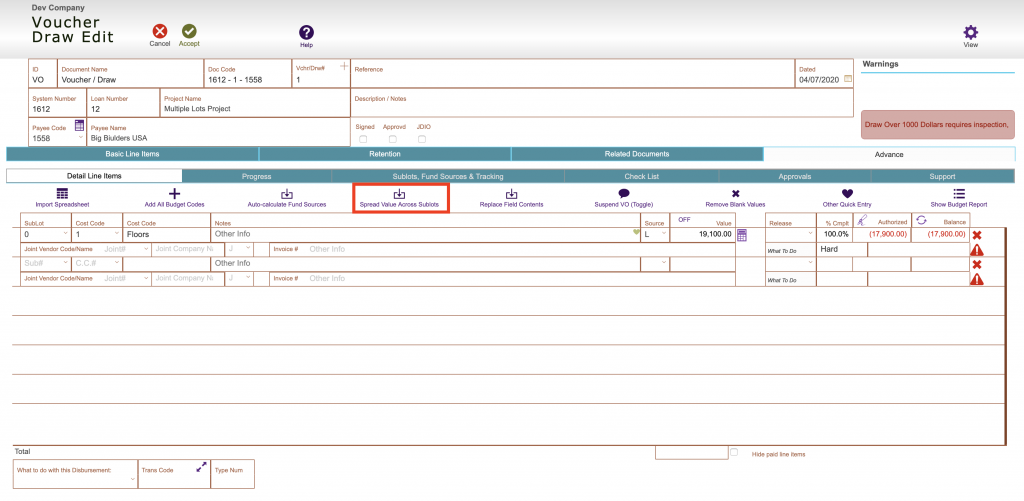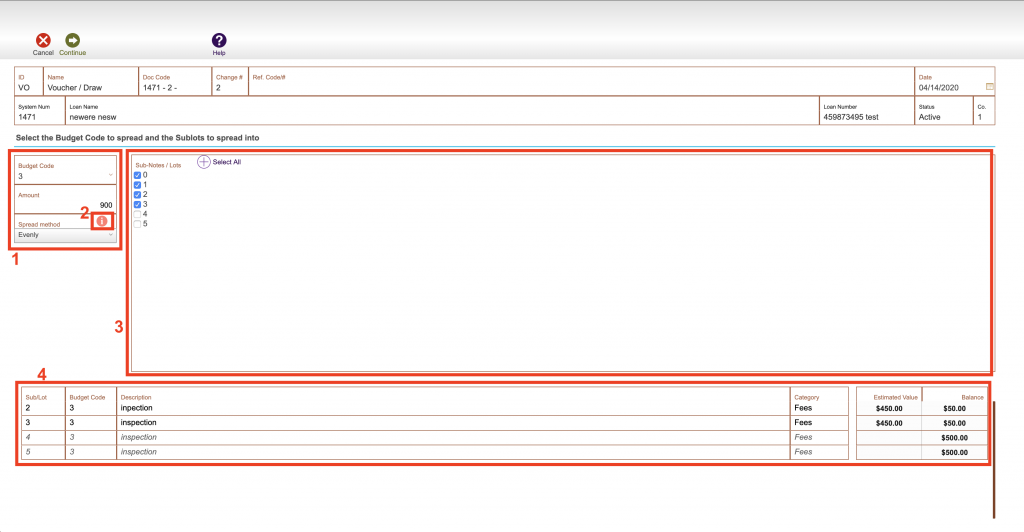Guide Steps
When editing a voucher/draw for a project that has multiple sub/lots in Fund Control you can click the Spread Value Across Sub/lots button you can use this feature
If there is already budget codes in the voucher/draw this will simply add budget line items to the draw request
1
- Here is where you choose the Budget Code, Amount, and Spread Method across sub/lots
- Clicking the red I button will describe the difference between the 3 spread methods
- Select the sub/lot(s) you want to use to spread the values to, there is also a Select All button to select all the sub/lots
- This section shows the budget code details of the line item that you select above, the Bold items are what are currently selected to be populated in the voucher/draw
2