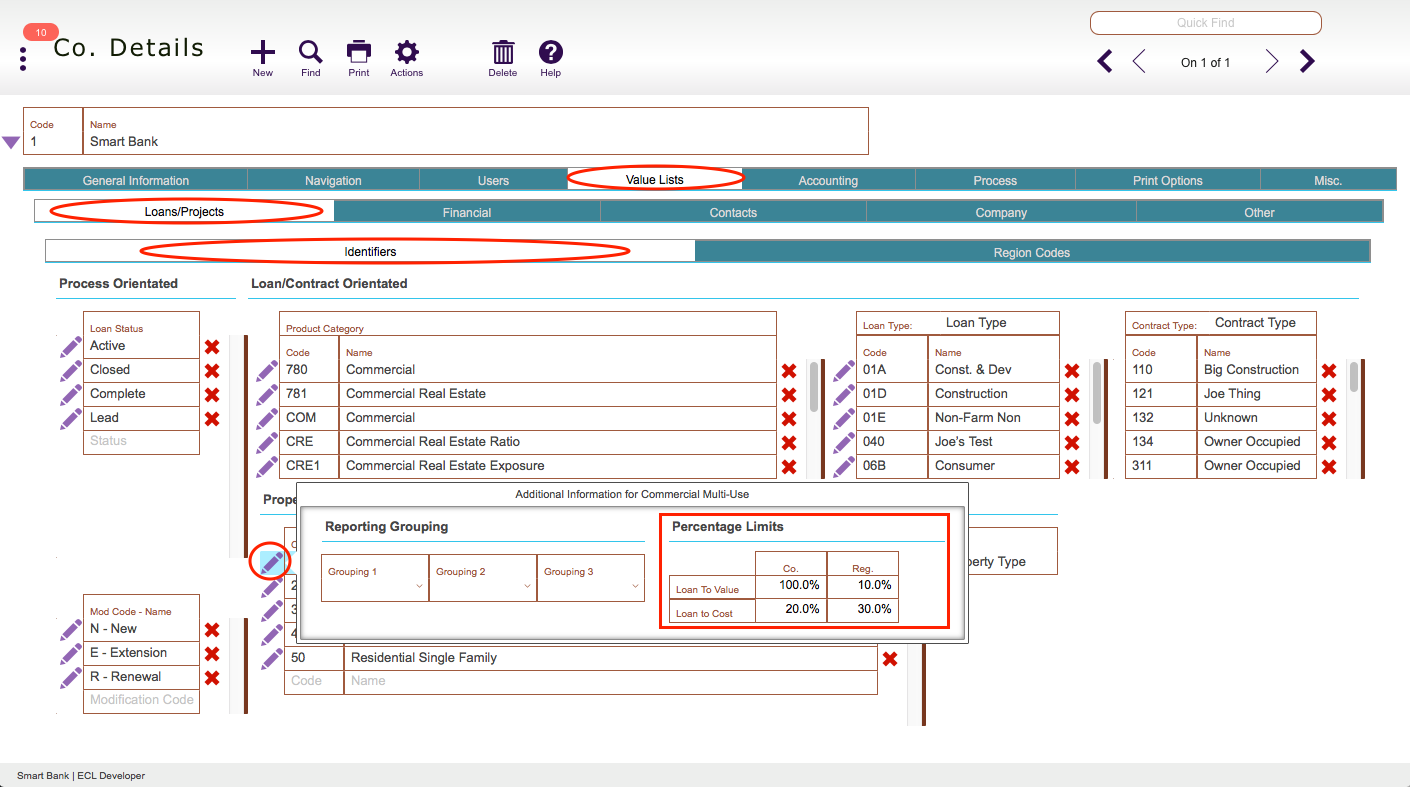Guide Steps
Navigate to Setups > Companies > Detail > Value Lists tab > Loans/Projects tab > Identifiers tab.
1
Click on the Pencil icon next to the desired Property Type and in the Percentage Limits section enter in the desired values.
Clicking the Pencil icon next to the other values will open up a more detailed screen for that record.
2
Guide Screenshot Reference