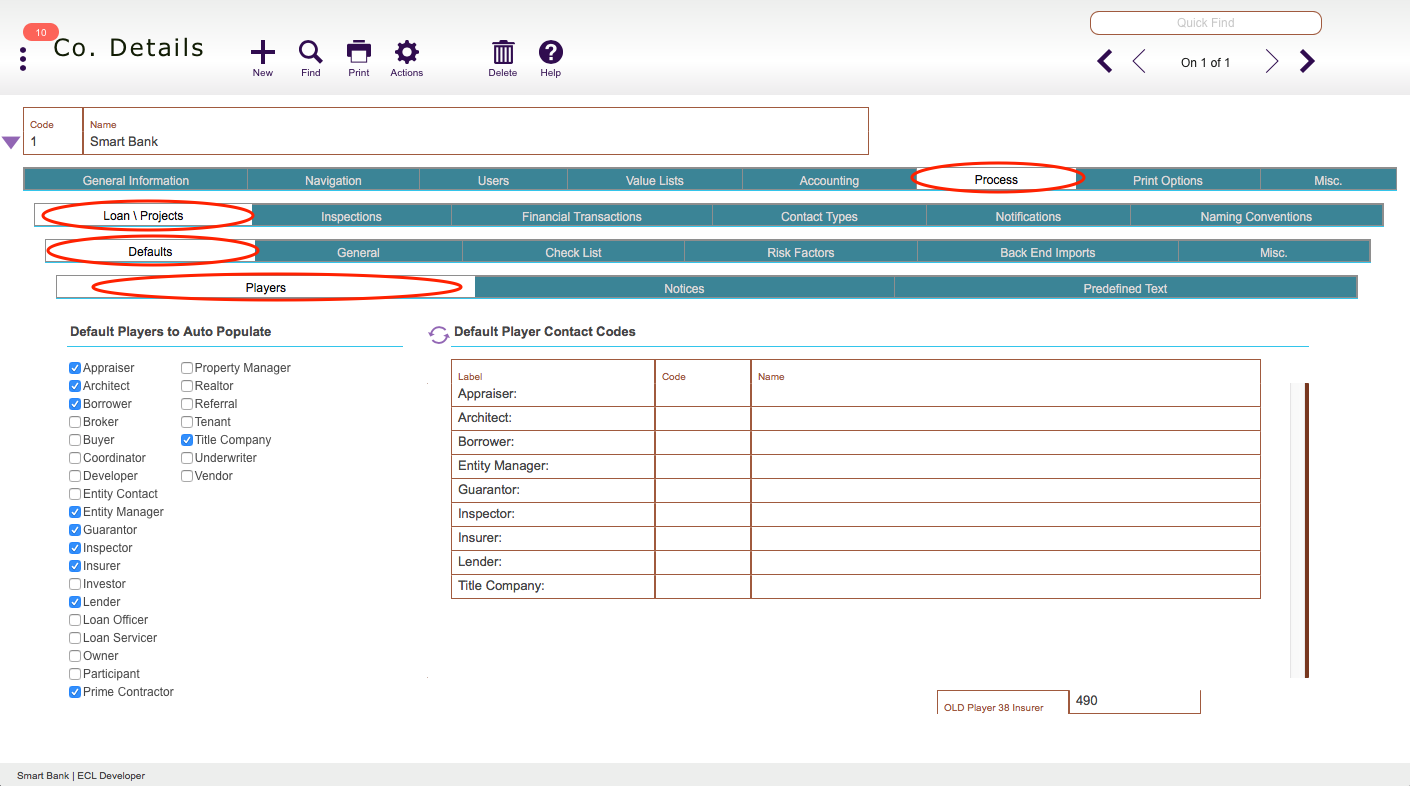Guide Steps
Navigate to Setups > Companies > Detail > Process tab > Loan/Projects tab > Defaults tab > Players tab.
1
The Default Players to Auto Populate section is used to check what desired player type slots to auto populate on every new loan/project.
Can also setup default contacts for player types as well in the Default Player Contact Codes section.
2
Guide Screenshot Reference