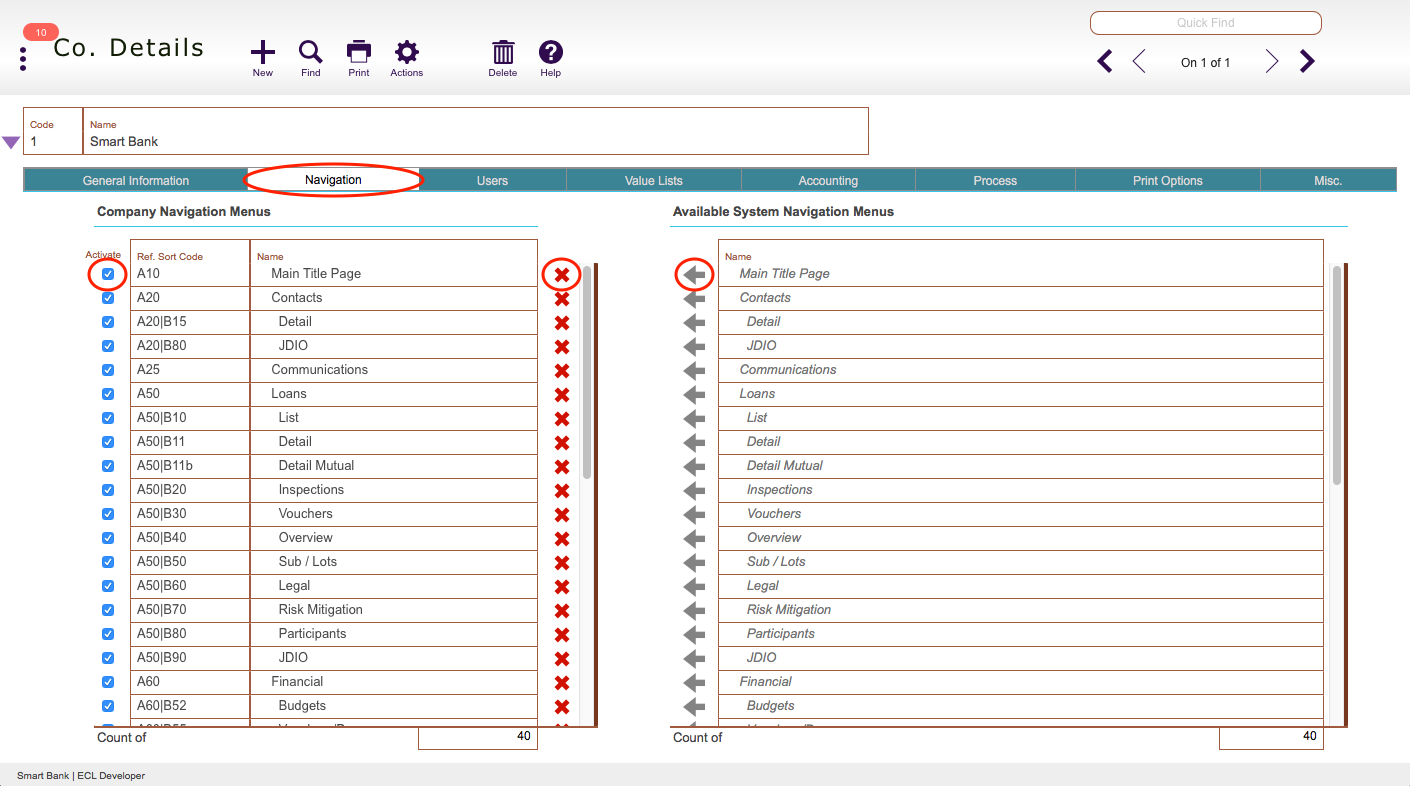Guide Steps
Navigate to Setups > Companies > Detail > Navigation tab.
1
Use the arrow to move navigation option from the left to the right and check the Active box next to the option on the right.
Use the red X button to delete a navigation option.
2
Guide Screenshot Reference