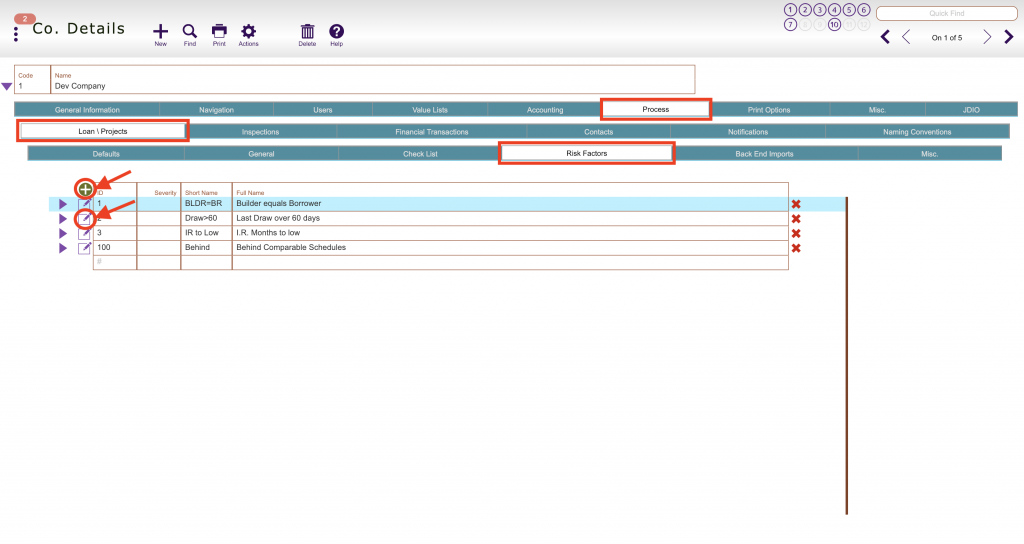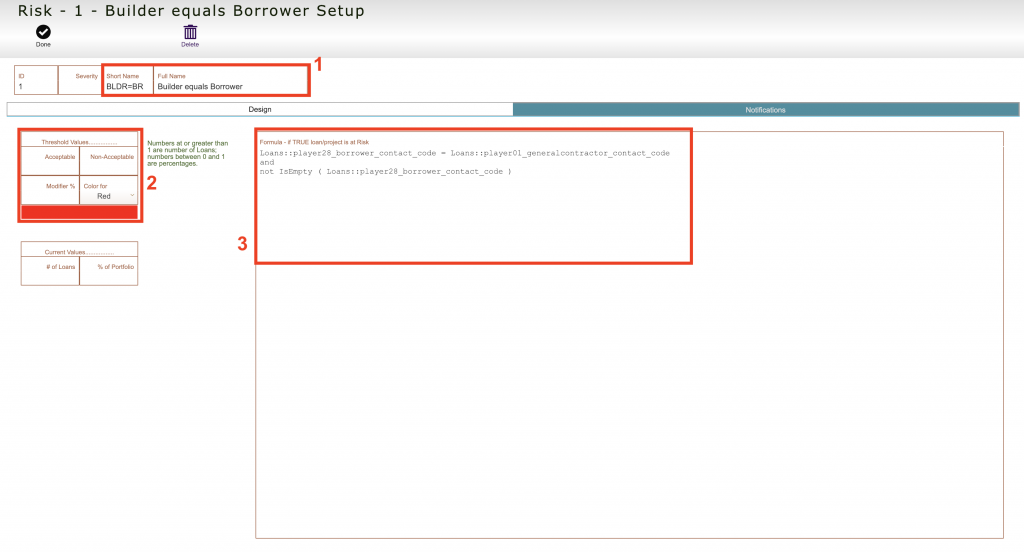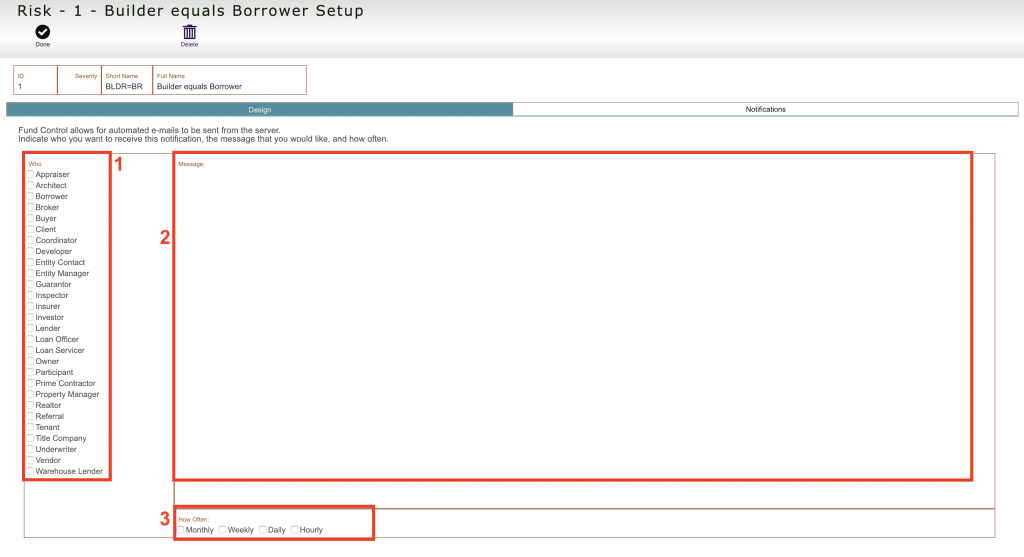Guide Steps
Navigate to Setups > Companies > Process tab > Loans/Projects tab > Risk Factors tab
Here is where the company loan risk factors are added and deleted
The Severity column is where you rank your risk factors as more important than the others – these correspond to reports 80 and 80.1
Click the Green plus button to add new ones and the pencil button to edit a current one
1
The Pencil button opens the detail of the Risk Factor – the Design tab
- Create the Short Name and Full Name of the risk factor
- Set the threshold values and the color of the highlight for the risk factor
- The formula section where the programming is written
2