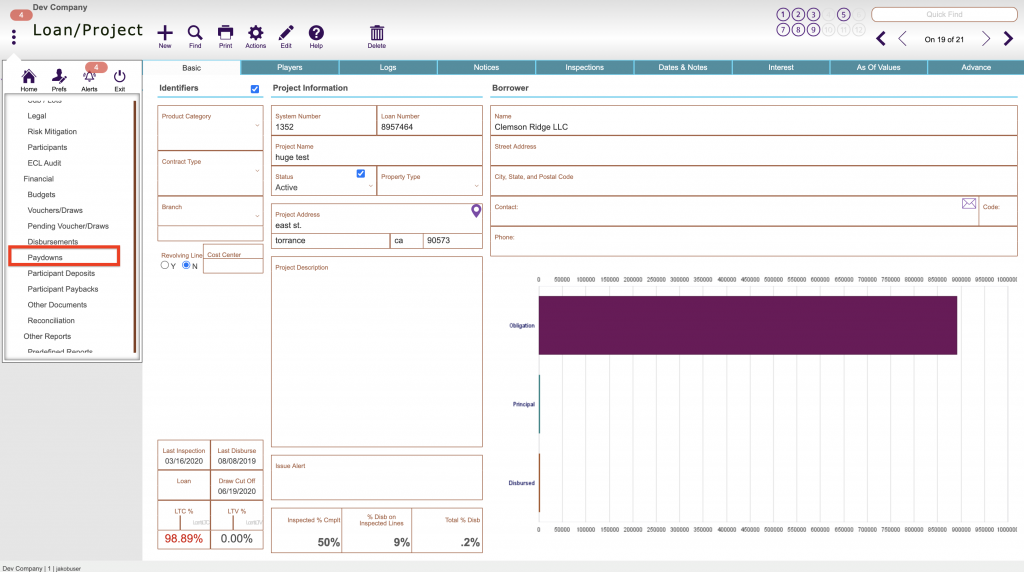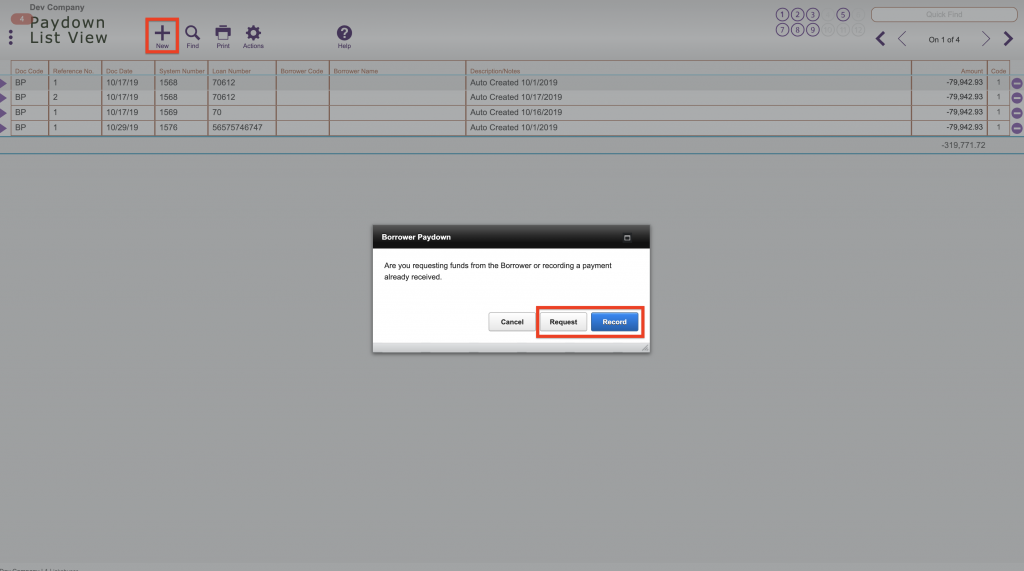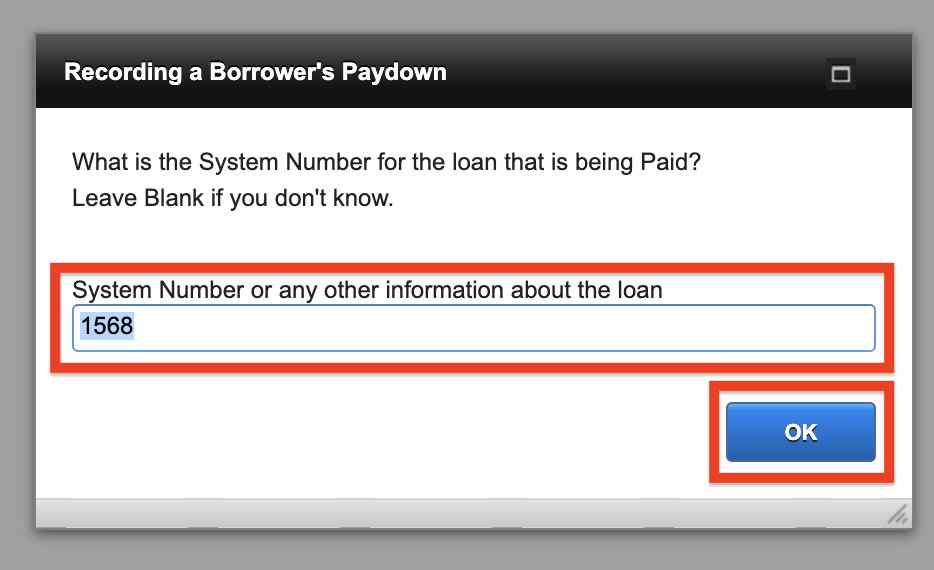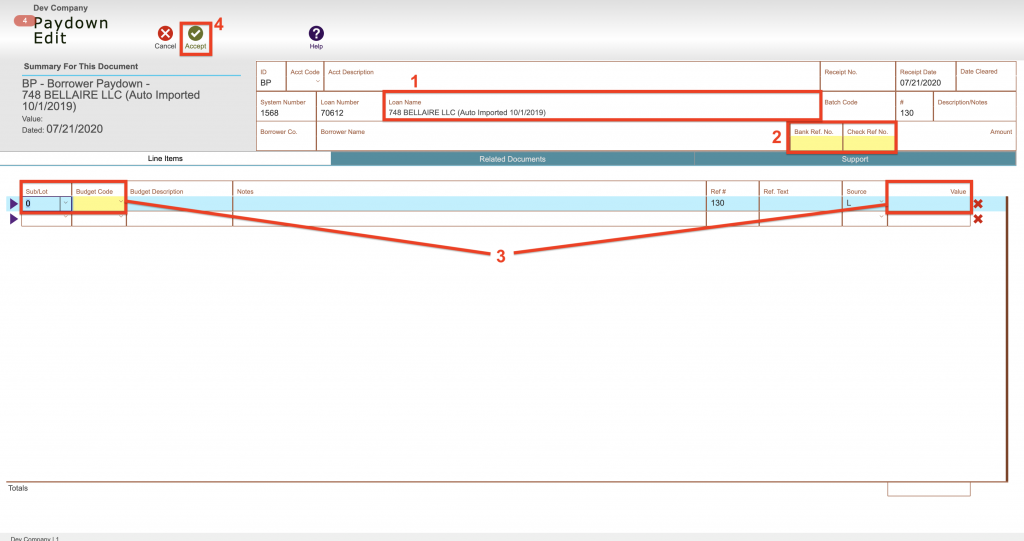Guide Steps
Click the New button and then select either Request or Record depending on if you are requesting a borrower paydown or are ready to record one
2
Enter in the System Number of the project, if not known at the time you can leave blank and fill out in the next screen
3
Here is where you enter in the information for the Paydown
- Can select or change the loan name this paydown is for
- Type in the Bank Ref. No. and Check Ref. No (these can simply have N/A in them if not used)
- Enter in the sub/lot, any line item, and the Value of the paydown
- Once down click the Accept button
4