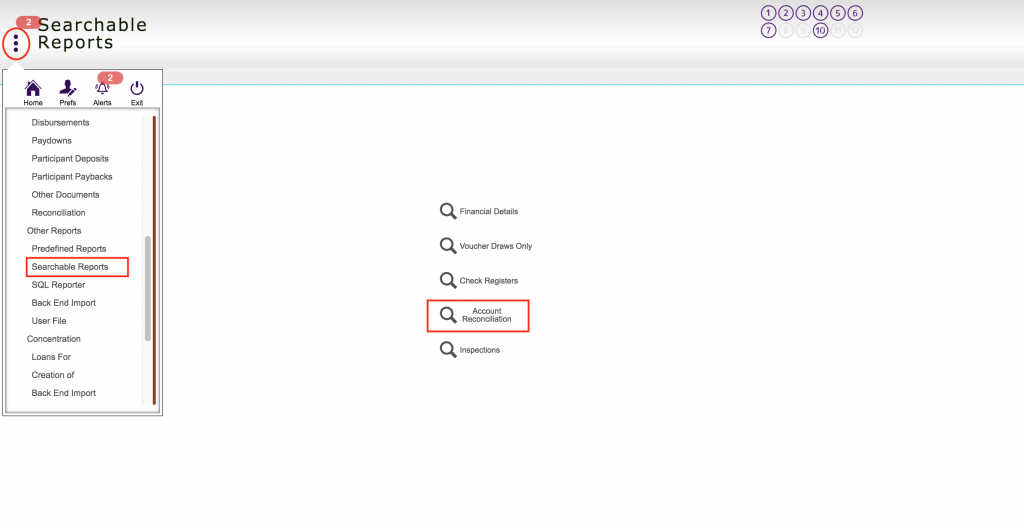Guide Steps
Enter in the desired Account, Statement Ending Date, Ending Statement Balance on that statement, and you can check the Hide Transactions after this date box
Go through and clear out each check/deposit by clicking the black check mark or entering in the cleared date manually
The bottom boxes display the cleared totals for each category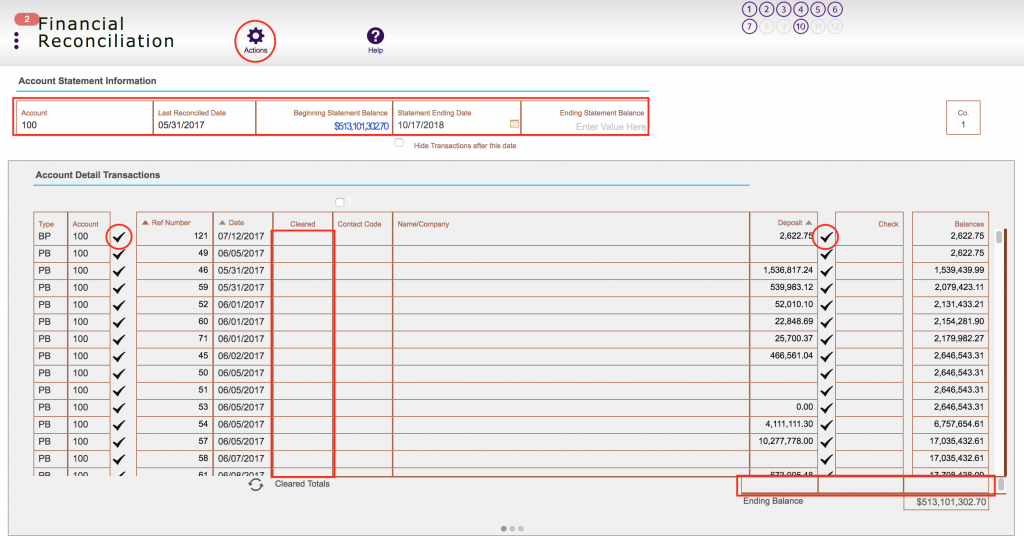
2
Once done click the Actions button to Process Reconciled Transactions once the balance matches your statement balance
You can then click the Actions button and Go To Reconciliation Reporting
Here is link to the guide on that portion
3