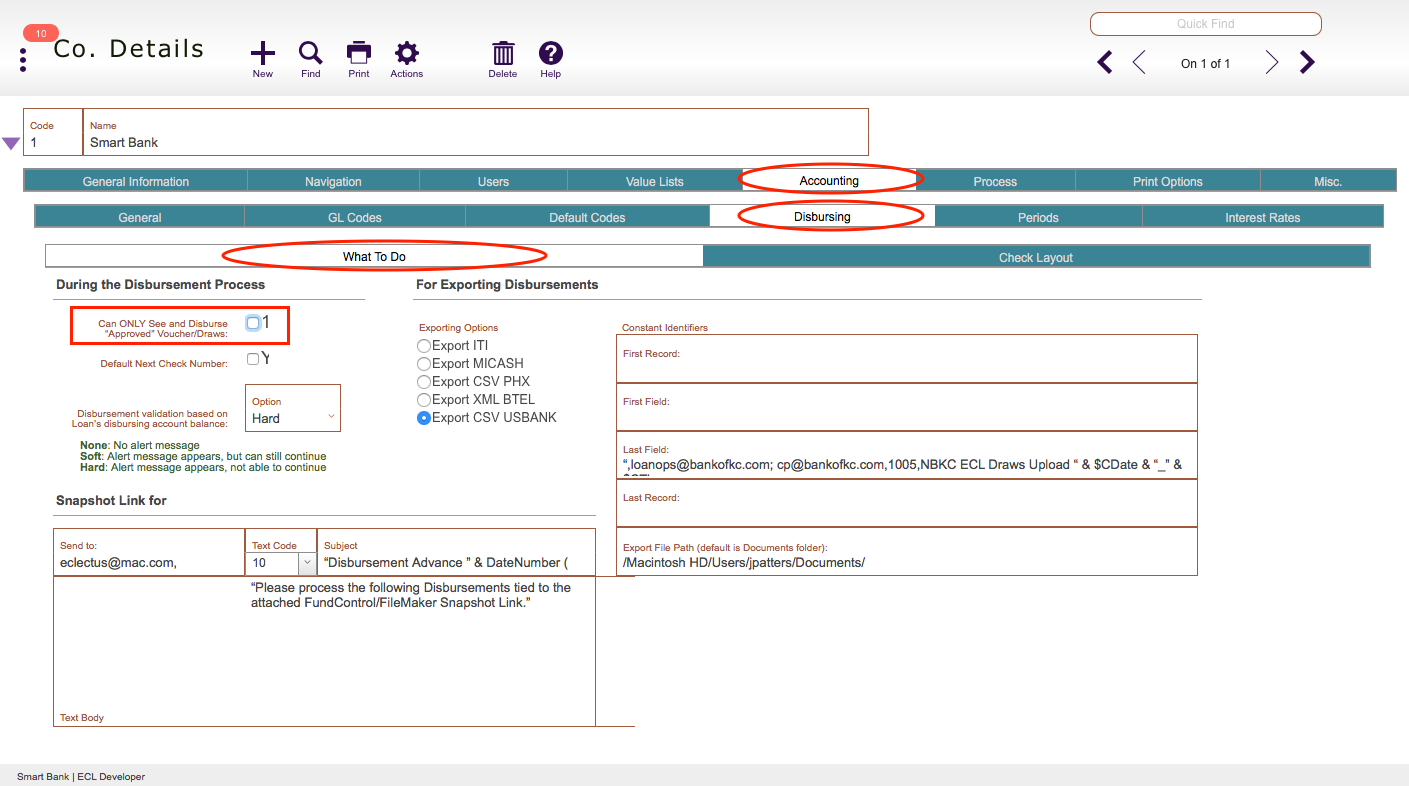Guide Steps
Navigate to Setups > Companies > Detail > Accounting Tab > Disbursing tab > What To Do tab.
1
Click the check box “Can ONLY see and Disburse “Approved” Voucher/Draws” in the During the Disbursement Process section.
2
Guide Screenshot Reference