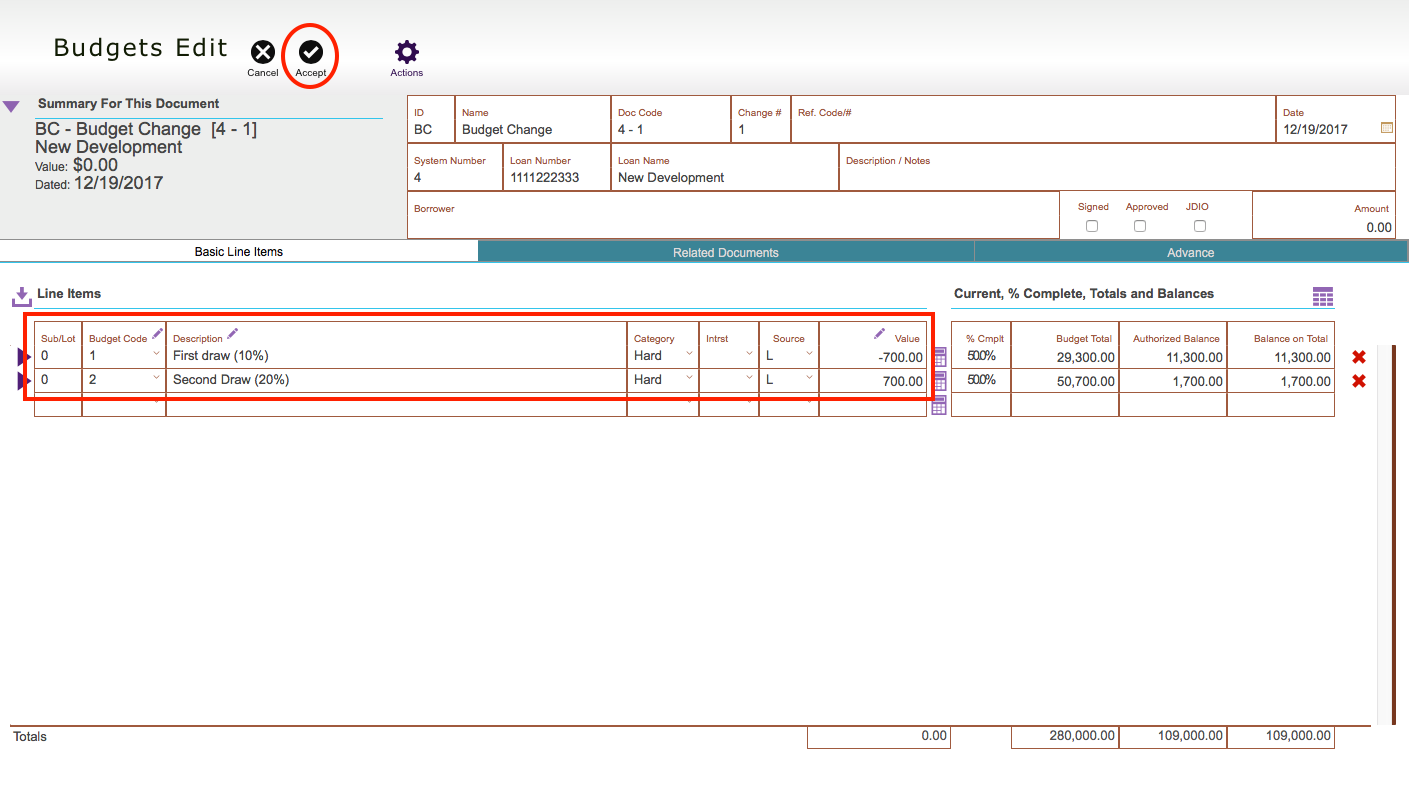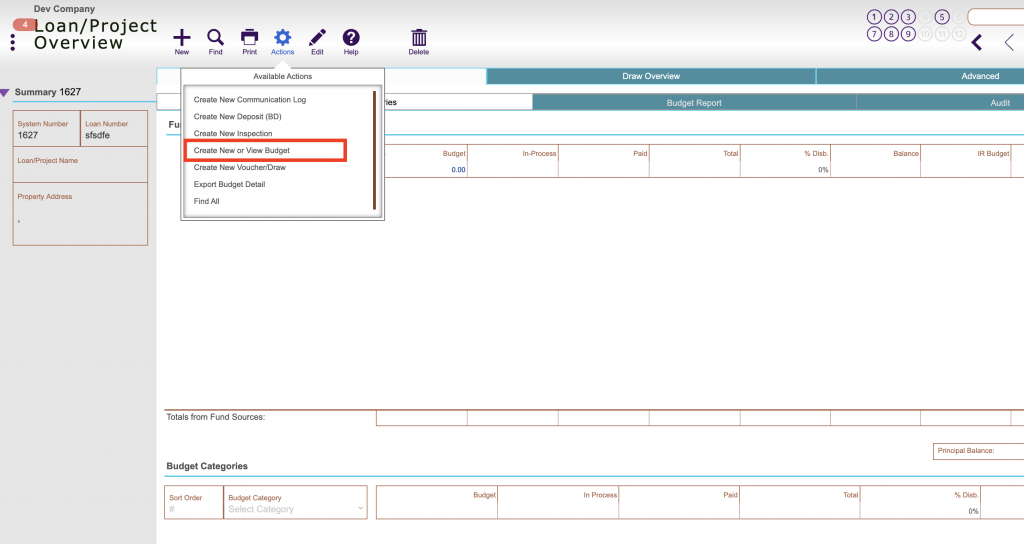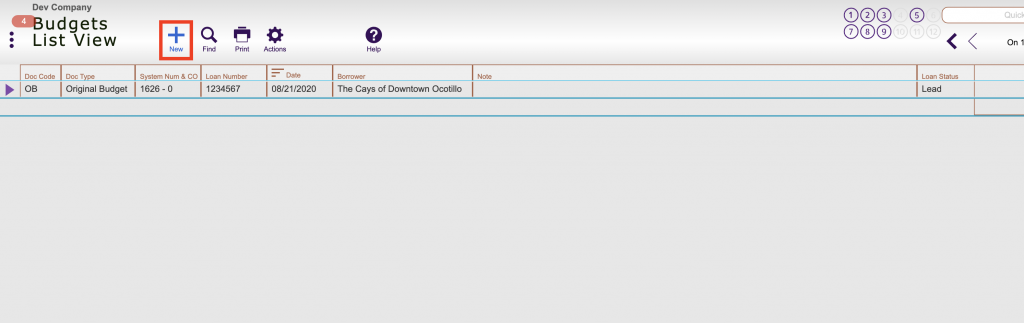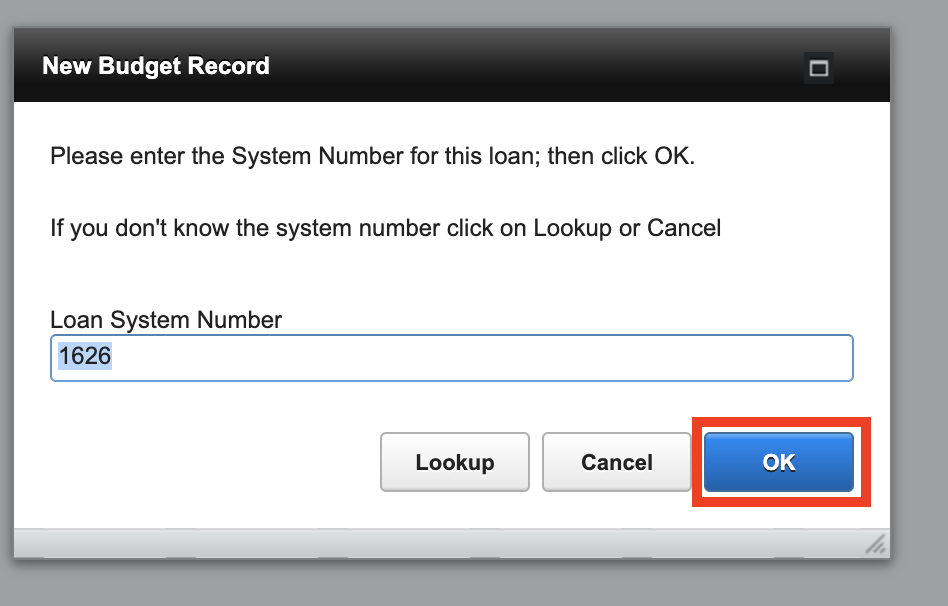Guide Steps
Navigate to Loans > Overview (pictured below) or Loans Detail screen of desired loan/project, click the Actions button and select Create or View Budget.
1
Enter in a negative value on the line item moving funds from and enter in a positive value for the line item funds moving into.
Click the Accept button when finished.
3
Guide Screenshot Reference