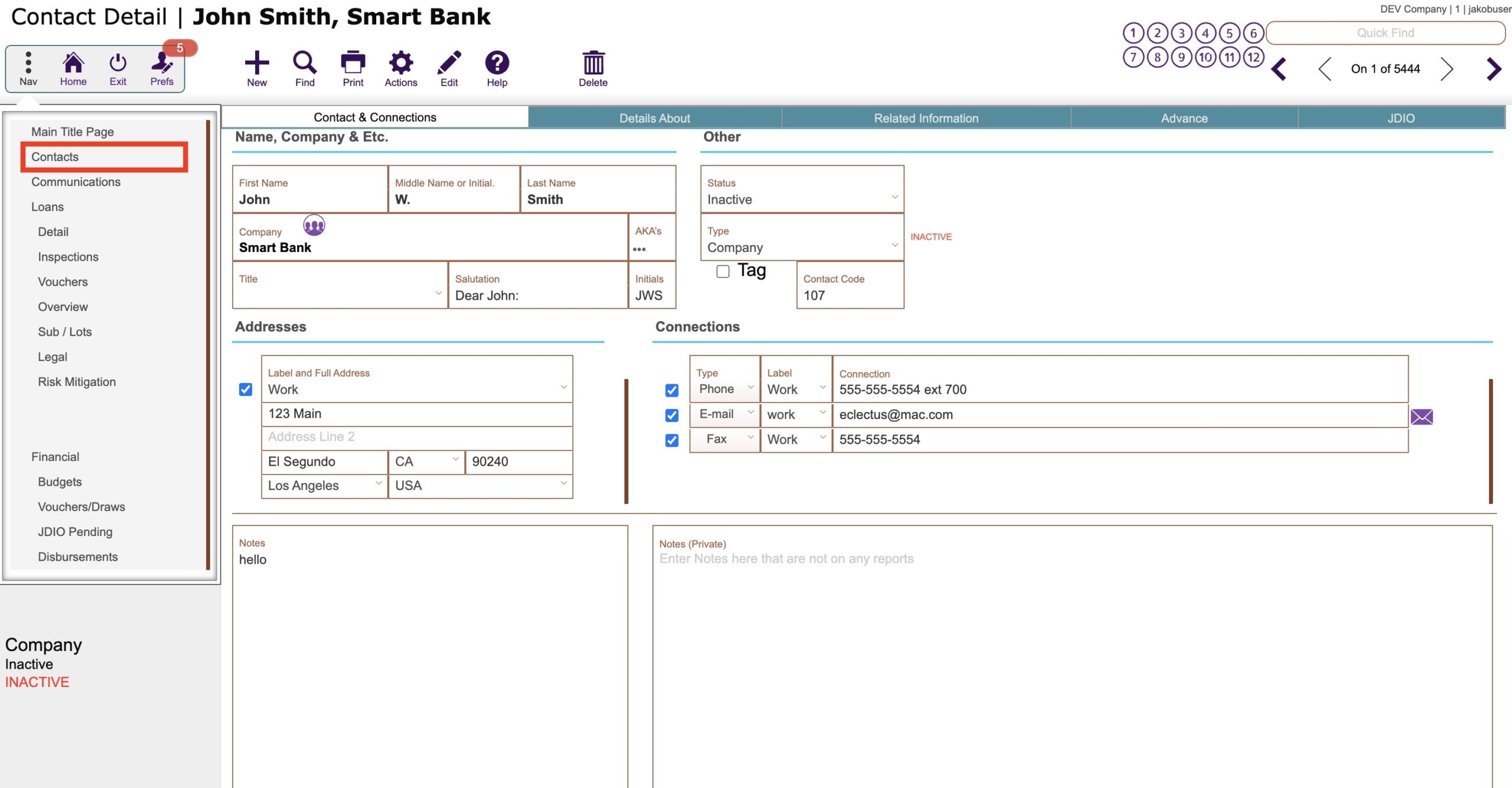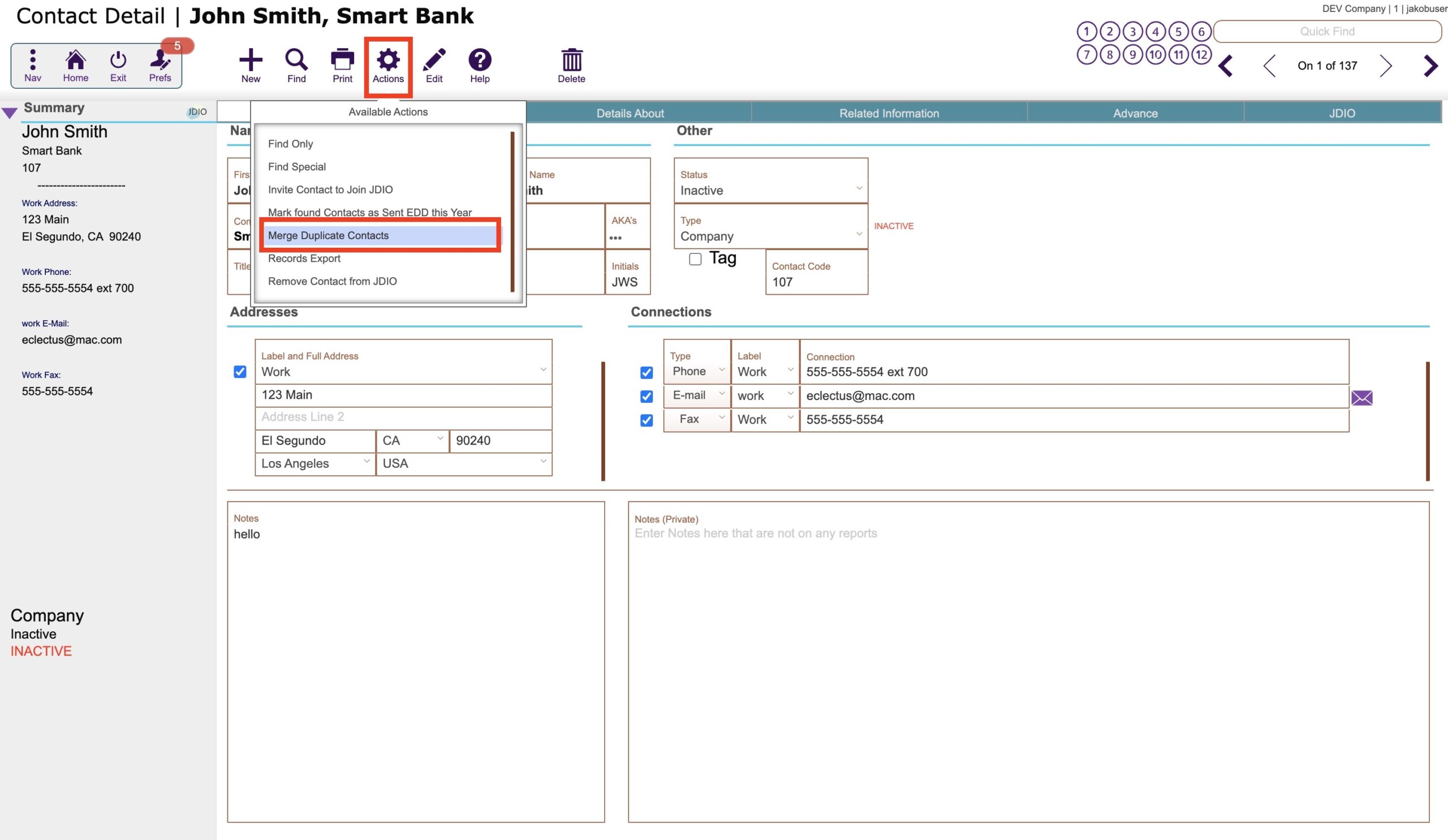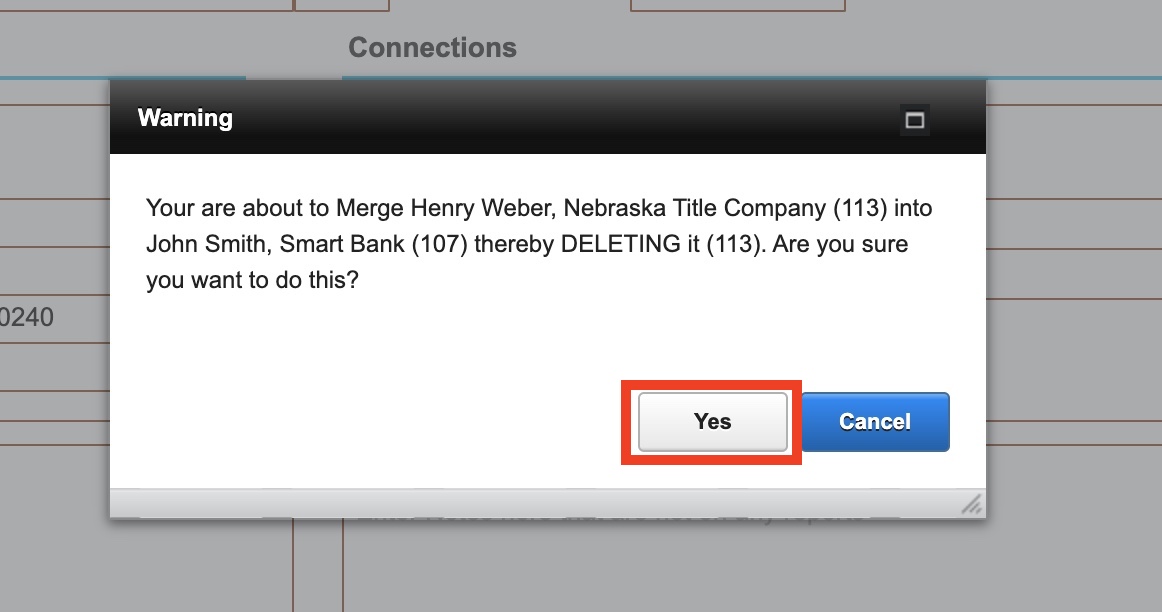Guide Steps
Navigate to your Contacts section and find the two contacts that you want to merge, they must have the same tax id number in order to merger them
1
Make sure you are on the contact that you want to merge the other one into, once that other contact is merged into this one, the phone number and other details will be lost. All payments will be moved into the new contact.
Click the Actions button and select Merge Duplicate Contacts
2