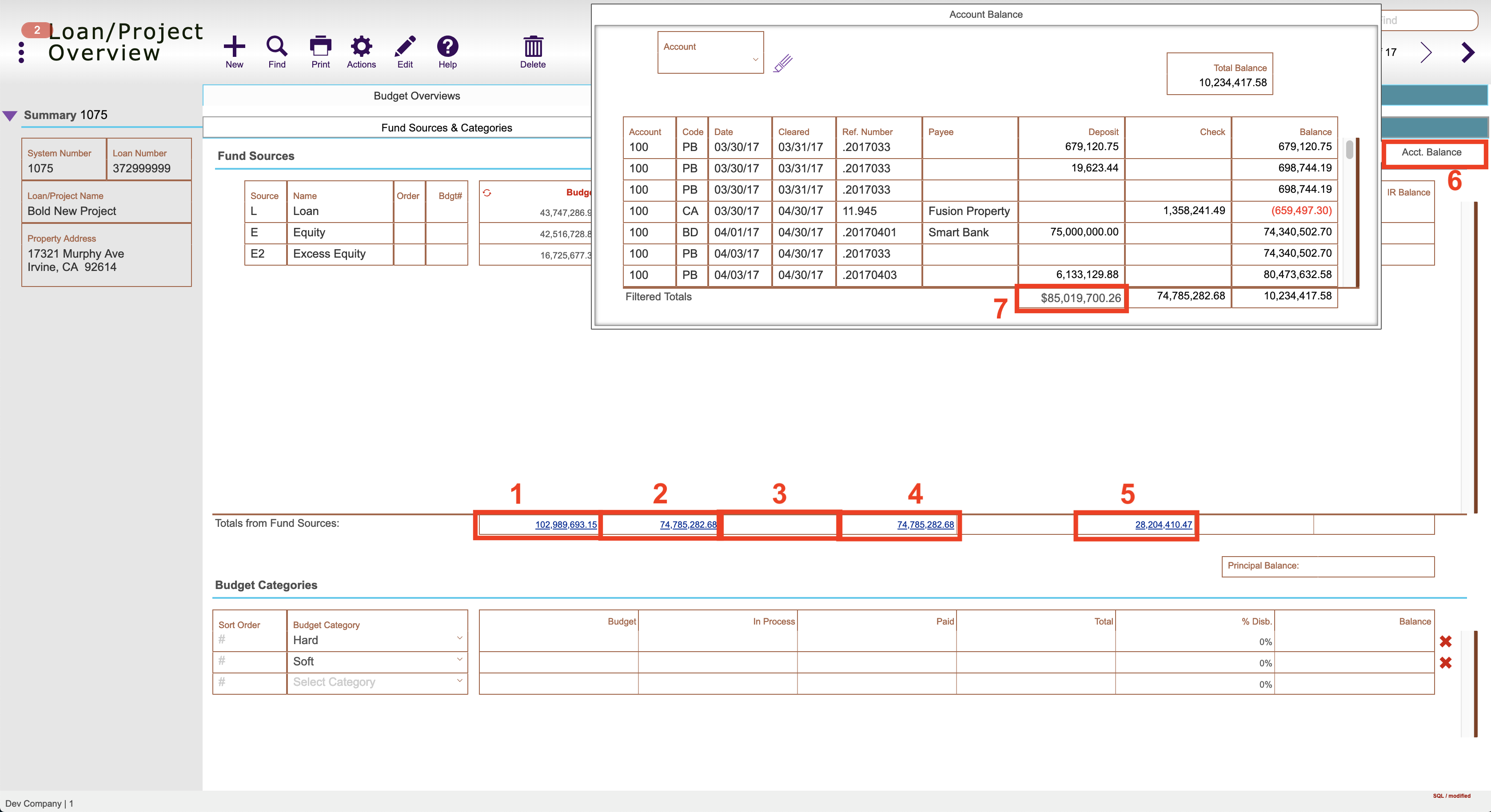Guide Steps
- Clicking the total Budget value is a shortcut to original budget and any budget changes of the loan
- Clicking the In Process value displays all the unpaid voucher/draws for the loan
- Clicking the Paid number will display all the disbursements for the loan
- Clicking the Total number will show all the voucher/draws for loan whether they have been paid or not
- Clicking the Balance value will take you to the Financial Details of the loan, it is a popular place for many different reports
- Clicking the Acct. Balance button shows the running account balance of your disbursing account for this project
- Clicking the Deposit total will take you to the list of deposits for the that project.
1
Guide Screenshot Reference