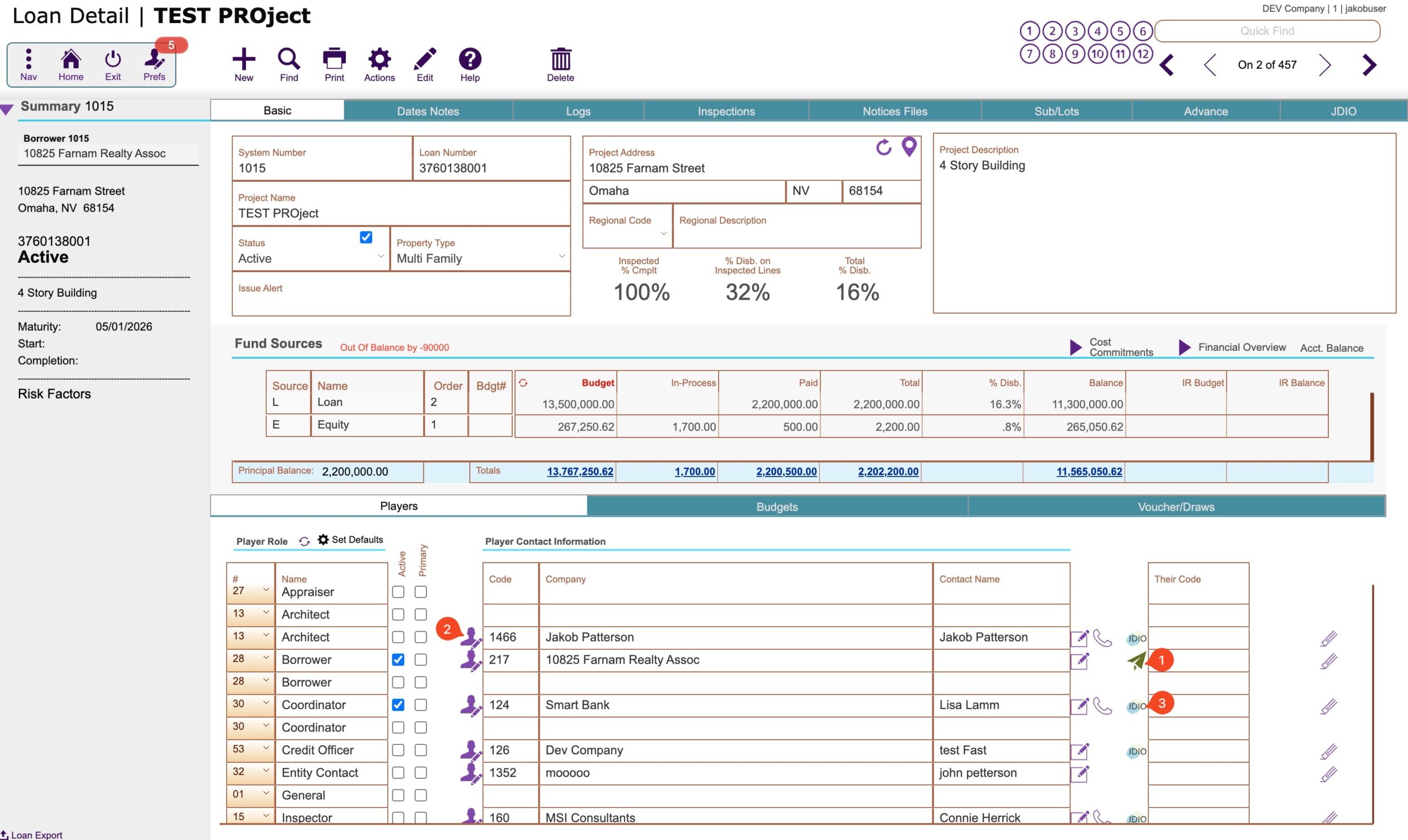Guide Steps
After adding the loan/project to JDIO go down to the Players section of the Loan Detail screen
1
- Airplane icon means that you have not invited this contact to JDIO
- The Edit Contact icon means that you have to add an email address to this contact so you can email the invite
- The JDIO icon means this contact has already been invited
2
To invite a contact that has not been invited yet click the airplane icon, select Yes and then Email.
You can create a communication log first and then select the email option from there as well
3
Guide Screenshot Reference