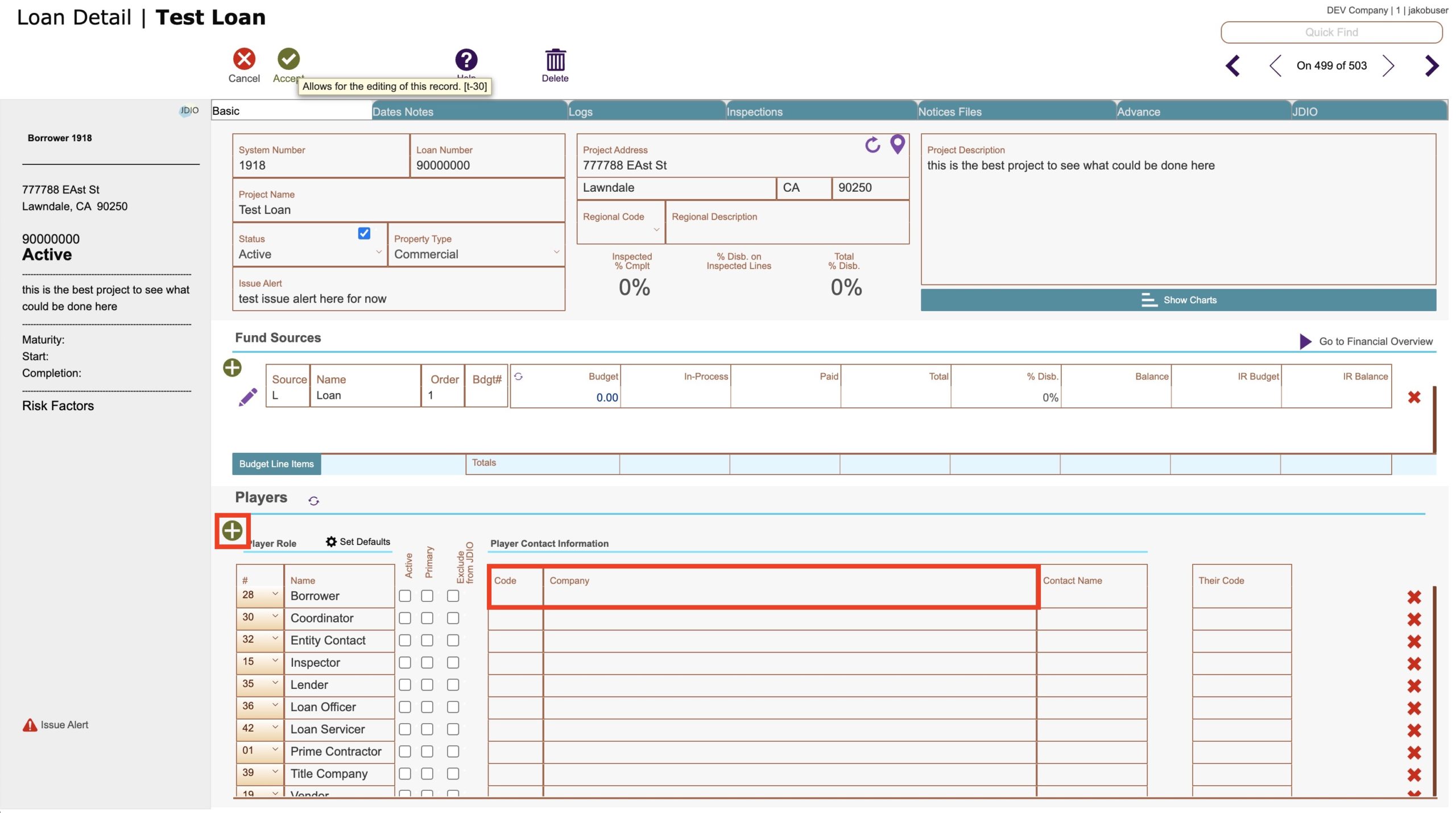Guide Steps
Navigate to Loans > Detail of desired loan and click the Edit button.
1
Click the green Plus button to add another player type if needed, click the red X to delete a player.
Enter in the Contact Name and hit the tab key to do a search or select the contact for each player slot
If that contact doesn’t exist then you will be able to create a new one for that player slot
If you know the contact code for the contact for the player slot you can enter that in instead of the name
Click the purple icon to edit the contact information of desired record.
2
Once finished click the green Accept button.
3
Guide Screenshot Reference