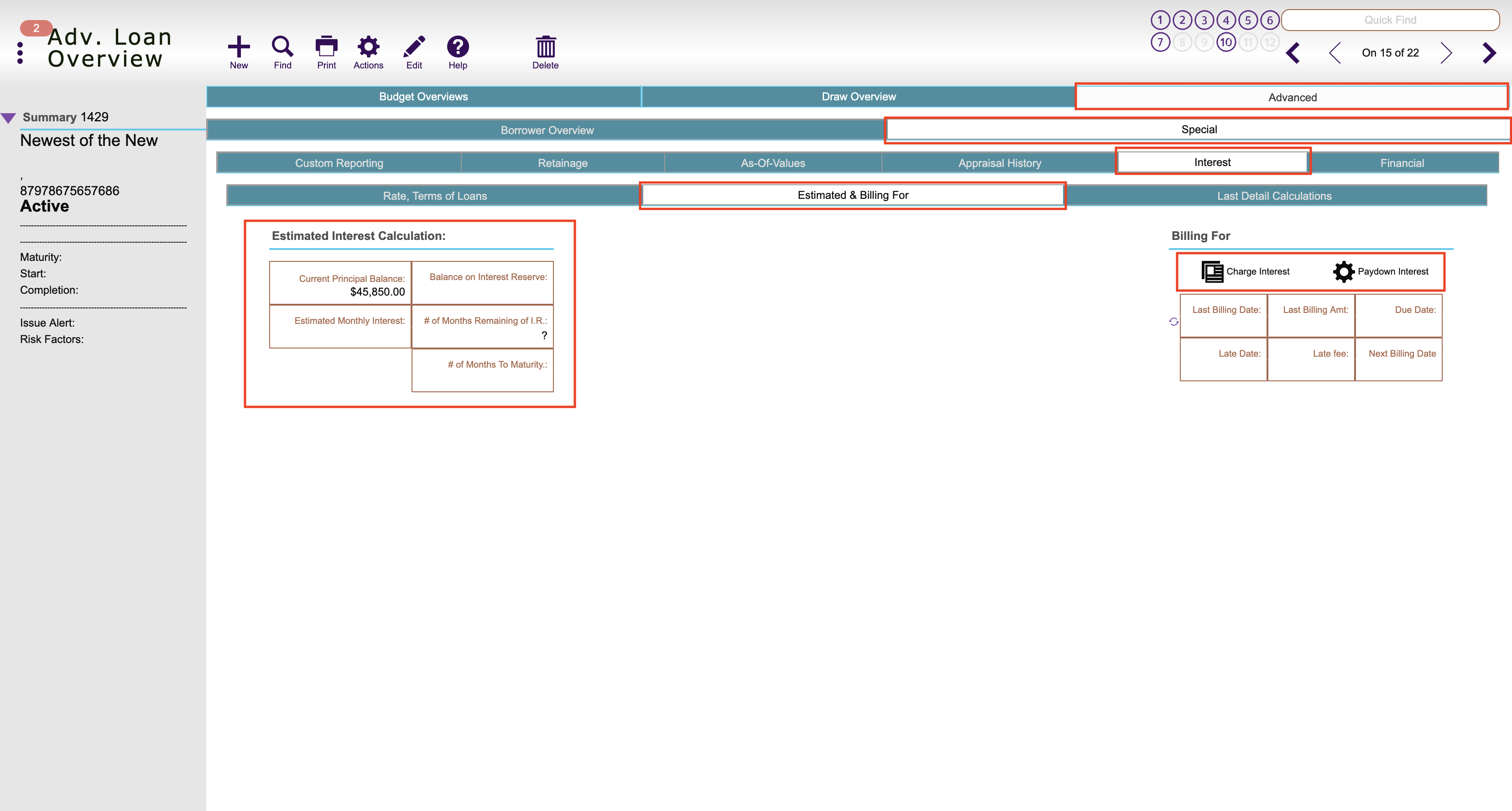Guide Steps
Setup interest rate for loan before performing any billings
Navigate to Loans > Overview > Advance tab > Interest tab > Estimated & Billing For tab
1
The Estimate Interest Calculation section shows:
- Current Principal Balance
- Balance on Interest Reserve – based on line items tagged with Yes as Interest Reserve
- Estimated Monthly Interest – calculated based on the interest rate setup for the loan
- # of Months Remaining of I.R. – based on the monthly interest and I.R. balance from budget
- # of Months To Maturity
2
In the Billing For section, interest can be charged with the Charge Interest button (this will create a voucher/draw payable to the bank or a Paydown request depending on your interest reserve budget line item being marked Yes or No) or paid down clicking the Paydown Interest button.
3
Guide Screenshot Reference