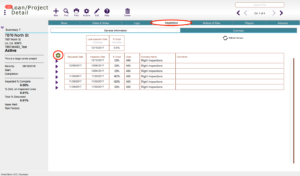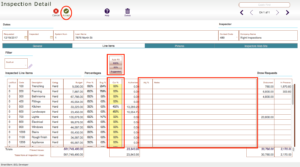Guide Steps
Can also create an inspection directly from a voucher/draw or Actions button
Navigate to Loans > Details > Inspections tab of desired loan and click the green Plus button, then select Record or Request.
1
Enter in the current amounts in the Cur % column, if any adjustments or notes need to be made the Adj % and Notes column can be used.
There are three buttons to auto-fill all the percentages at the top.
2
Click the green Accept button when finished and then the Close button.
3