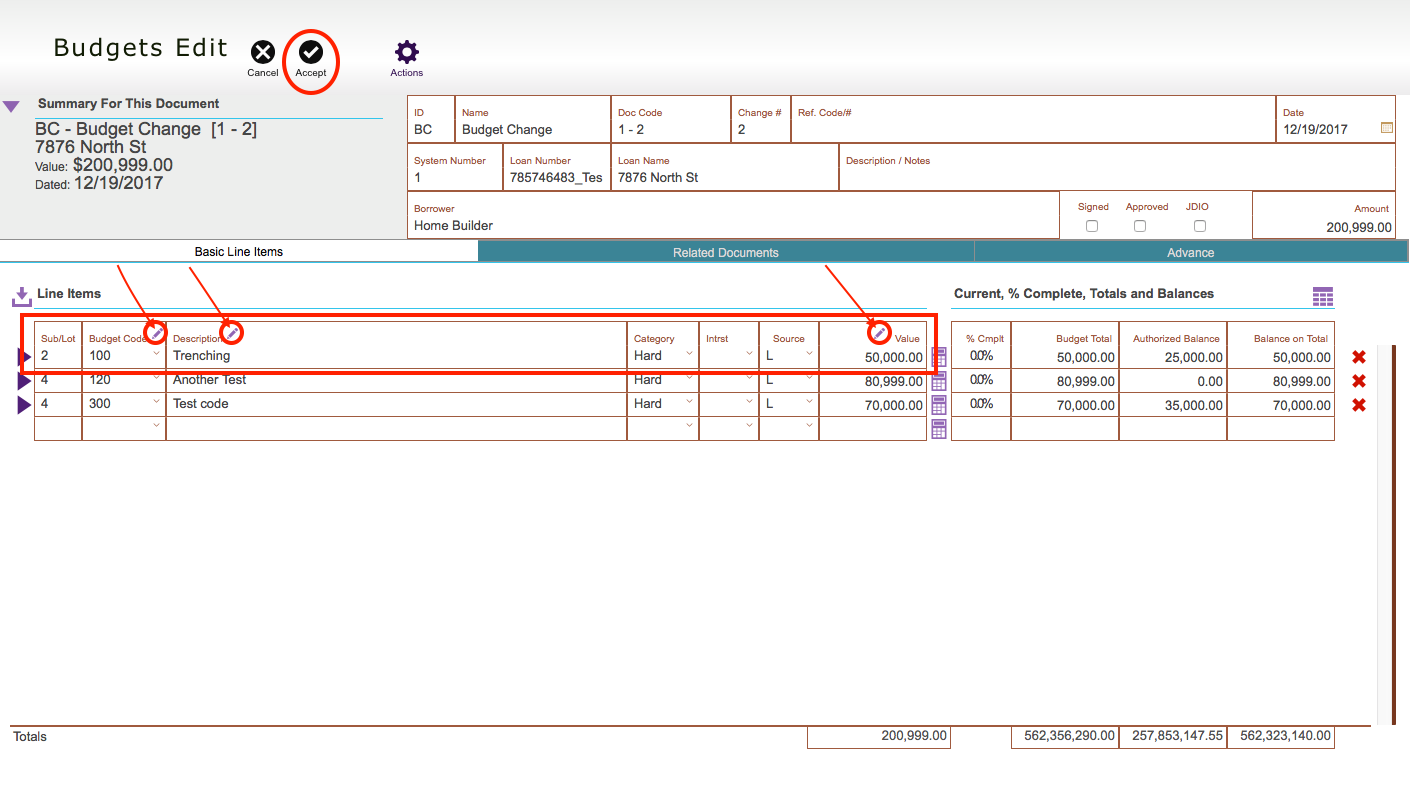Guide Steps
Navigate to Loans > Overview or Detail of the desired loan, click the Actions button and select Create New or View Budget.
Can also navigate to Budgets > Detail or List and click the New button.
1
Enter in the sub/lot (if applicable), budget codes, descriptions, category, fund source, and value
The budget codes must be greater than zero and not contain letters or dashes.
2
The small pencil buttons take you to the quick entry for that particular field.
3
Once done click the Accept button.
4
Guide Screenshot Reference