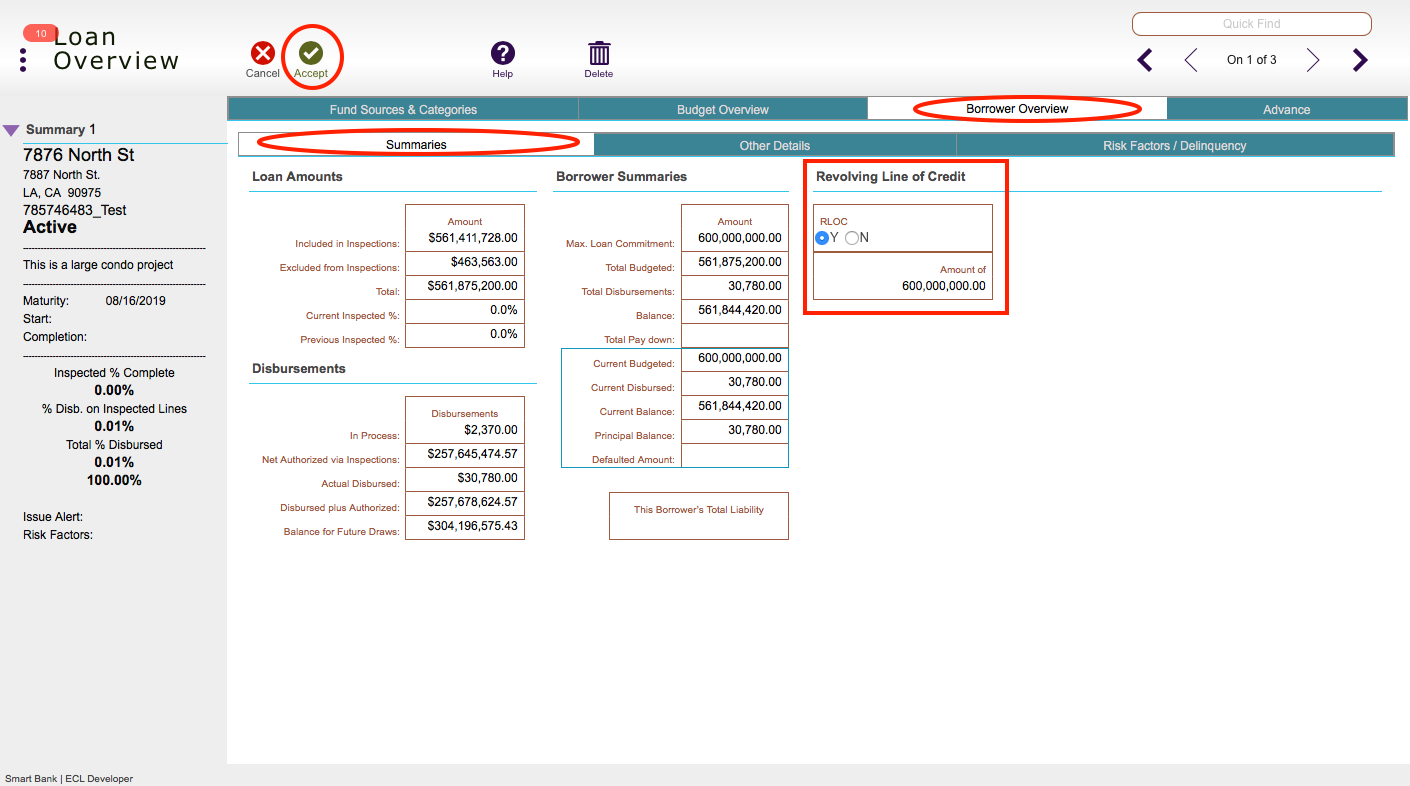Guide Steps
Navigate to Loan > Overview > Borrower Overview tab > Summaries tab of the desired loan/project and click the Edit button.
1
In the Revolving Line of Credit Section select the Y option and then enter in the desired dollar amount below.
2
Once finished click the green Accept button.
3
Guide Screenshot Reference