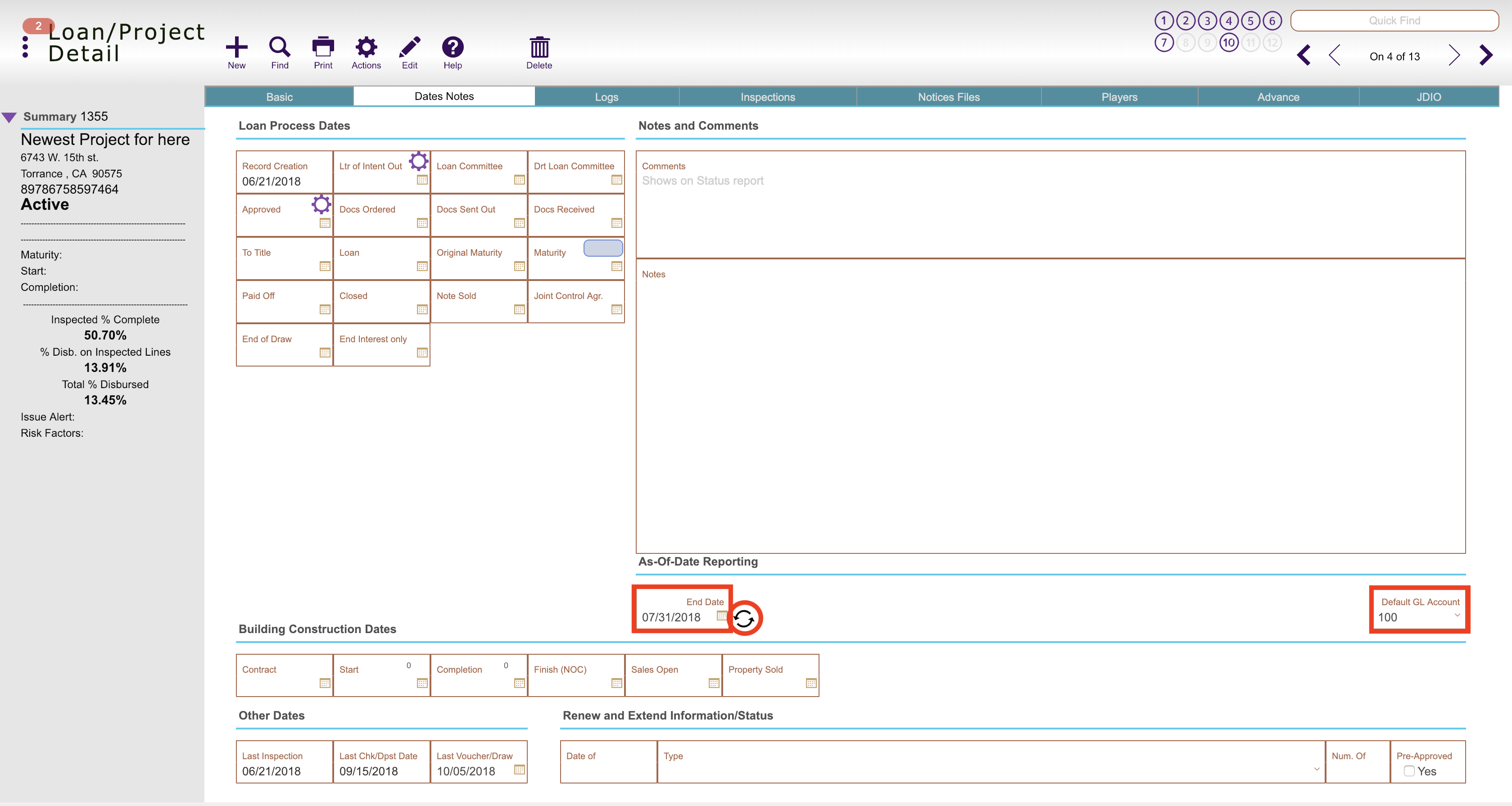Guide Steps
You will want to FIND the type of projects first
Navigate to Loans Detail screen after finding your desired group of projects
1
Enter in the desired date in the As-of-Date Reporting area and enter in the GL code if applicable (report 315 requires this)
Click the button next to the date field to update the values and then print your report
2
Guide Screenshot Reference