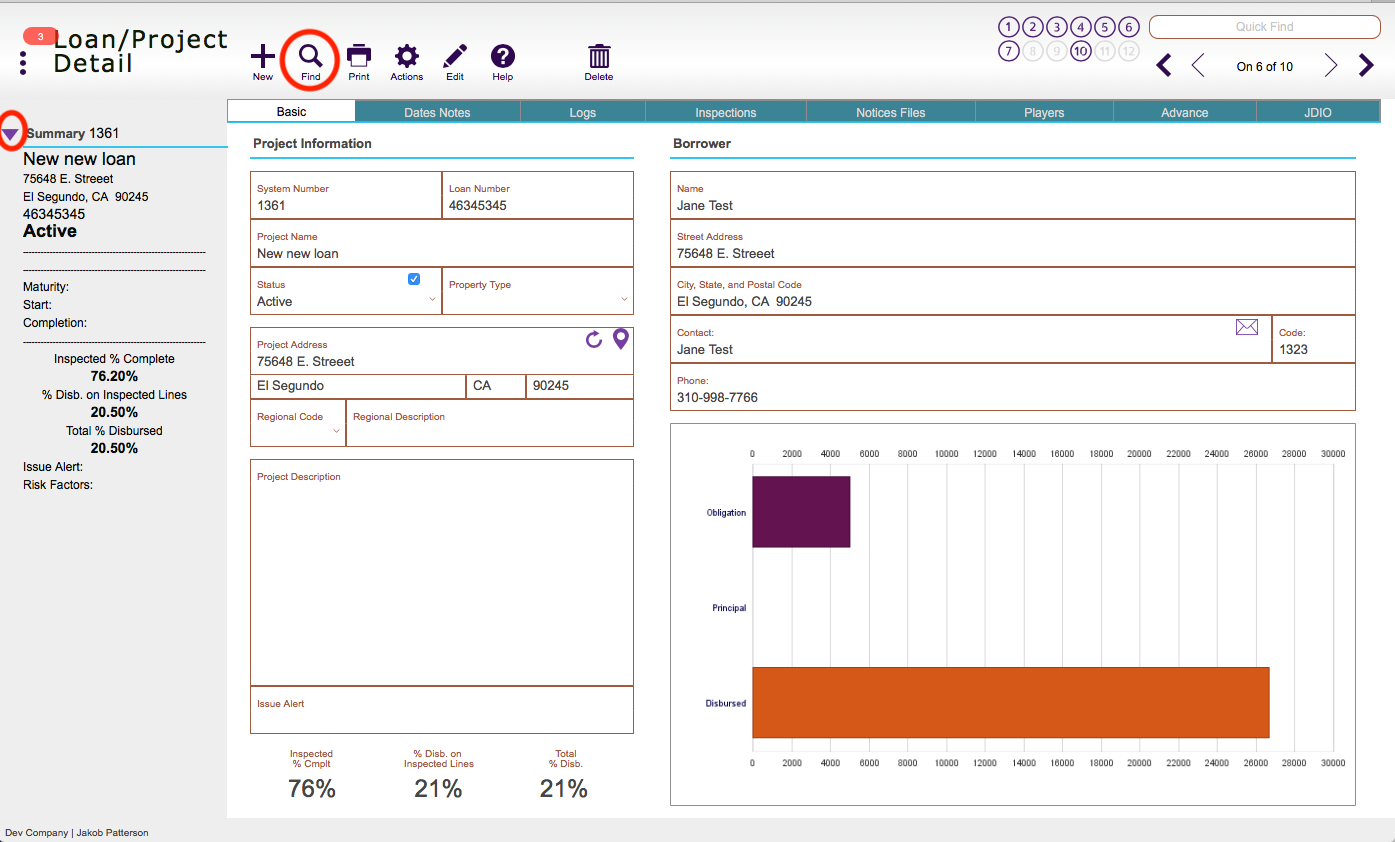Guide Steps
You can find on practically any field within Fund Control, so first you find the types of loans that you want to make up the report.
Best place to start would be Loan/Project Detail screen and click the Find button, since there is access to a ton of fields related to a loan, although you can Find in any layout in Fund Control.
Here you can find on any one field or multiple fields at once through out the different tabs (“Active” Status, specific player type, etc.), the options are wide open.
If you want to add another find for additional information with regards to the same field click the New button. (for example: all commercial and residential type projects)
Once done click the Find button, go to Loans List View, and select the report you want to print.
Guide Screenshot Reference