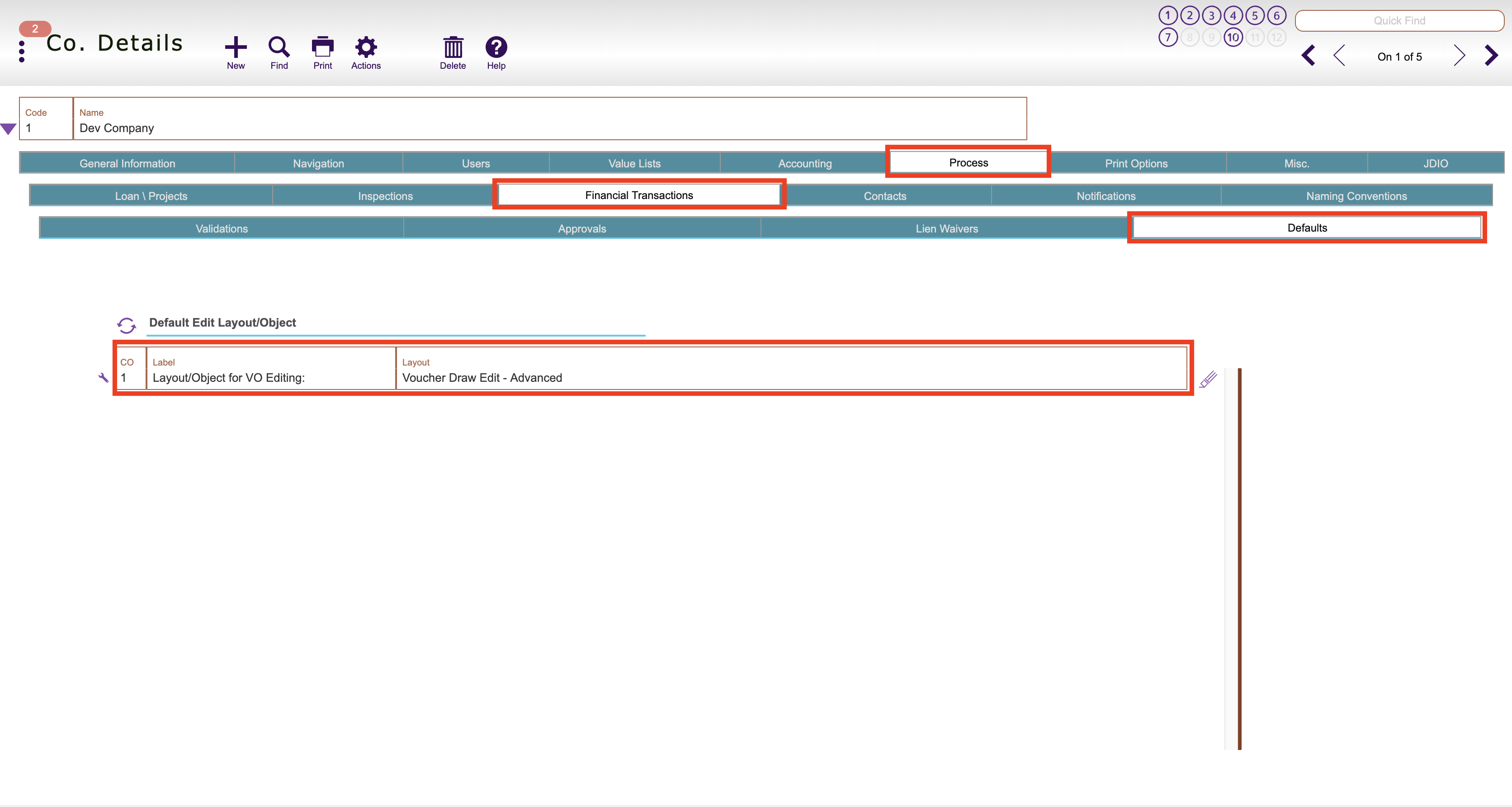Guide Steps
There are two different voucher/draw entry tabs - to default to the Advanced tab setup the company setup below
Navigate to Setups > Companies > Process tab > Financial Transactions tab > Defaults tab
Enter in the label and layout name in the picture
1
Guide Screenshot Reference