The custom notice/checklist(s) based on your contact type are all viewable here once you set them up. You can track expiration dates, followup dates, etc. for each record: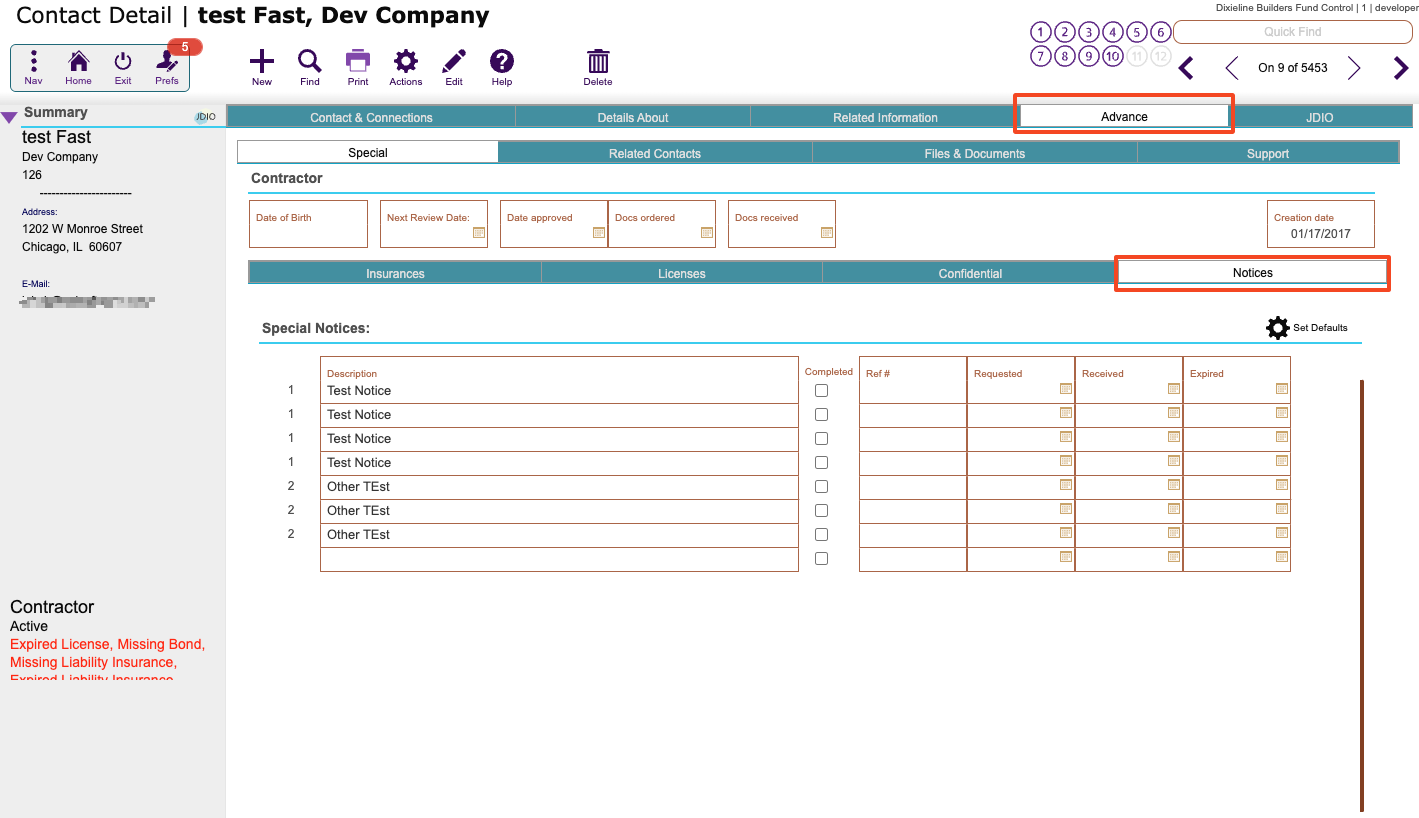
1
Navigate to your Company Setups > Process tab > Contacts tab > Notices tab
Here you can select what Contact Type you want to create a custom notice for. Enter in a numerical value, the description, and the contact type it is for
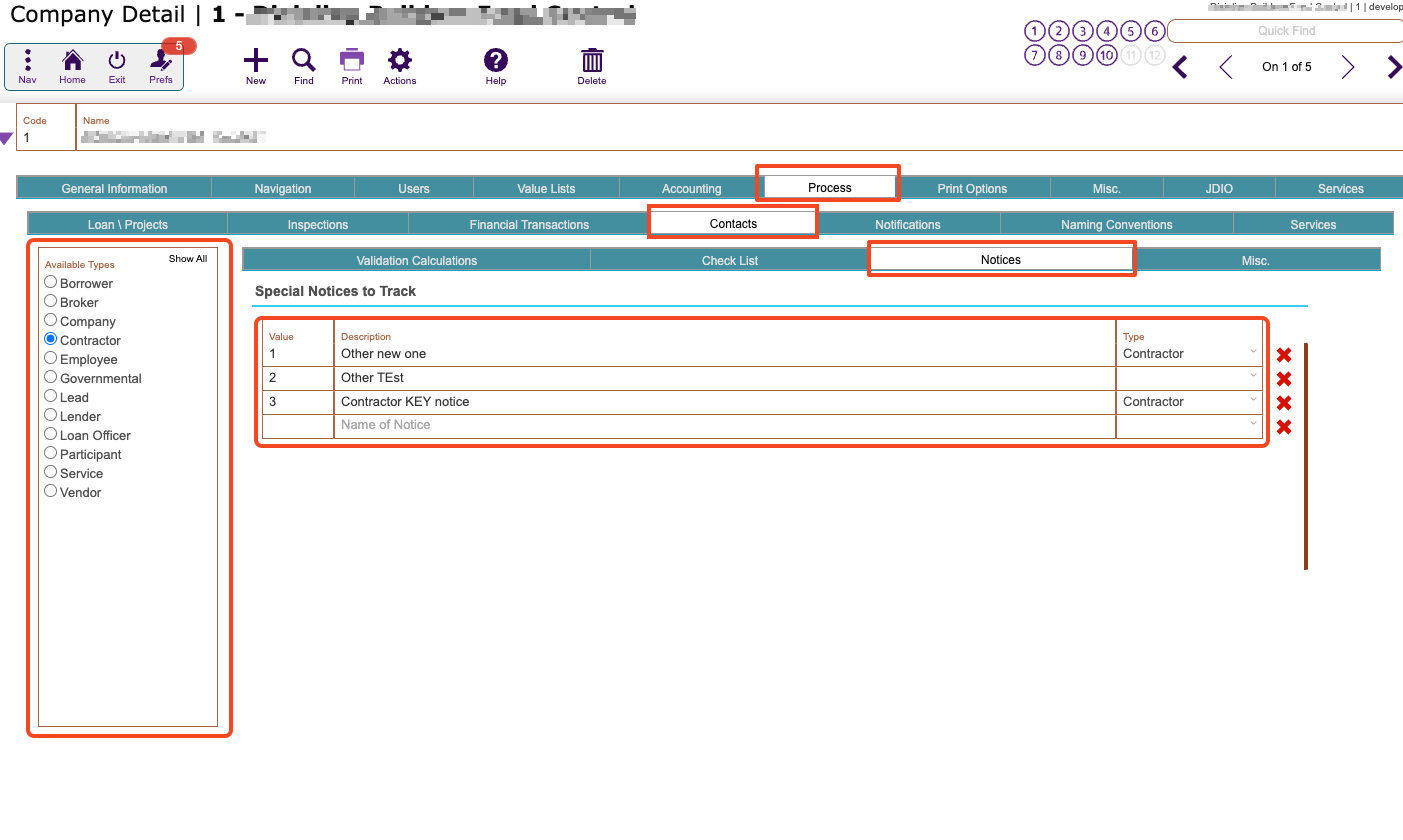
2