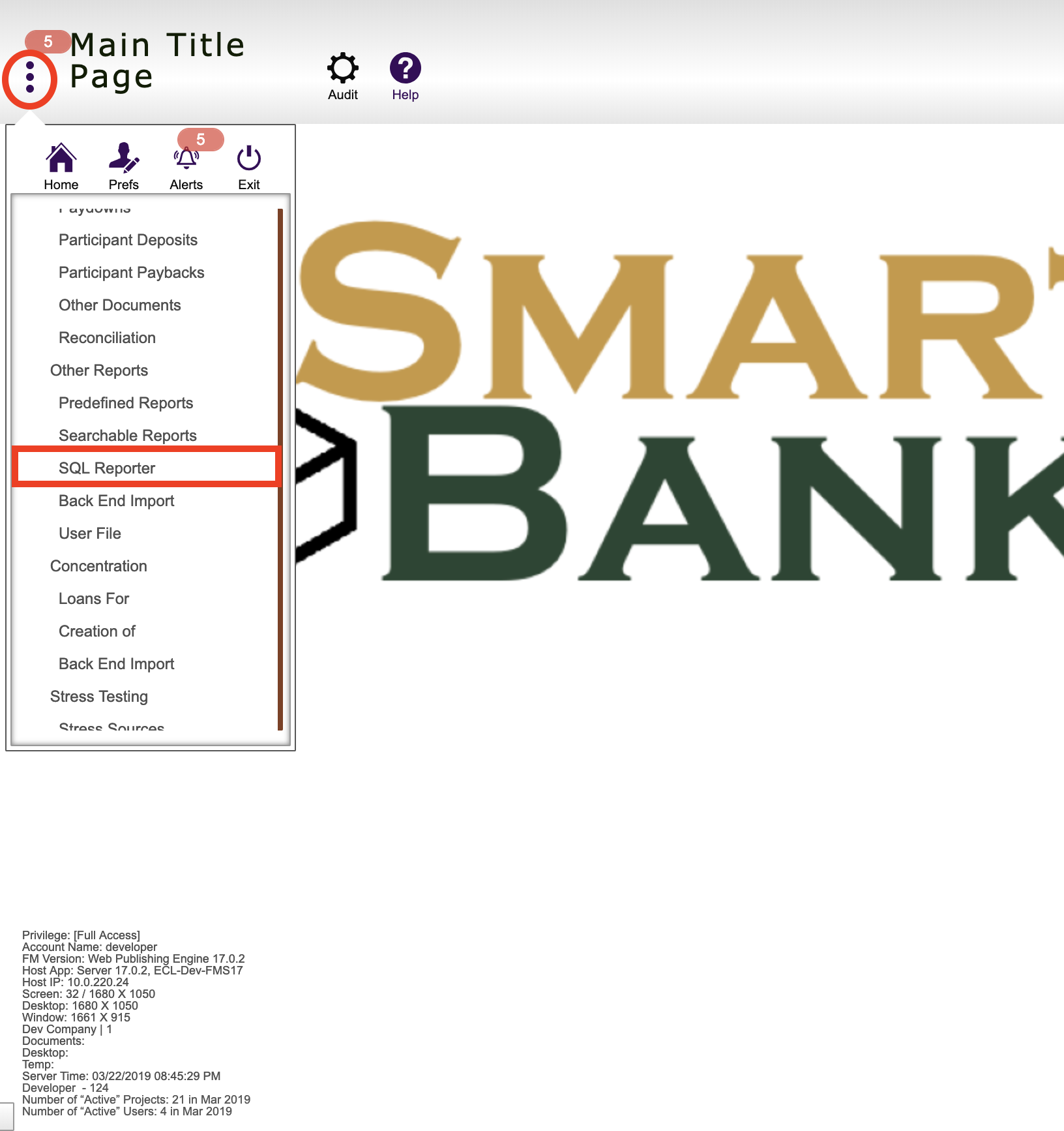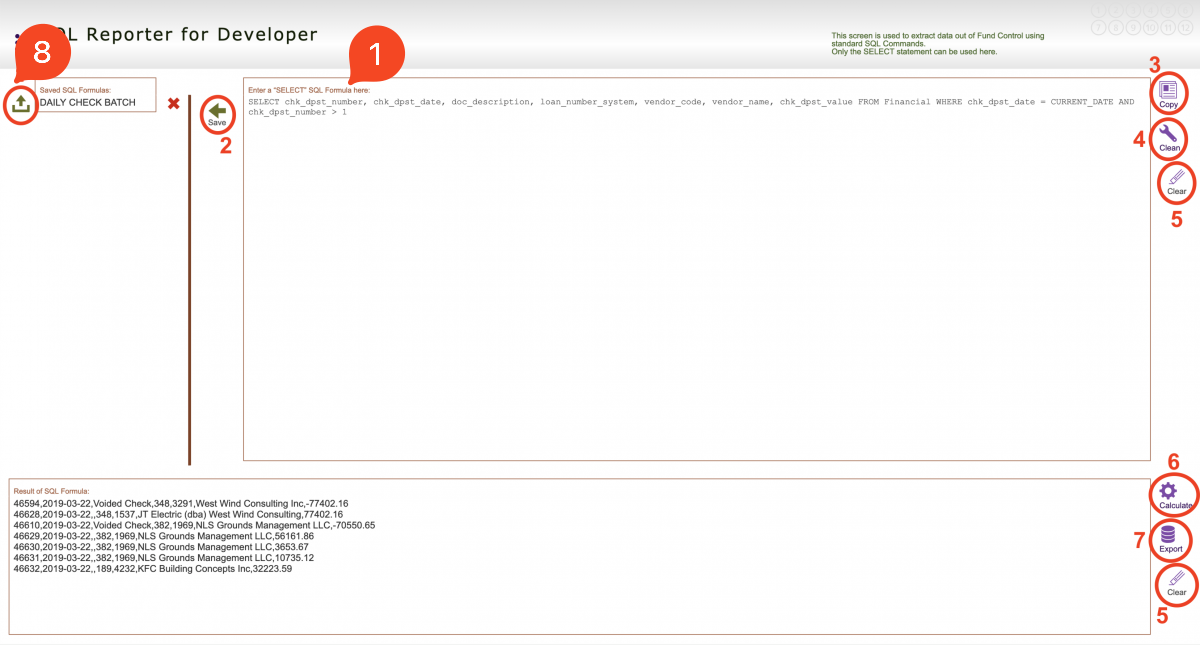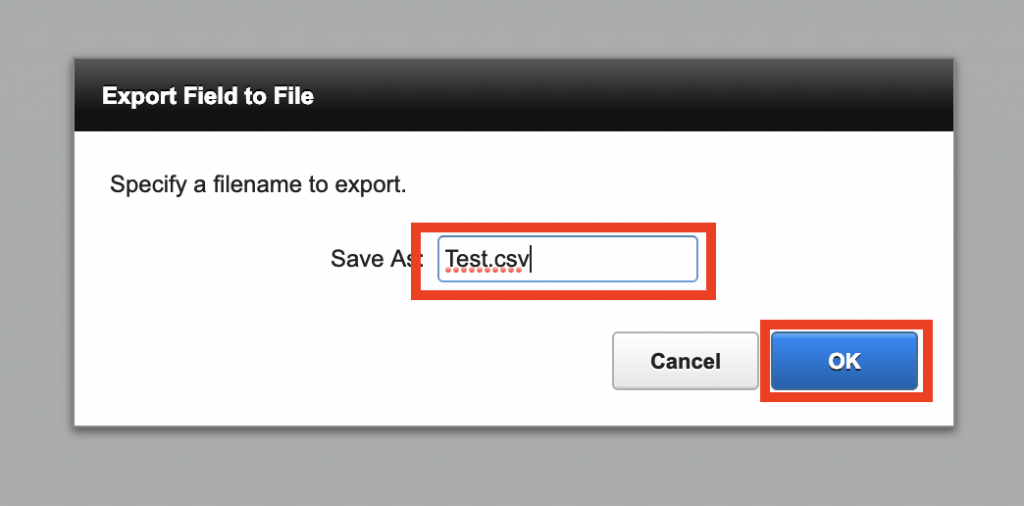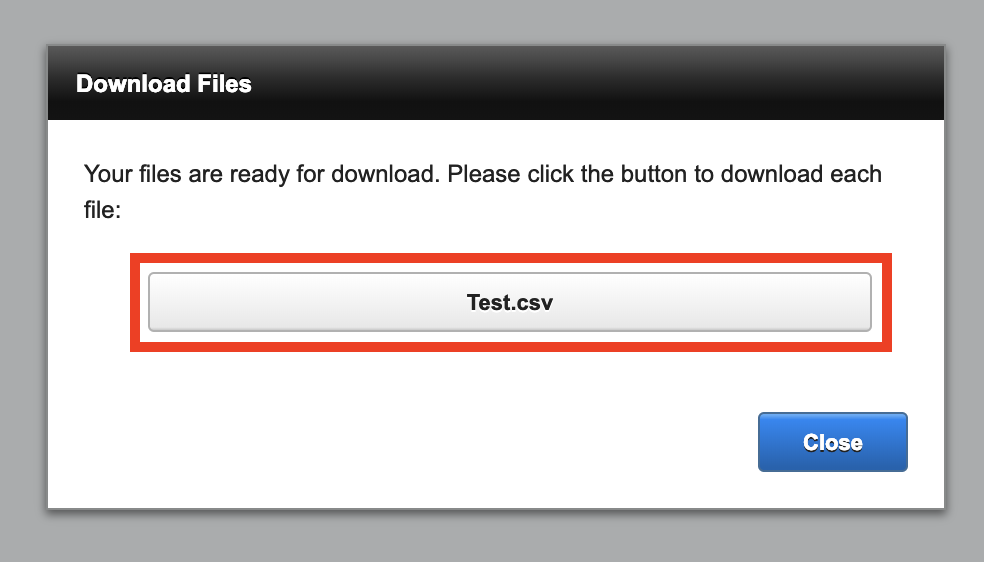Guide Steps
- Enter in your SQL formula here
- To save a new formula click the Save button
- The Copy button will copy the formula
- The Clean button will let you know what might be wrong with your SQL code
- The Clear buttons will clear out that field it is next to
- The Calculate button will calculate the above SQL formula
- Click the Export button to export the found data
- This button is where you can click to input an already saved SQL formula to run
2
Exporting SQL Query Data
First either select a currently saved SQL formula (number 1 in above step) or write a new one
Then to export the data in the Result of SQL Formula field, click the Export button type in the file name with a .csv after and click OK
3