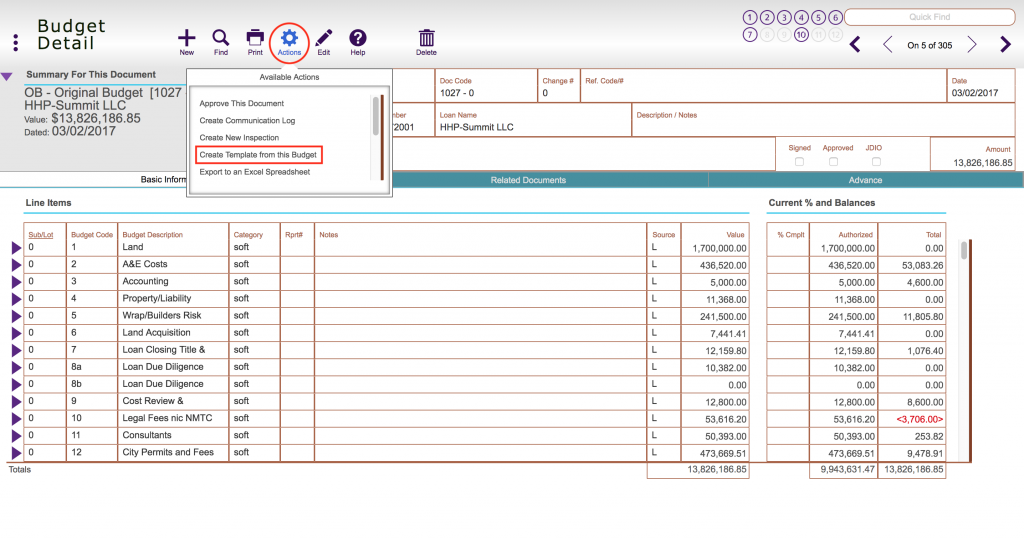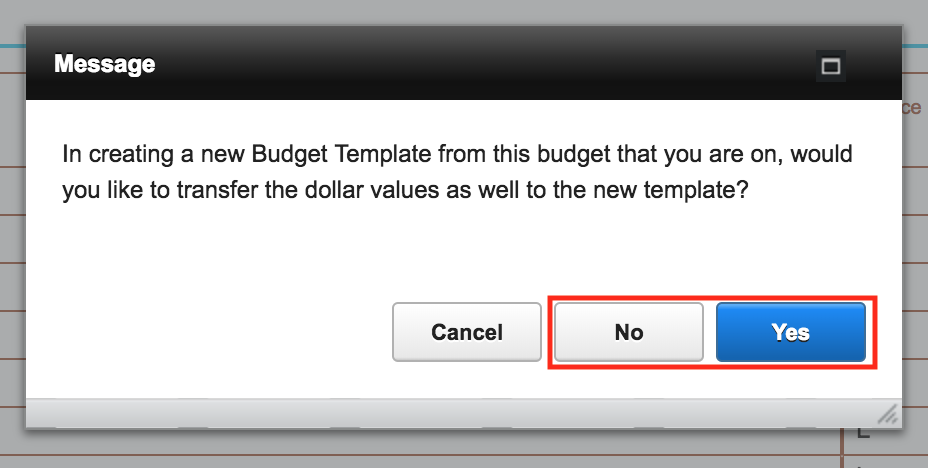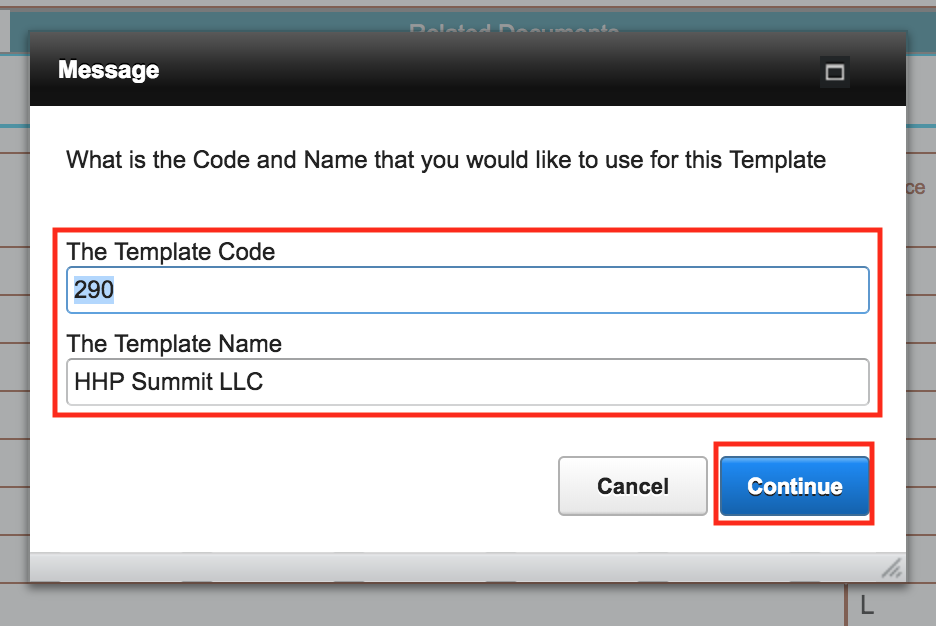Guide Steps
Create a budget for a project, you can then click the Actions button and select Create Template from this Budget
1
The next message asks whether or not you want the dollar values to be part of the template, select No to not have any budget values on the template or select Yes to have budget values as part of the template
2
Next type in the budget template code, desired name of the template, then click the Continue button
3
You will then be able to select that template for future use when creating a budget for a loan/project
4