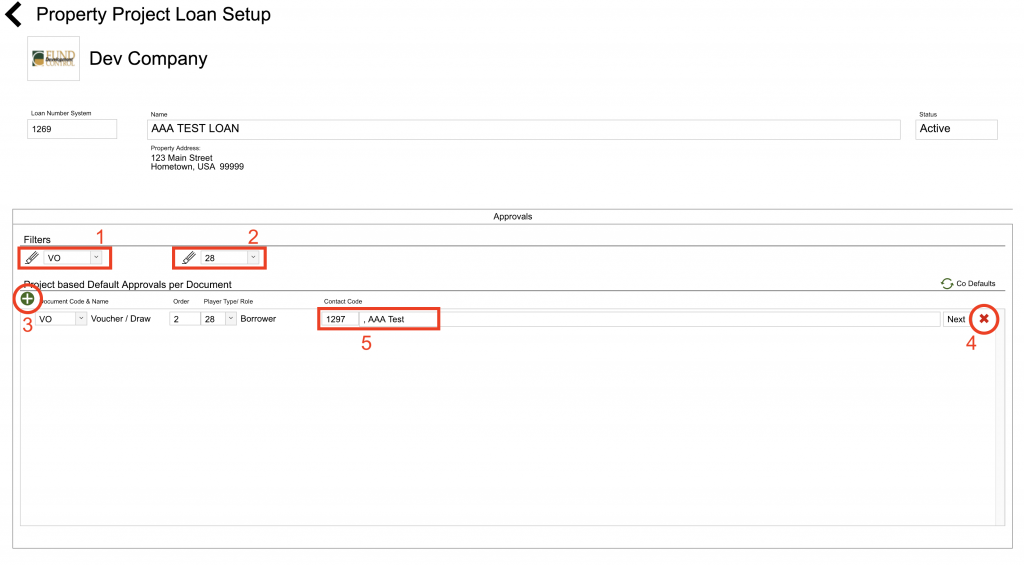Guide Steps
Setup Per Loan Approvals Before First Draw Request is Created
Open up your organizations JDIO Company setups and navigate to General Information tab > Properties tab
This is the list of projects you have uploaded to JDIO – click on the desired project you want to change the document approvals for
1
The Approvals section is where the approvals can be changed for this project if they are going to be different than the company setups
- Select the document type for the approvals (VO = Voucher/draw)
- Can sort by the Player type as well
- Click the Green Plus button to add an approval level
- Click the Red X to clear the approval level
- Can also remove the contact code and leave the approval slot open to the general player type rather than a specific contact
2