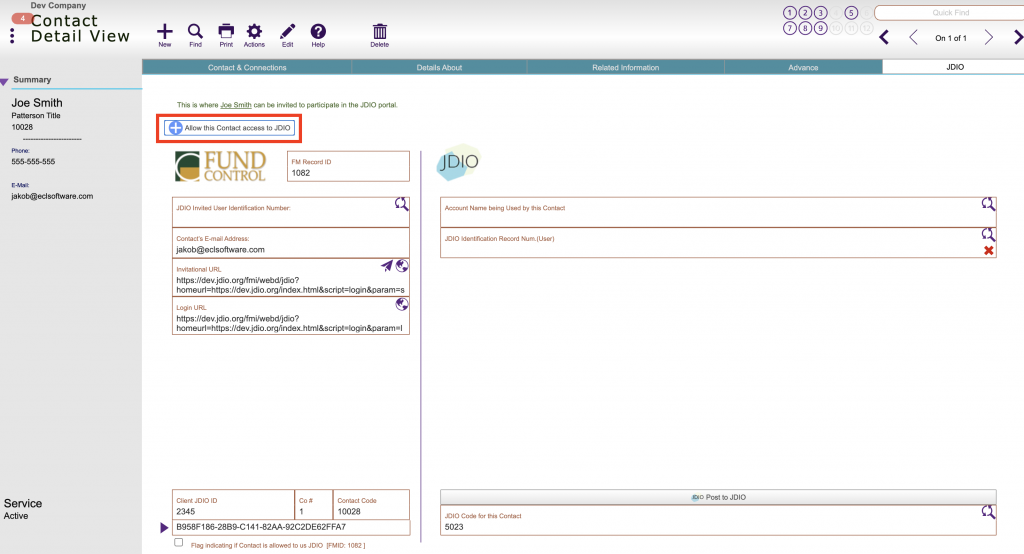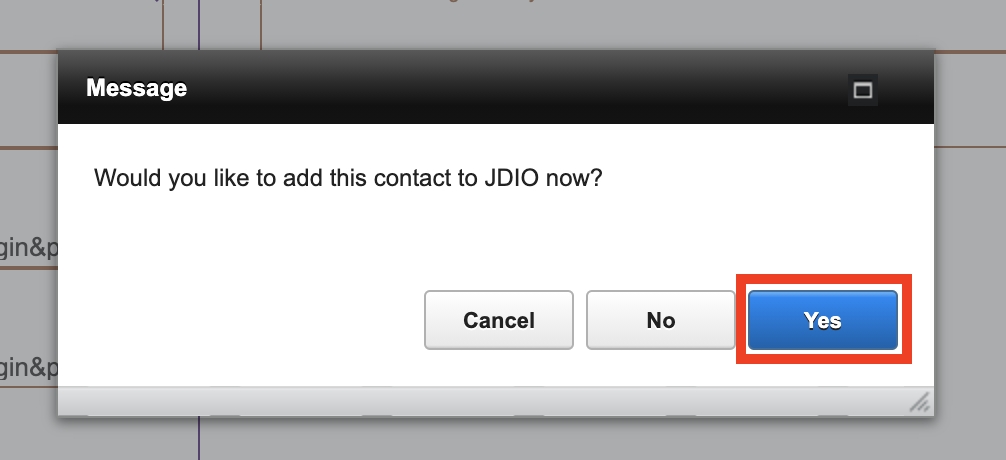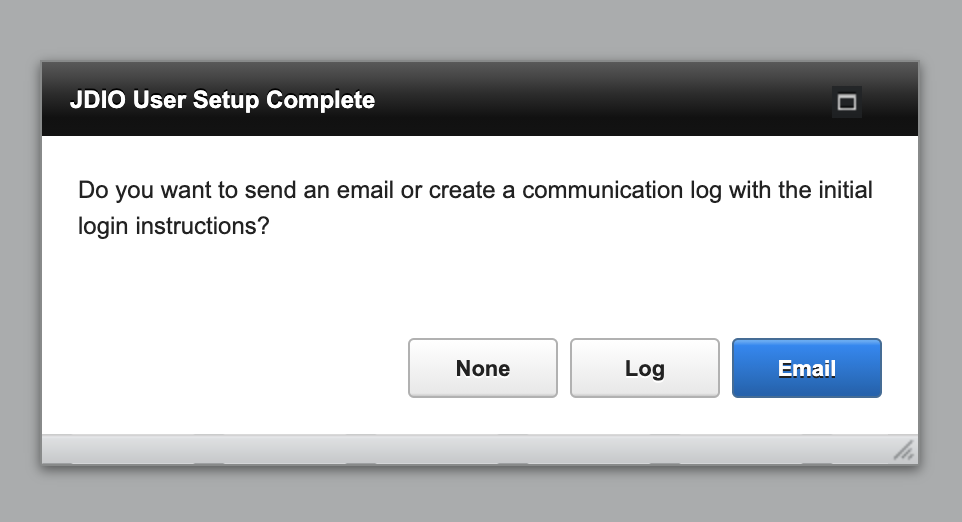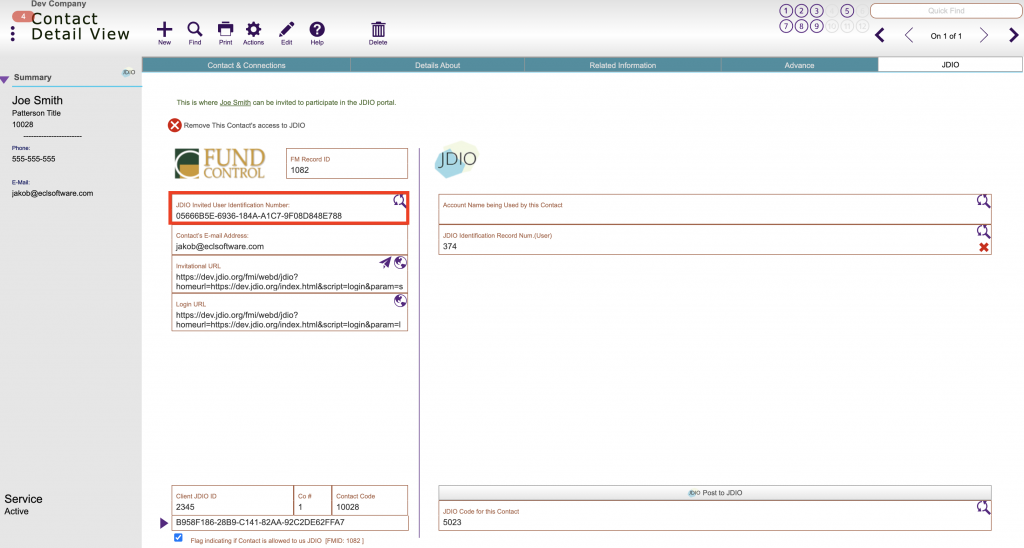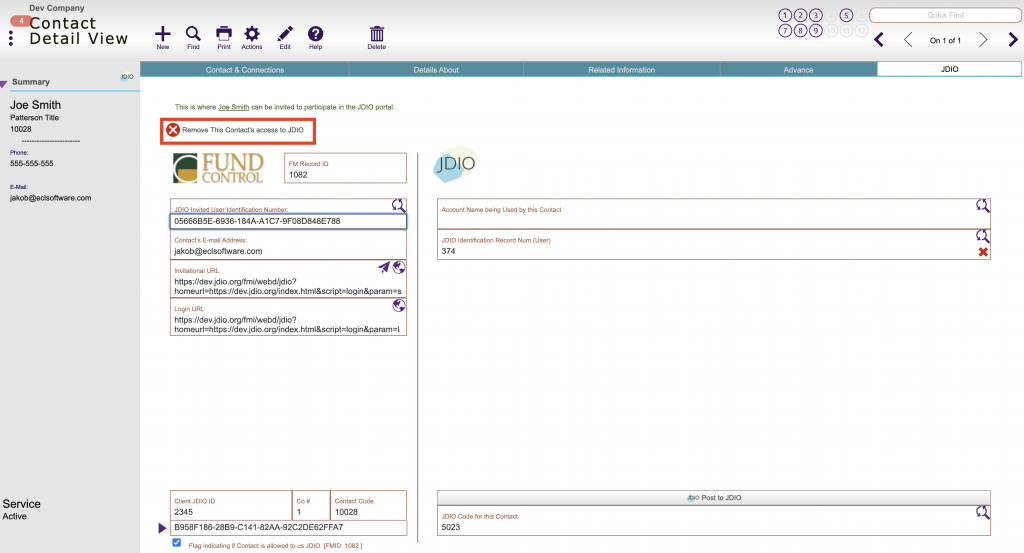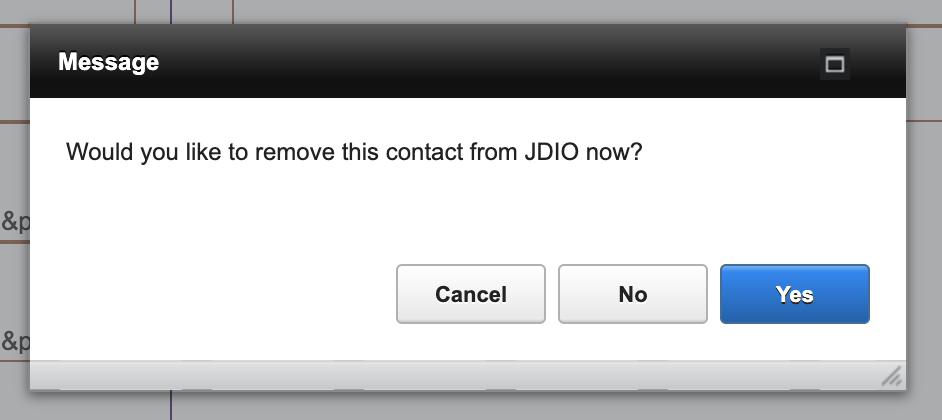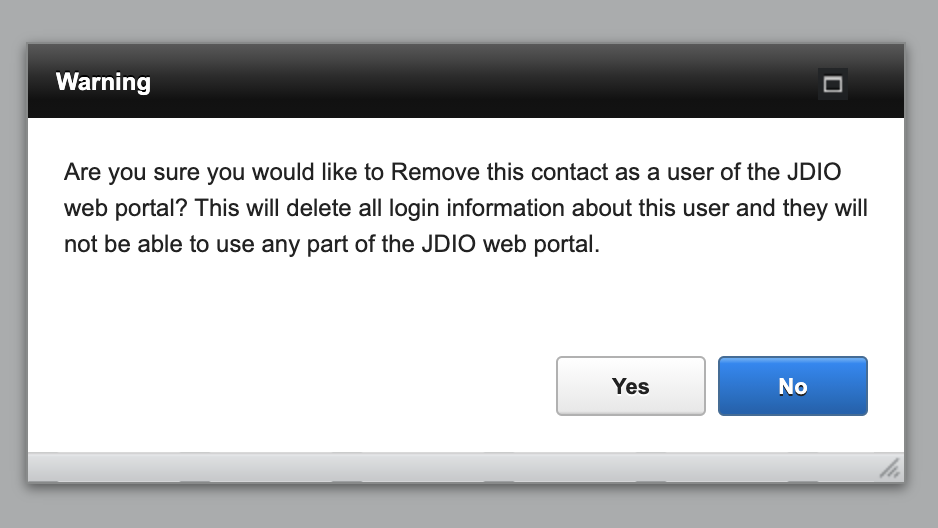Guide Steps
**Make sure your Contact has a valid email address before giving access to JDIO.**
After entering in a valid email address for the contact and accepting it, go to the JDIO tab
To add this contact to JDIO click the Green plus button to add them
1
If you have setup any predefined text for the JDIO invite email select the Log or Email option, if not, select the None option
3
The JDIO Invited User Identification Number is what you will need to enter for the JDIO signup process. You can click into that field and copy the entire ID
4