Guide Steps
Navigate to Loans > Detail > Players tab and add the participating bank or warehouse lending contact as a player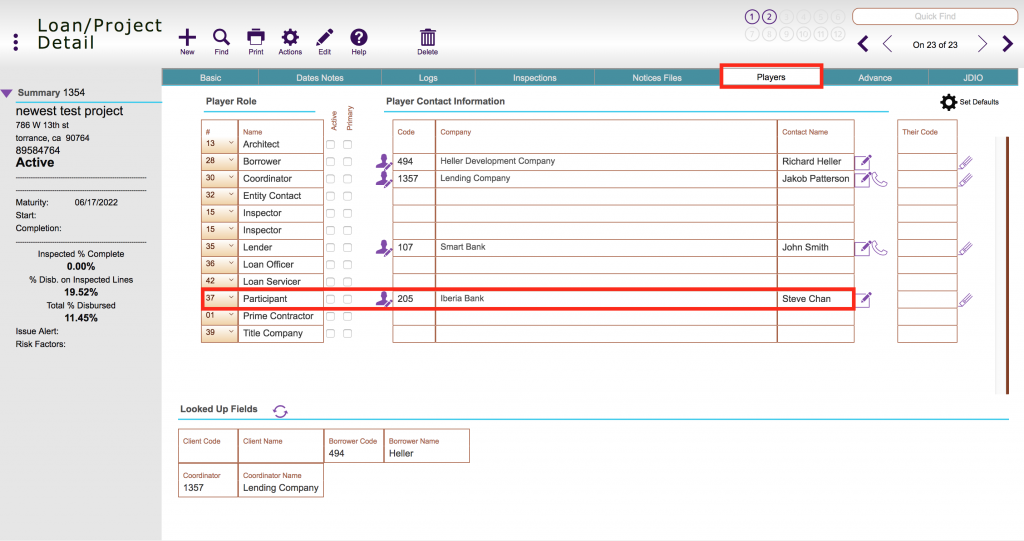
1
After entering in the budget for the project click on the Participants navigation item
2
Select the fund source that the participant/warehouse lender is part of, the percentage or dollar amount, and anything from the advanced options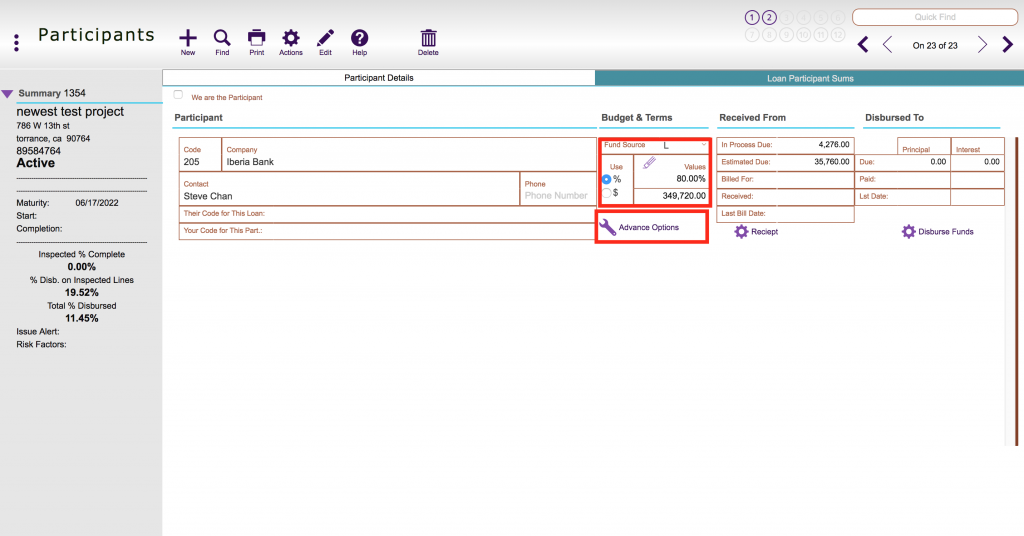
3
The Received From and Disbursed To show what has been disbursed and received from the participant
4