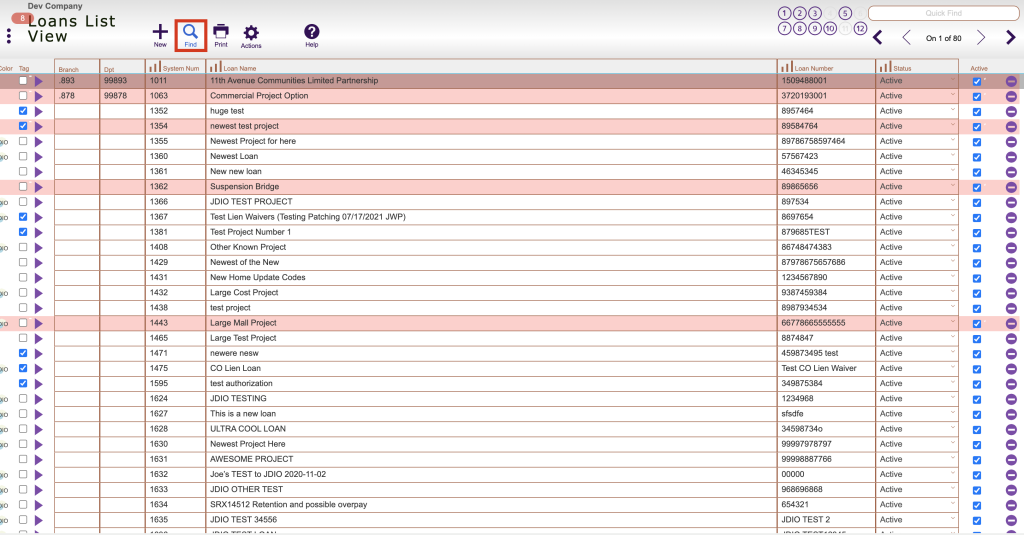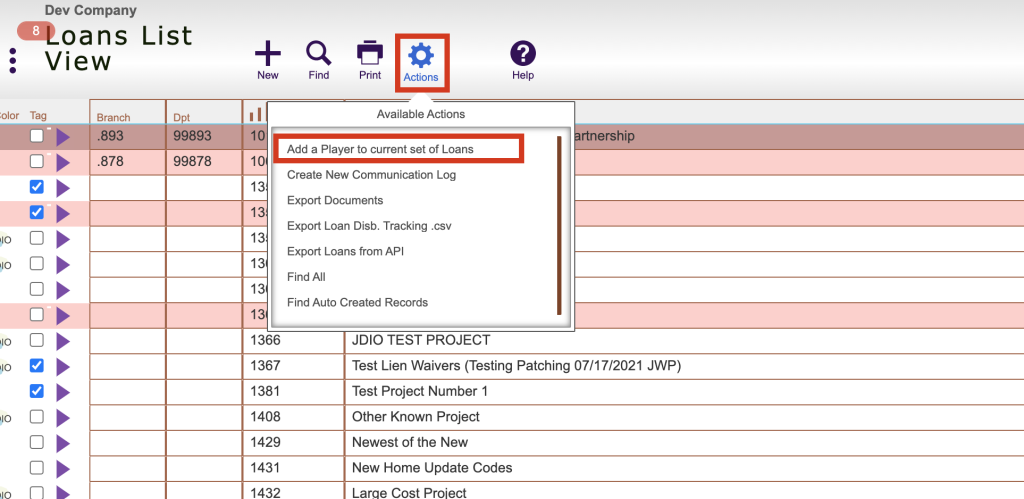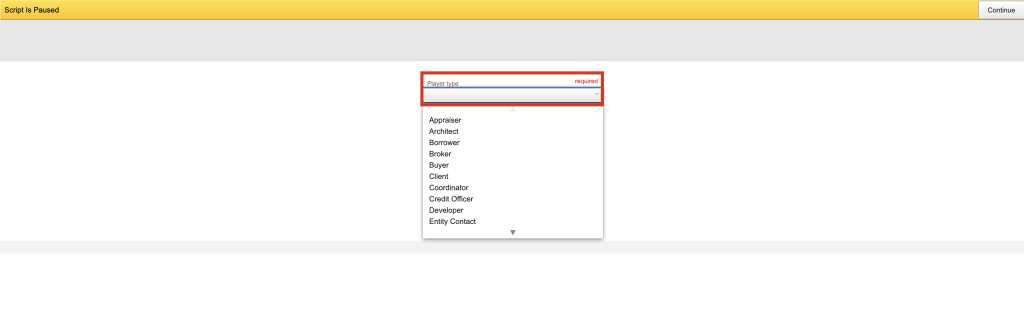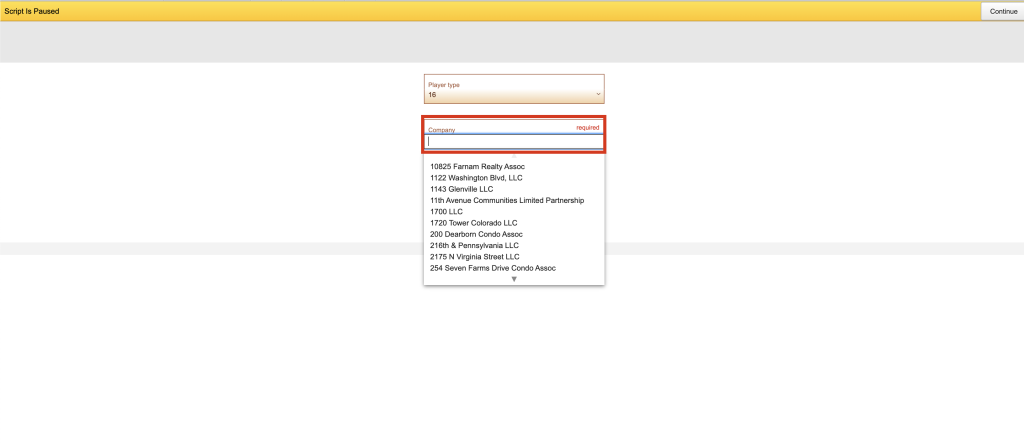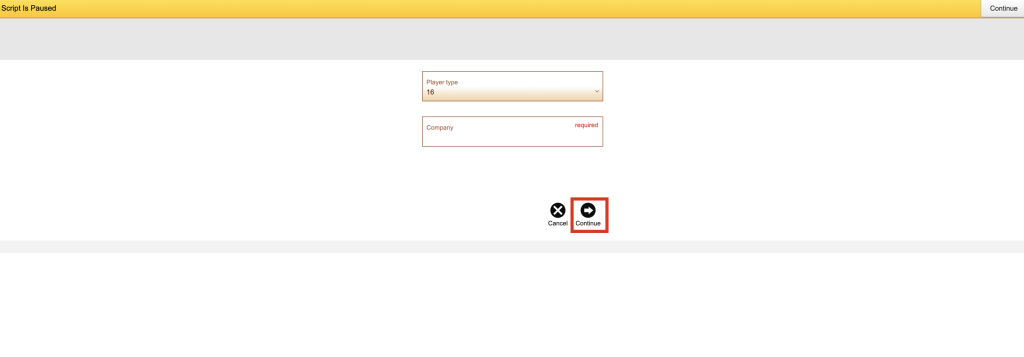Guide Steps
First find the loans/projects that you want to add this new contact as a player to, can check out this section on finding items in Fund Control:
1
Once you have your list of found projects/loans then click Actions > Add a Player to current set of Loans:
2
Then type in the Company Name of the contact to be that role for the found set of loans/projects (if there are multiple contacts for that company they will show up in the field directly below for you to select):
4